Engage
Launch the Engage Section
ACTS is what the teacher will do and ASKS is how the teacher will facilitate.
| ACTS | ASKS |
|---|---|
|
|
Getting the Students Ready to Build
We are going to try winding and launching the Super Car again, but this time, with your own cars.
Facilitate the Build
- Instruct Instruct students to join their groups, and have them complete the Robot Roles & Routines Sheet. Use the Suggested Role Responsibilities slide in the Lab Image Slideshow as a guide for students to complete this sheet.
- Distribute Distribute build instructions to each groups. Journalists should gather the materials on the checklist.
- Facilitate Facilitate building process:
- Builders can begin building. If there are multiple builders, they should alternate steps to complete the build.
-
Journalists should assist with build instructions as needed and should set up the Data Collection Sheet for the Play portion.
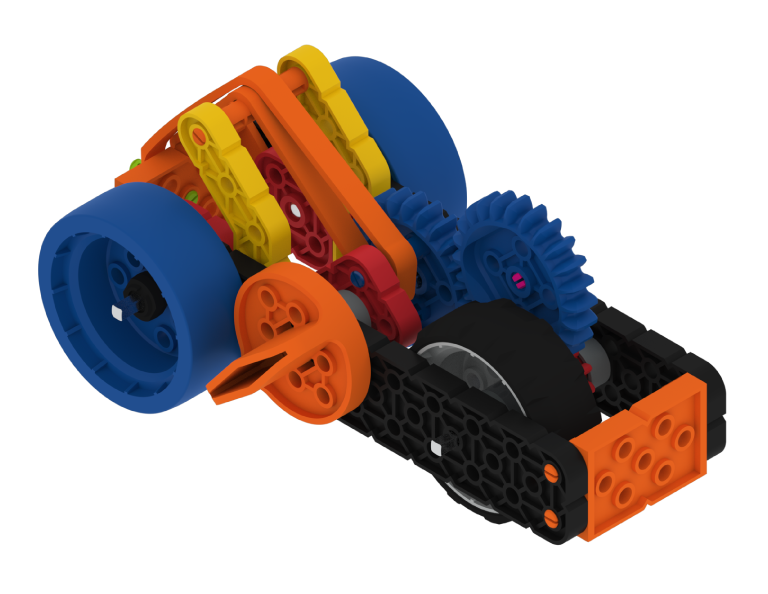
VEX GO Super Car
- Offer Offer suggestions and note positive team building and problem solving strategies as teams build together.

Teacher Troubleshooting
- If students are having trouble with the pins, offer the Pin Tool as support.
- Give rubber bands out AS EACH GROUP GETS TO THAT STEP, to prevent distractions earlier in the build.
Facilitation Strategies
- Student “Help Desk” - if groups are having trouble with the build, they can ask other groups for support. If one group finds a trick or a helpful hint, encourage them to share it with the class.
- Offer in-the-moment observations as teams work well, and invite them to share teamwork strategies with the class.
- Use the Get Ready...Get VEX...GO! PDF Book and Teacher’s Guide - If students are new to VEX GO, read the PDF book and use the prompts in the Teacher’s Guide to facilitate an introduction to building and using VEX GO before beginning the Lab activities. Students can join their groups and gather their VEX GO Kits, and follow along with the building activity within the book as you read.
- Use the Teacher’s Guide to facilitate student engagement. To focus on VEX GO connections in a more concrete or tangible way, use the Share, Show, or Find prompts on each page to give students an opportunity to get to know their kits in more depth.
- To focus on the habits of mind that support building and learning with VEX GO, like persistence, patience, and teamwork, use the Think prompts on each page to engage students in conversations about mindset and strategies to support successful group work and creative thinking.
- To learn more about using the PDF book and accompanying Teacher’s Guide as a teaching tool any time you are using VEX GO in your classroom, see this VEX Library article.