Background
The Meet Your Robot! Unit will familiarize you and your students with the concept of a robot that will be used in the 123 Robot learning activities. Students will be learning terminology associated with the functions and features of the robot, and use this language as they engage in guided explorations, and establish “Robot Rules” for correct and incorrect usage of the 123 Robot within the classroom.
What is a Robot?
A robot is a device that can carry out an action once it is programmed to do so. In Computer Science, a robot must be able to sense and interact with its environment. This is commonly referred to as the Sense → Think → Act decision loop.
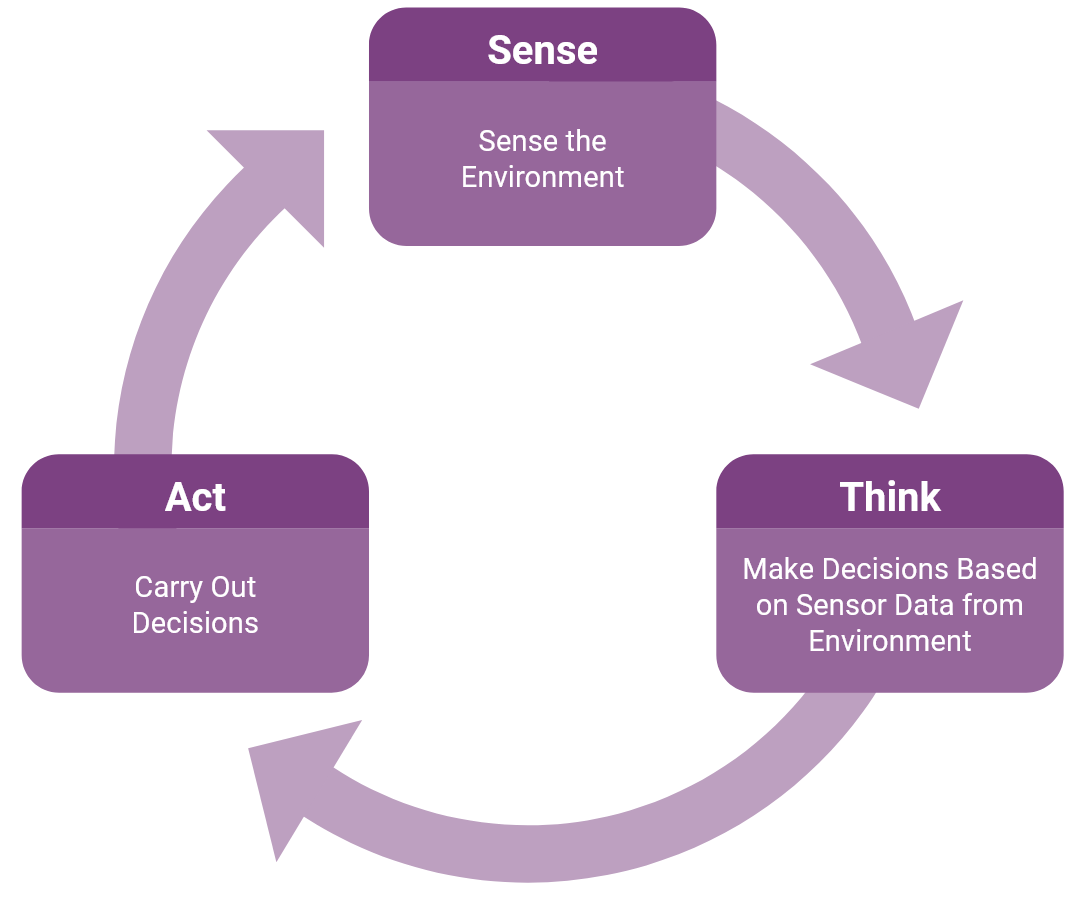
A 123 Robot uses sensors to collect data from its surroundings (Sense), make decisions based on this information (Think) and turn that information into instructions for behaviors (Act). Sensors enable a 123 Robot to interact with its environment, and allows you to create more dynamic projects that require the 123 Robot to interact and respond to changing environments. A device, like a phone, is not a robot because it is unable to act on or within its environment. This ability to act is a key defining feature of what makes something a robot, as opposed to another kind of device.
It’s important to note for students that a robot cannot think for itself, it can only do what it is programmed to do. A robot requires programming, or coding, to be able to act on its environment. A device, like a phone, is not a robot because it is unable to act on or within its environment. This ability to act is a key defining feature of what makes something a robot, as opposed to another kind of device.
The 123 Robot uses Touch buttons as the tangible tools for these programming actions. Combinations of button presses communicate to the robot what actions it should carry out. There is a 1:1 correspondence between a press of a button, and the action of the robot. For each press of a button on top of the 123 Robot, the robot will move or turn one unit. For more information about how to use the Touch buttons on the 123 Robot, see the Coding with the Touch Buttons on the 123 Robot VEX Library article.
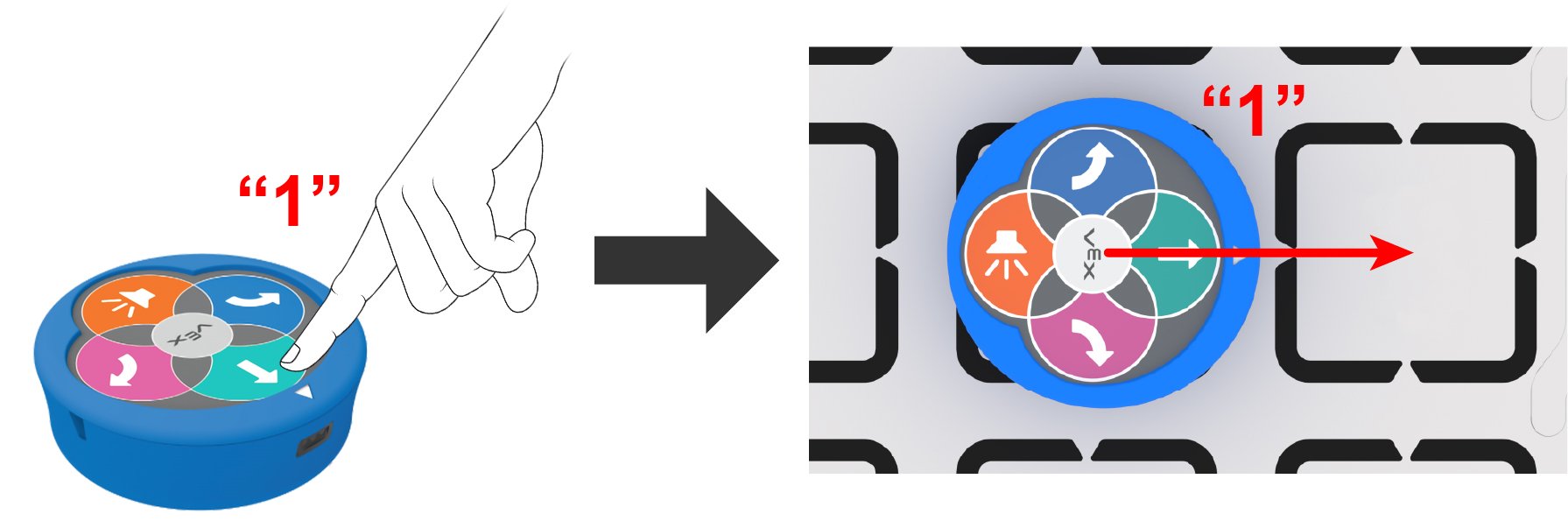
What is VEX 123?
VEX 123 allows children to explore Computer Science concepts, and you, the teacher, to incorporate things like spatial reasoning, coding, and decomposition into a wide array of content areas. There are a number of Units and Labs written to give you ideas for ways to use VEX 123 in your classroom, and all of them will include the use of your 123 Robot in a hands on way.

Teacher Resources are designed to provide you with the structure and support necessary to integrate VEX 123 into your learning environment. These resources will help novice teachers bring technology and innovation to their schools and experienced teachers create the classrooms of the future. Resources found on the 123 Teacher Resources page include:
- A Getting Started Guide (Google Doc/.docx/.pdf) for fitting VEX 123 into your STEM learning.
- An Implementation Guide (Google Doc/.pptx/.pdf) to help you start teaching STEM Labs.
- A Teacher Value document (Google Doc/.pptx/.pdf) explaining the pedagogy behind the creation of STEM Labs.
- A Cumulative Pacing Guide (Google Doc/.xlsx/.pdf) to help you align and plan for which STEM Labs to teach.
- A list of Content Standards where country specific charts are available to show the alignment of standards to the VEX 123 STEM Labs.
- A STEM Lab Master Materials list (Google Doc/.xlsx/.pdf) with everything you need to implement STEM Labs in your school or classroom.