Lesson 3: Post-Project Summary
-
When this project is run, the VR Robot continues to drive forward even when colliding with the first green disk.
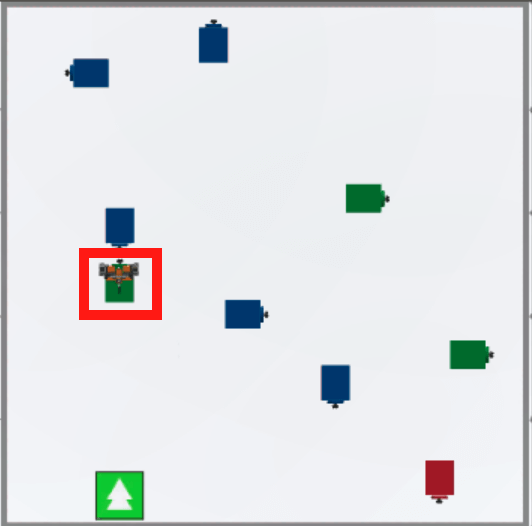
-
This project only instructs the VR Robot to check the conditions of each [If then] block once at the beginning of the project.
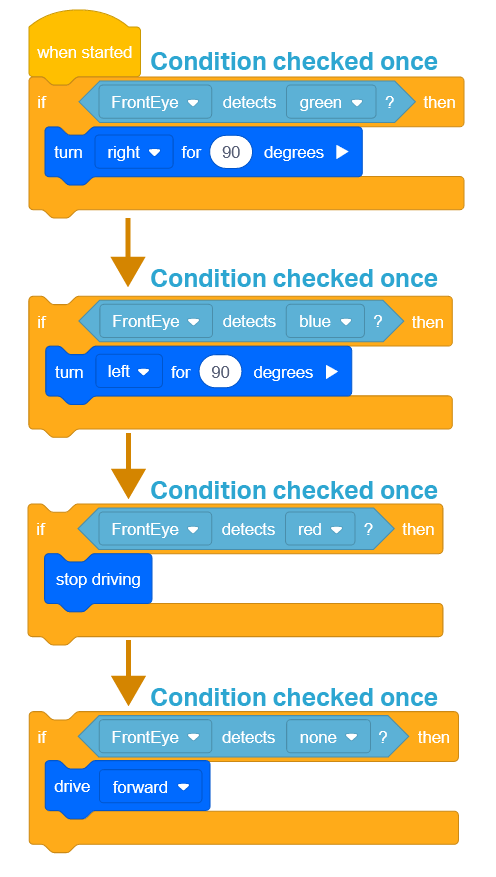
- The [If then] block is different from the [Wait until] block.
-
[Wait until] blocks do not require a decision to be made by the VR Robot. When the condition is TRUE, the [Wait until] block runs the next block in the stack. When the condition is FALSE, the [Wait until] block continues to wait until the condition is TRUE and stops the rest of the project from running.
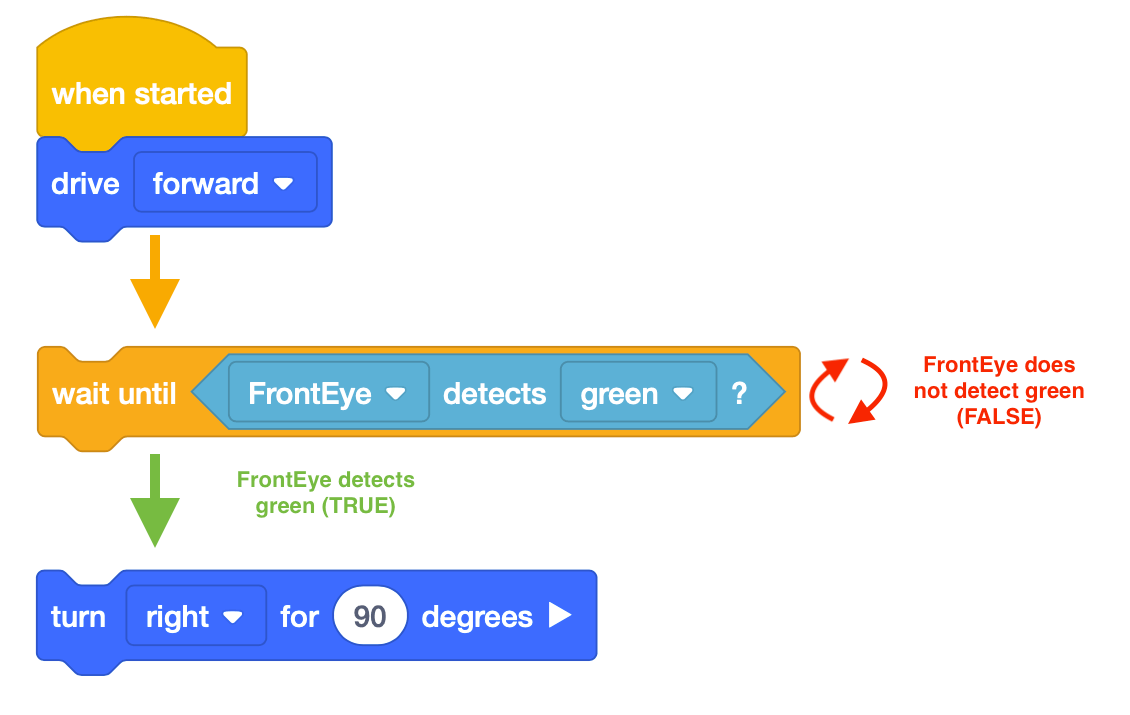
-
[If then] blocks require the VR Robot to make a decision. If the condition is TRUE, then the blocks inside the [If then] C block are run. If the condition is FALSE, then the blocks inside the [If then] C block are skipped.
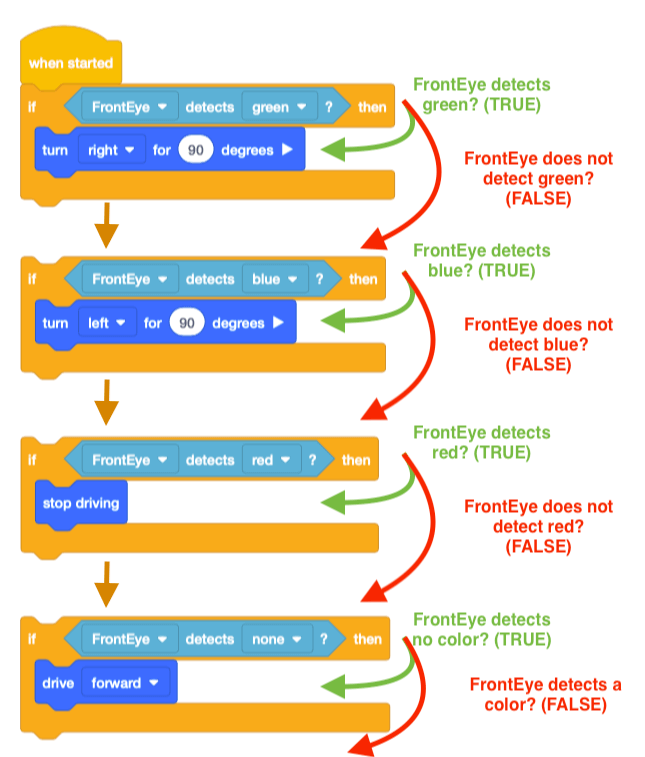
-
- The VR Robot will continue to drive forward since the last [If then] block in the stack was reported as TRUE and all other blocks were reported as FALSE at the beginning of the project.
- Save the project before moving on to the next Lesson.