Lesson 1: Eye Sensor
In this Lesson, you will learn about the Front Eye and Down Eye Sensors on the VR Robot. You will learn how to use the Eye Sensors and identify why the Eye Sensors are used in a VEXcode VR project.
Learning Outcomes
- Identify that the Eye Sensor can detect if there is an object present and the color of that object (red, green, blue, none).
- Identify that a VR Robot contains two Eye Sensors, one facing forward and the other facing down.
- Identify that the <Eye Sensor near object> block is a Boolean reporter block that reports TRUE when the Eye Sensor is close to an object that has detectable colors and FALSE when it is not.
- Identify that the <Color sensing> block is a Boolean reporter block that reports TRUE when the Eye Sensor detects a selected color and FALSE when detects a different color than the one selected.
- Describe why a VEXcode VR project would use an Eye Sensor.
Eye Sensors
The Eye Sensor can detect if there is an object present, and if so, detect the color of the object (red, green, blue, none).
A VR Robot has two Eye Sensors - a Front Eye Sensor and a Down Eye Sensor. The Front Eye Sensor is mounted in front of the VR Robot and faces forward. The Down Eye Sensor is mounted below the VR Robot and faces downward.
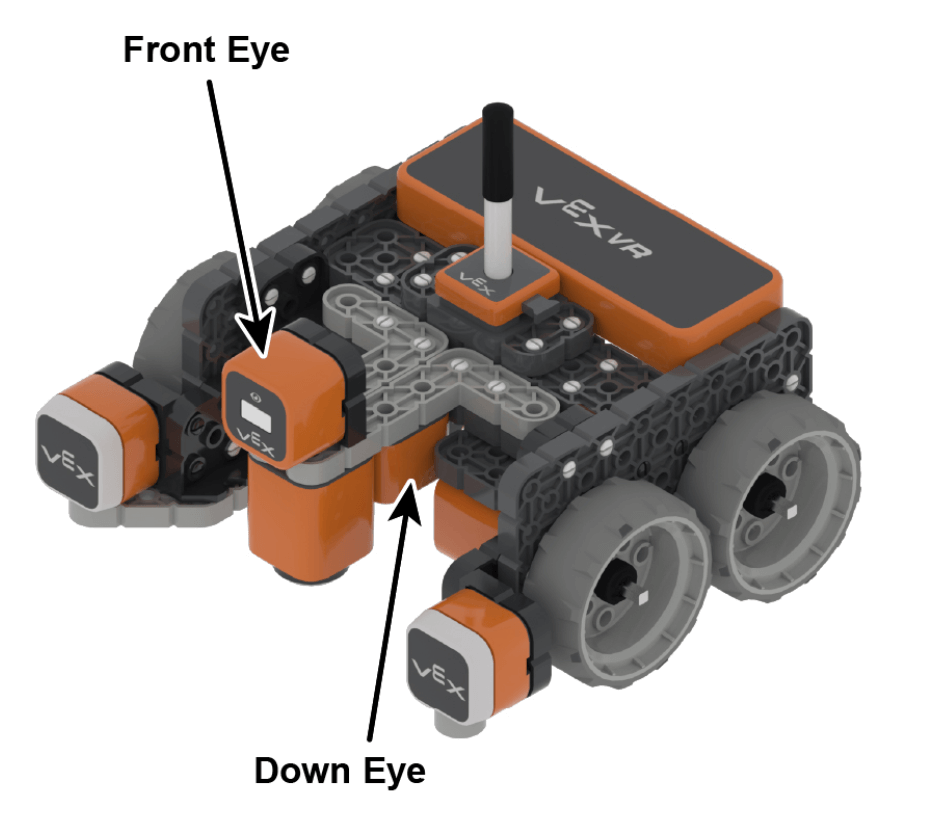
View the Eye Sensor - Robot Features - VEXcode VR article to learn more about the Eye Sensors, and common uses for the Eye Sensors in VEXcode VR projects.
Select the Next button to continue with the rest of this Lesson.