Lesson 3: Using Conditionals
In the previous Lesson, you reached the end of the Disk Maze using the Eye Sensor and [Wait until] blocks. This Lesson introduces the [If then] block and how to use this block in the Disk Maze Challenge.
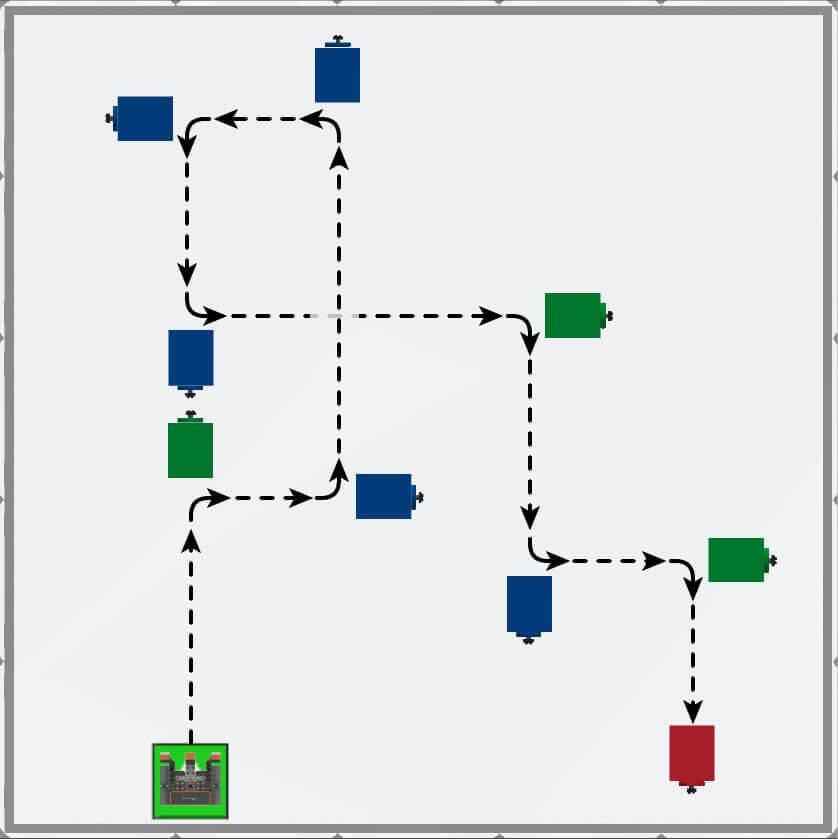
Learning Outcomes
- Identify that the [If then] block is a C block that runs the blocks inside of it if the Boolean condition is reported to be TRUE.
- Identify that you can have multiple [If then] blocks in a project to be able check for multiple colors, and have multiple behaviors based on those colors.
Observing Patterns and Using Conditional Statements
In Lesson 2, a pattern was identified for the way the VR Robot must drive when a specific color is reported by the Eye Sensor on the Disk Maze Playground.
- Front Eye Sensor detects ‘green?’
-
Turn right 90 degrees
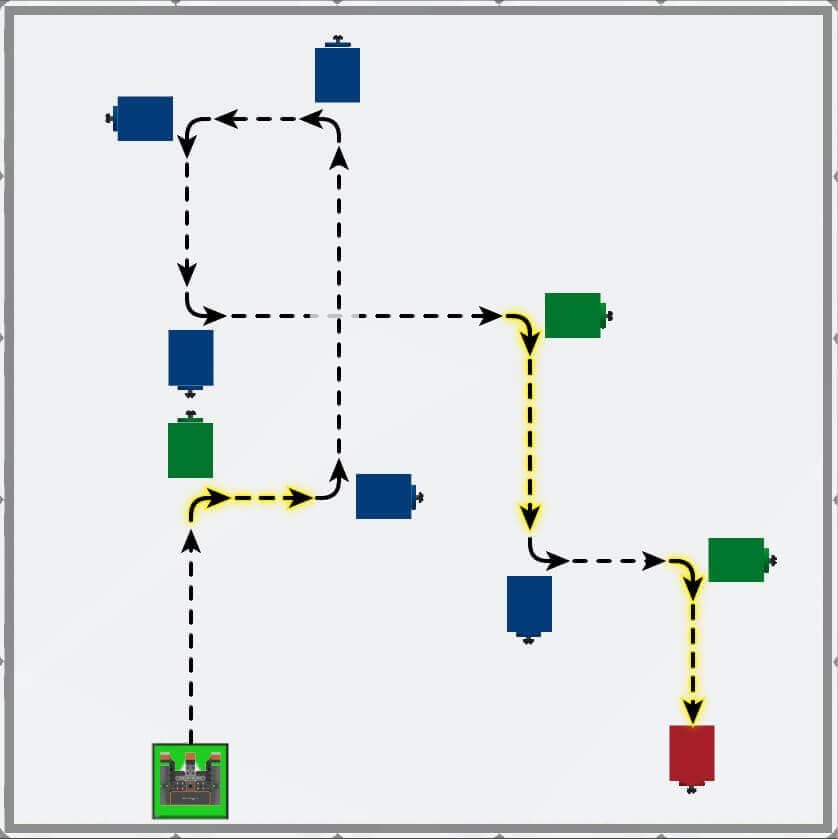
-
- Front Eye Sensor detects ‘blue?’
-
Turn left 90 degrees
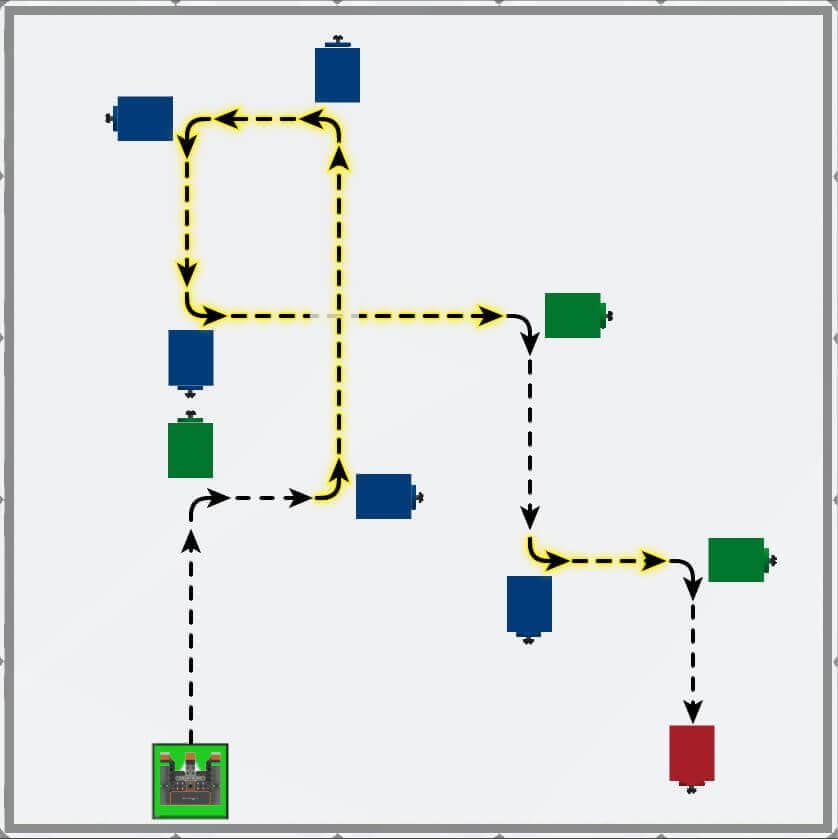
-
This logic can be used to simplify the VEXcode VR Project with the [If then] block. [If then] blocks are conditional statements that instruct the VR Robot to make a decision if a specified condition is TRUE.
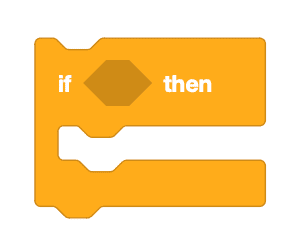
Select the Next button to continue with the rest of this Lesson.