Lesson 4: Moving One Disk of Each Color
Planning a Project to Move One Disk of Each Color
In Lesson 3, you created a project to have the VR Robot pick up and drop each of the three blue disks into the blue goal on the Disk Mover Playground. In this Lesson, you will now create a project to pick up and move one disk of each color into its corresponding colored goal in the Disk Mover Playground!
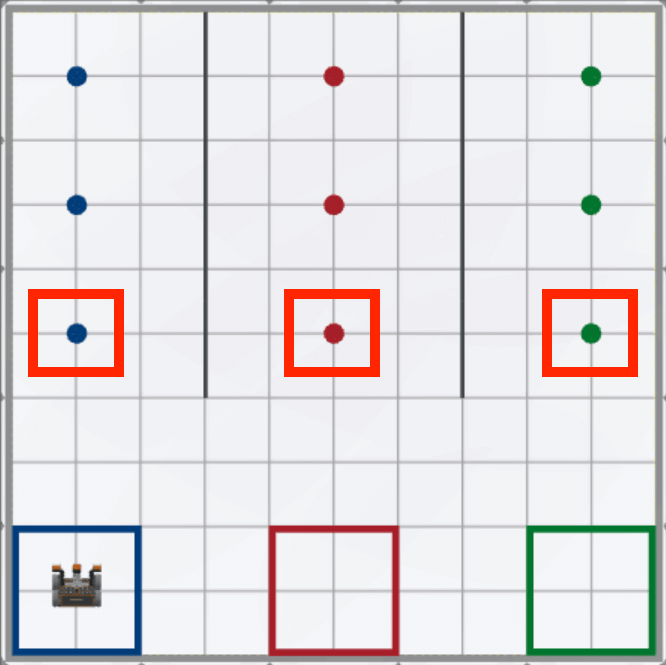
What Behaviors are Needed to Move The Three Disks?
-
First, the VR Robot needs to be able to collect a disk. The VR Robot will need to repeat the behaviors of driving to the disk, picking it up, turning around, and then driving back to the colored goal one time for each color. In order for the VR Robot to repeat the actions of picking up and dropping one disk of each color, the VR Robot will need to perform the following behaviors three times:
- Drive until a disk is detected by the Down Eye Sensor, pick up the disk, turn to the goal, and drive to the goal using the Distance Sensor to drop the disk.
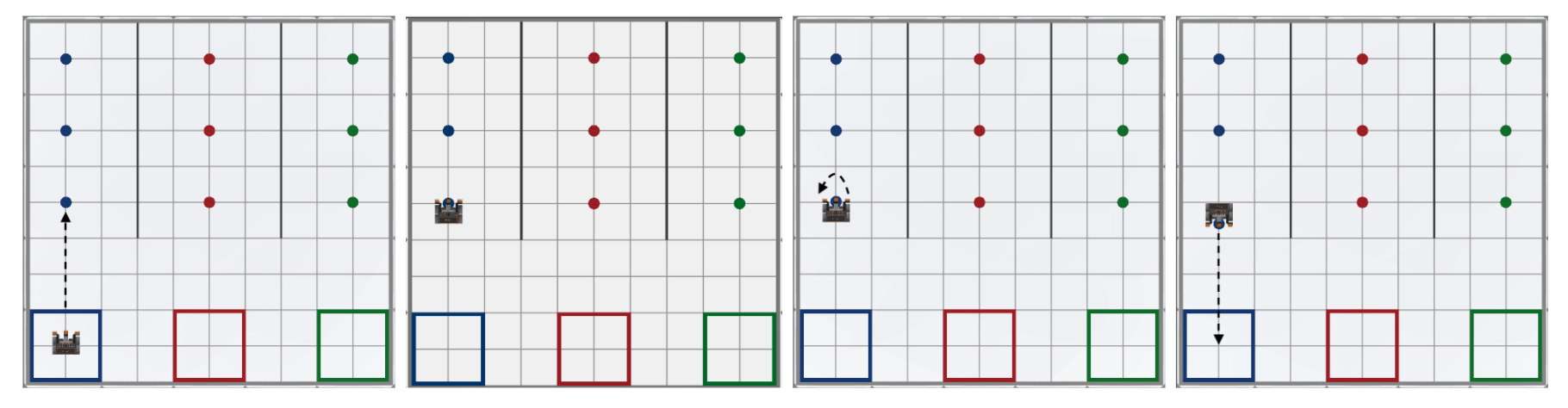
- Drive until a disk is detected by the Down Eye Sensor, pick up the disk, turn to the goal, and drive to the goal using the Distance Sensor to drop the disk.
- However, after collecting the first blue disk, the VR Robot will need to drive towards the next section of the Disk Mover Playground to collect the first red disk.
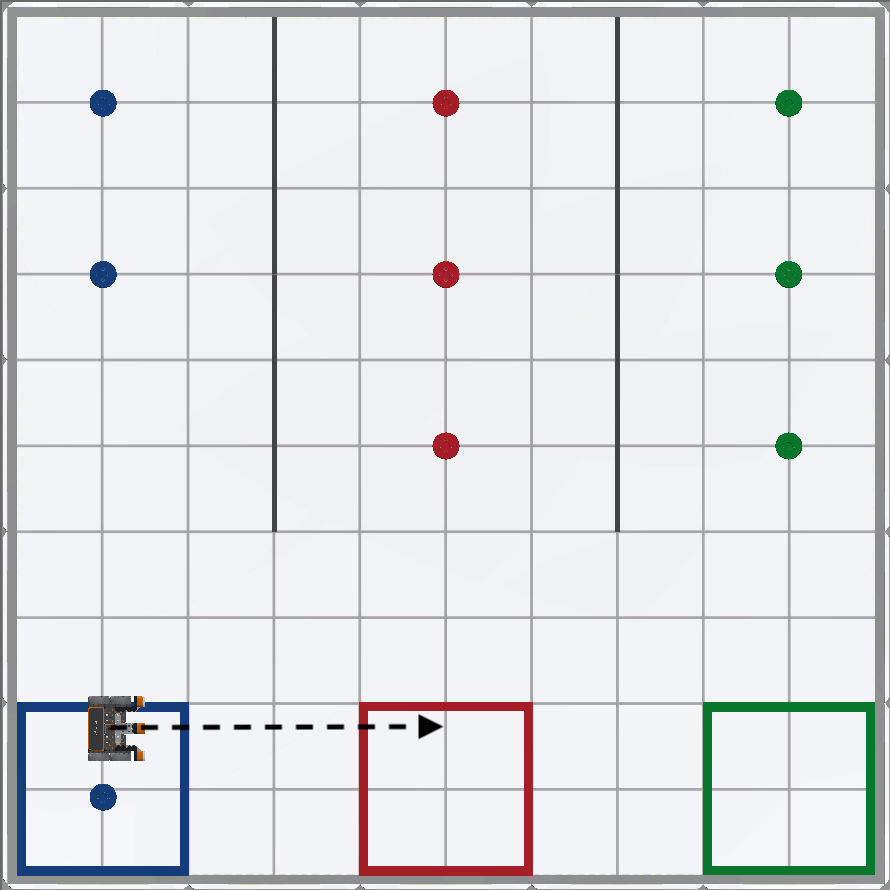
- Then it will turn to face the disks, so that it is ready to drive and collect the first red disk, as it did the blue disk.
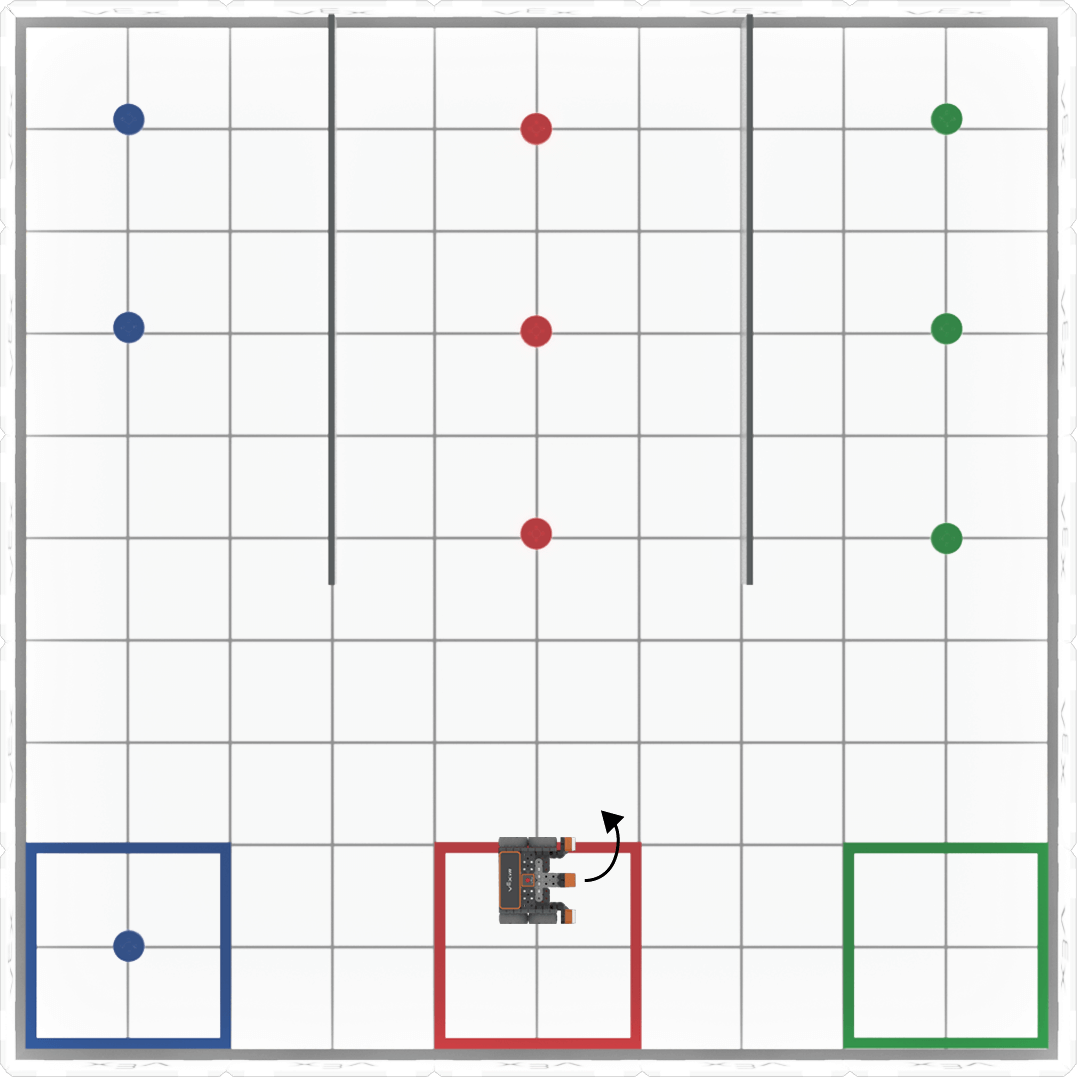
- With all of these behaviors, the VR Robot will be able to collect the first disk of each color and return it to the corresponding goal, using nested loops to repeat the behaviors.
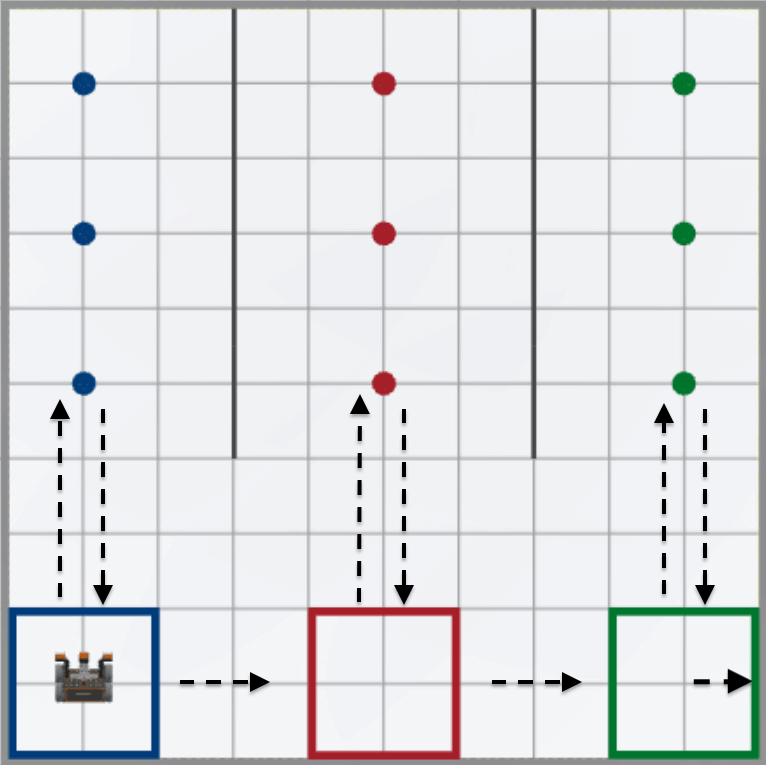
Select the Next button to continue with the rest of this Lesson.