Putting It All Together
Previously in this Unit, you learned:
- What conveyors are and how they are used in industrial robotics.
- How to configure conveyors on the CTE Workcell and code them using time-based movements.
- What the Object Sensor is, and what data it reports.
- How to code the Object Sensor to stop the Exit Conveyor when a Disk is detected.
In this Activity, you will optimize your project to move a Disk from the Entry Conveyor to the Exit Conveyor as quickly as possible, as shown in the animation below.
Setup: Place one Disk at the beginning of the Entry Conveyor.
Activity: Optimize your project to transport a Disk from the Entry Conveyor to the Exit Conveyor as quickly as possible, without the Disk falling off.
- Make a plan to optimize your project with your group. Record the plan in your engineering notebook.
- There are many ways to approach this challenge. Review some of these strategies from earlier in the Unit when making your plan.
- Make the time-based movements of the conveyor as accurate as possible so the conveyors are not spinning unless the Disk is on them and actively moving.
- Use the Object Sensor to detect when the Disk has reached the final position and stop the Exit Conveyor.
- Increase the velocity of each conveyor motor using the Set motor velocity block.
- There are many ways to approach this challenge. Review some of these strategies from earlier in the Unit when making your plan.
- Build your project in VEXcode.
- You can either build onto your project from Lesson 4, or create a new project with the Brain CTE 6-Axis Arm Base template. Remember to rename and save your project to your device before you begin editing.
- To ensure that you are gathering accurate times for how long it takes the Disk to complete its movements, add the following blocks to the end of your project. These will print the timer value to the Brain Screen once the Exit Conveyor is stopped.
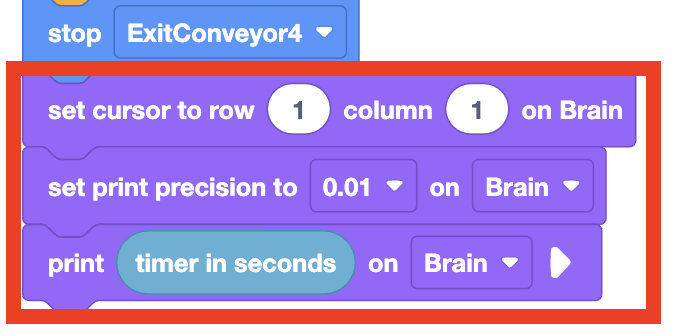
- Run the project to test it. Record your finish time in your engineering notebook.
- Iterate on your project until you have optimized it to transport the Disk from the Entry Conveyor to the Exit Conveyor as quickly as possible, without the Disk falling off a conveyor. Document any changes to your project in your engineering notebook.
Wrap Up Reflection
Now that you have created and optimized a project to transport a Disk across the CTE Workcell's conveyors, it is time to reflect on what you have learned and done in this Unit.
Rate yourself as a novice, apprentice, or expert on each of the following concepts in your engineering notebook. Provide a brief explanation for why you gave yourself that rating for each concept:
- Explain how conveyors are configured and used on the CTE Workcell.
- Explain how the Object Sensor functions and the data that the sensor reports.
- Create a project that uses both time-based movements and sensor feedback to optimize the transportation of a Disk through the CTE Workcell's conveyors.
Use this table to determine which category you fall under.
| Expert | I feel that I fully understood the concept and could teach this to someone else. |
| Apprentice | I feel that I understood the concept enough to complete the activity. |
| Novice | I feel that I did not understand the concept and do not know how to complete the activity. |
Then, reflect on the learning targets you co-created with your teacher for this Unit. Have you learned what you set out to learn? Why or why not? What were you most successful with? Why? How do you think you can build on your progress moving forward?
Each person in your group should complete their self-reflections in their engineering notebooks. Once everyone in your group has completed their self-reflections, check-in with your teacher and let them know you are ready for your debrief conversation.
Debrief Conversation
Now that you have completed the activities of the Unit, it is time to reflect on your learning and progress throughout the Unit. During this conversation, you and your teacher will discuss your progress towards the learning targets you co-created at the start of the Unit, as well as your self-assessment on the Debrief Conversation Rubric below, and your experience working collaboratively with your group. You will use evidence from your notes and reflections in your engineering notebook to support your ratings and answer questions during the discussion.
Using your reflections and notes in your engineering notebook, rate yourself on the Debrief Conversation Rubric (Google Doc / .docx / .pdf). For each of the topics, rate yourself as Expert, Apprentice, or Novice.
Ask your instructor if you need any clarification on what is expected of you during this self-assessment.
