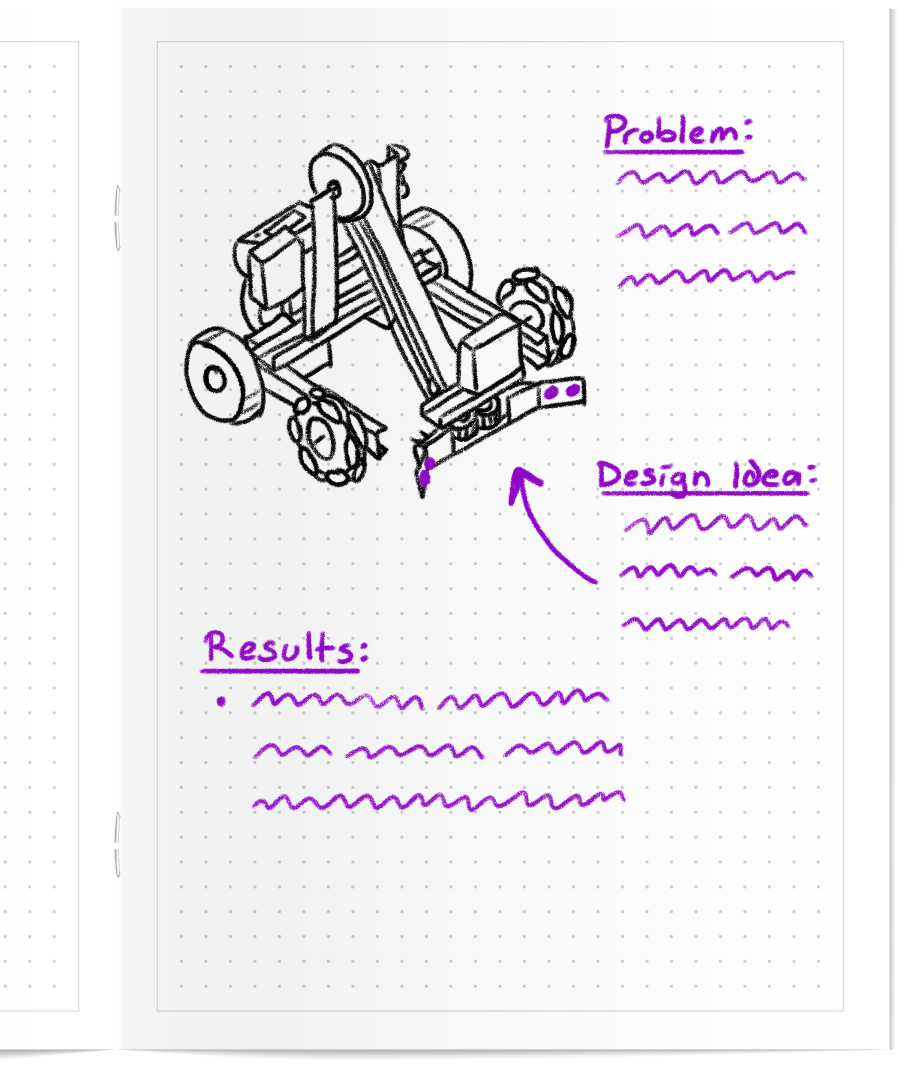Practice
In the Learn section, you learned about different types of manipulators and how to design a manipulator to effectively move objects in order accomplish a task. Now, you are going to apply what you have learned to drive your Clawbot to score objects in the Moving Objects practice activity.
In this activity, you will drive your robot to score two game objects on a low platform, and two game objects on a raised platform. You will iterate on your robot design and/or driver strategy so your robot can more effectively score rings and Buckyballs on the platforms. Watch the video below to see how you can apply what you have learned to complete the Moving Objects practice activity.
Now it is your turn to complete the Moving Objects practice activity!
This animation shows one possible way your robot could move to complete the Moving Objects practice activity to score rings and Buckyballs on the platforms by pushing a Buckyball and ring under the platform and placing a Buckyball and ring above them on the platform.
Moving Objects Practice Activity Google Doc / .docx / .pdf
As you complete the Moving Objects practice activity, document your robot design, driver strategy, and test results in your engineering notebook.
- Describe and illustrate your design for any manipulator iterations.
- What would help you manipulate a Buckyball more easily? What would help you manipulate a ring more easily?
- How will your driver strategy and robot design work together to help you score game objects more efficiently?
See the image on the left for an example of how you can record your design ideas and tests.
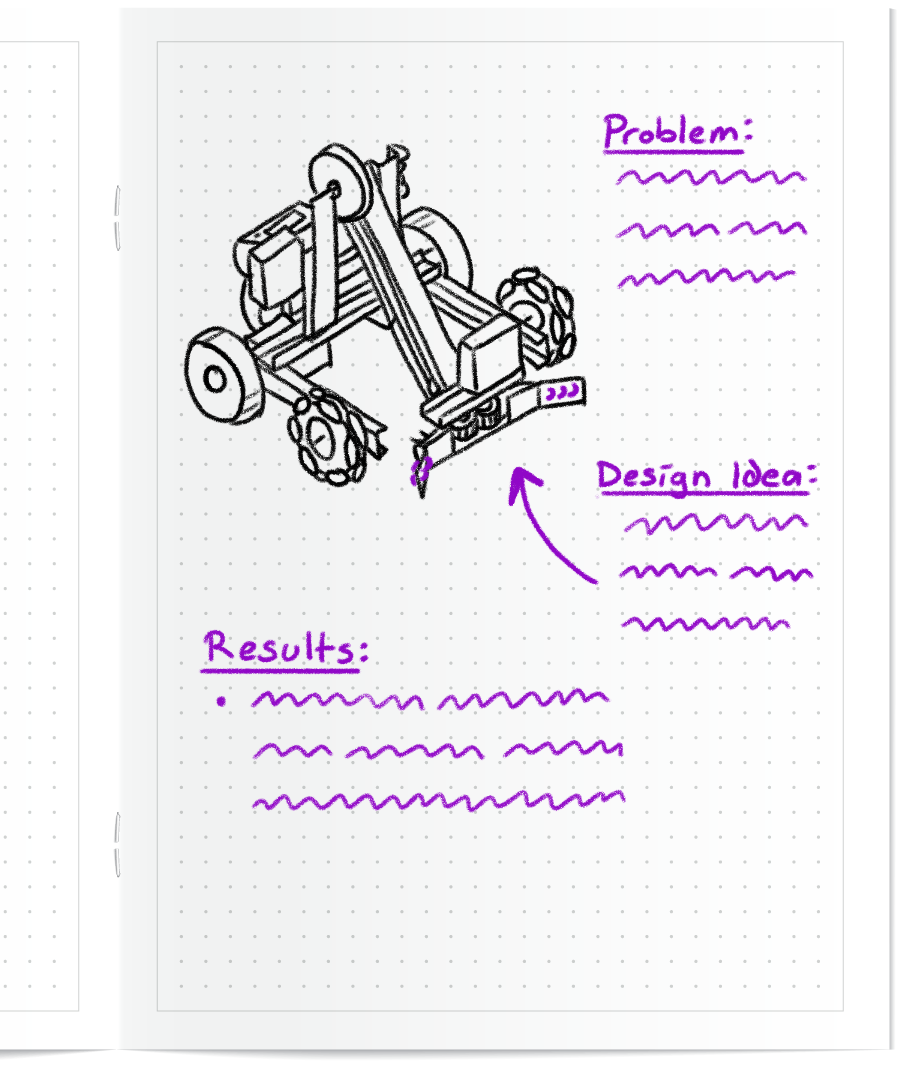
Prepare for the Challenge
In Compete (on the next page), you will drive your robot to score three game objects on each platform. The fastest time, wins! Learn how to compete in the challenge, check your understanding, then practice for the challenge.
The goal of this challenge is to score three game objects on each platform in the fastest time.
Watch this animation to see an example of a Clawbot scoring all six game objects on the Field.
Push and Place Challenge Activity Google Doc / .docx / .pdf
Before beginning the challenge, ensure that you understand the rules and setup of the challenge by answering the questions in the document below in your engineering notebook.
Check your understanding Google Doc / .docx / .pdf
After completing the questions, try practicing the challenge.
Select Next > to compete in the Push and Place Challenge.