Engage
Launch the Engage Section
ACTS is what the teacher will do and ASKS is how the teacher will facilitate.
| ACTS | ASKS |
|---|---|
|
|
Getting the Students Ready to Build
Now, it's time to adapt our Day/Night with Switch build to use the Eye Sensor and the Brain. We will be building the Code Day/Night VEX GO build.
Facilitate the Build
-
InstructInstruct
students to join their group, and prepare to build the Code Day/Night build. Have them complete the Robotics Roles & Routines sheet. Use the Suggested Role Responsibilities slide in the Lab Image Slideshow as a guide for students to complete this sheet.
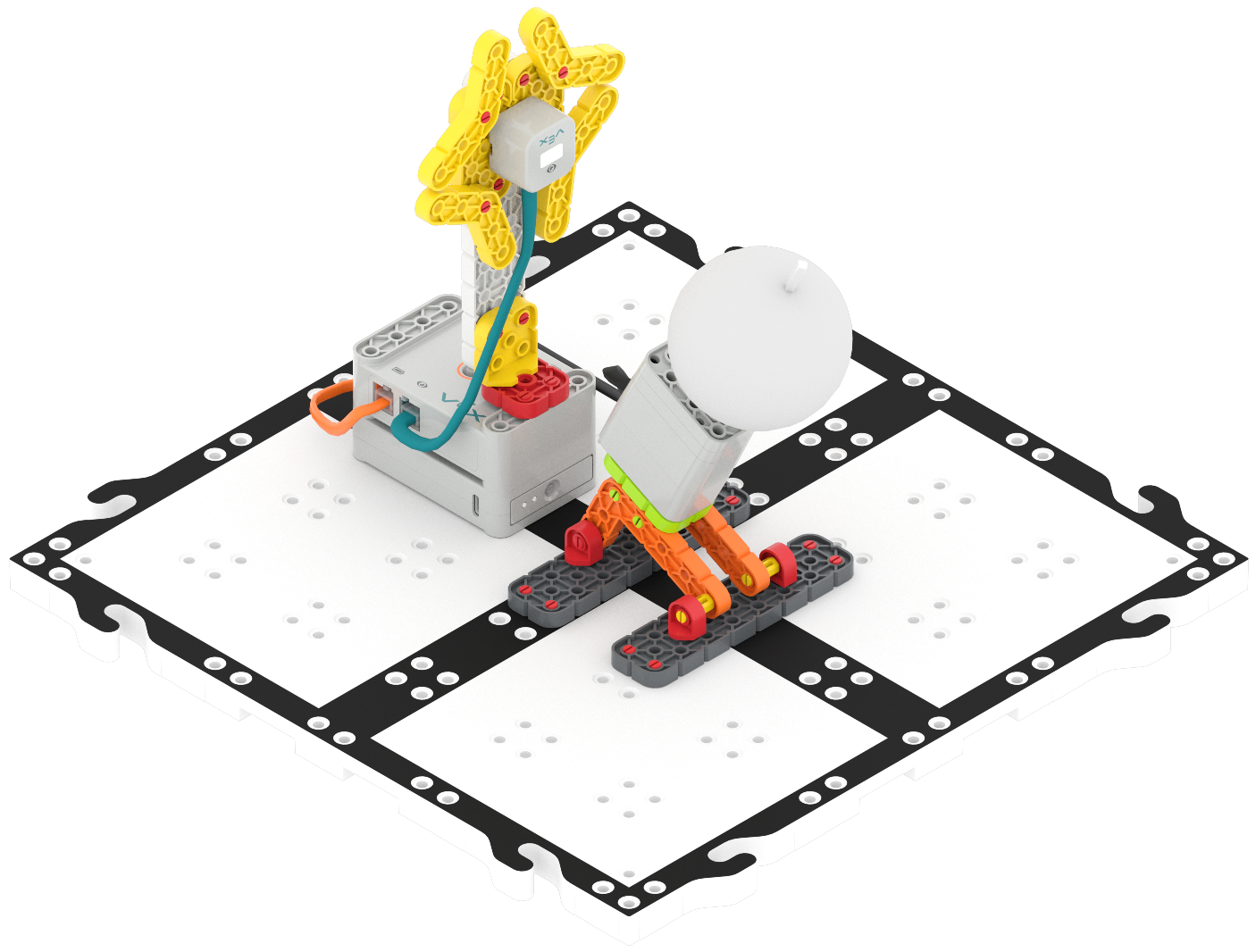
Code Day/Night Build - DistributeDistribute build instructions to each team. Journalists should gather the materials.
-
FacilitateFacilitate
the building process.
- Builders and Journalists should begin building based on their responsibilities in the Lab 2 Image Slideshow.
- Remind students that they will need to begin with their Day/Night with Switch build and remove some pieces (according to the build instructions) as they convert the build to the Code Day/Night build. Encourage them to use the Pin Tool to pry, pull, or push pieces out as needed.
- Circulate around the room to help students with building or reading instructions where needed. Remind students that they can orient the pieces they are holding and building with the same way they are shown in the build instructions, in order to help them be successful in their build.
- OfferOffer positive reinforcement for teams that are working well together, taking turns, and using respectful language as they are building. If there are particular teams or students that excel at building, offer them the opportunity to help teams that may be struggling with the build.

Teacher Troubleshooting
- Adding the Earth - The same Earth can be used for both Labs 1 and 2. In this Lab, students will be shining a light from the Eye Sensor on the Earth. It is recommended to ensure that the surface of the ball that is being modeled as the Earth is dark. A light surface will absorb the light from the Eye Sensor and make it harder to see.
- To help students better see the light from the Eye Sensor on their Earth, turn off any classroom lights to help darken the environment.
- Or to make the entire setup darker, place the model inside a box. This will help remove light from the environment so the effect of the light on the Earth is easier to observe.
- Charging Batteries - Because students will be using the Batteries and Brains during this Lab, ensure that you have charged them before beginning the Lab. For information about the Battery, including battery life, see this article.
Facilitation Strategies
- Allow time for building - If students do not have their Day/Night with Switch build from the previous Lab, allow time for building prior to beginning the Lab activities.
- Think about how your students will access VEXcode GO. Ensure that the computers or tablets that students will use have access to VEXcode GO. For more information about setting up VEXcode GO, see this VEX Library article.
- Use the Get Ready...Get VEX...GO! PDF Book and Teacher’s Guide - If students are new to VEX GO, read the PDF book and use the prompts in the Teacher’s Guide (Google / .pptx / .pdf) to facilitate an introduction to building and using VEX GO before beginning the Lab activities. Students can join their groups and gather their VEX GO Kits, and follow along with the building activity within the book as you read.
- Use the Teacher’s Guide to facilitate student engagement. To focus on VEX GO connections in a more concrete or tangible way, use the Share, Show, or Find prompts on each page to give students an opportunity to get to know their kits in more depth.
- To focus on the habits of mind that support building and learning with VEX GO, like persistence, patience, and teamwork, use the Think prompts on each page to engage students in conversations about mindset and strategies to support successful group work and creative thinking.
- To learn more about using the PDF book and accompanying Teacher’s Guide as a teaching tool any time you are using VEX GO in your classroom, see this VEX Library article.