Engage
Launch the Engage Section
ACTS is what the teacher will do and ASKS is how the teacher will facilitate.
| ACTS | ASKS |
|---|---|
|
|
Engage
- InstructInstruct students that they are going to prepare to clear the landing site, by waking their 123 Robots, connecting them to VEXcode 123, and getting their projects ready.
-
DistributeDistribute
a 123 Robot and a computer or tablet to access VEXcode 123 to each group. Groups can share access to the 123 Field for testing their projects. It can be set up with a starting location marked, and obstacles in place, as pictured below, to be ready for the Play activity.
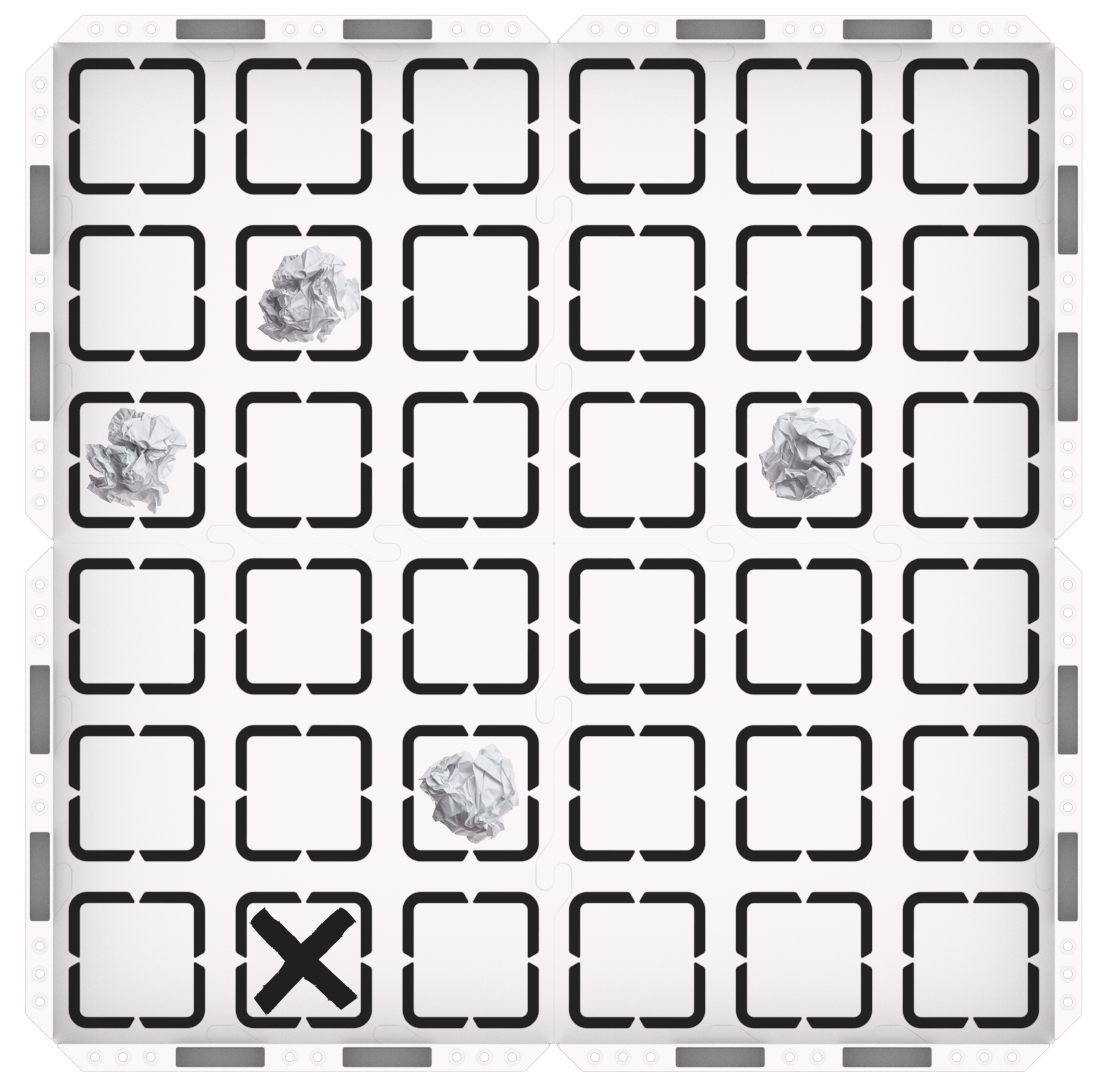
123 Field setup -
FacilitateFacilitate
student groups to get their 123 Robot and VEXcode 123 ready.
-
Students should first wake the 123 Robot, as shown in the animation below. Note that this animation includes sound.
Video file - Then, connect their 123 Robot to their computer or tablet. See the connecting articles in the VEX Library for device-specific steps to connect your 123 Robot.
-
Next, students can open their Drive until 2 project from Lab 1, or recreate that project, as seen here. See the device specific articles in the VEX Library for more information about opening an existing project on your device.
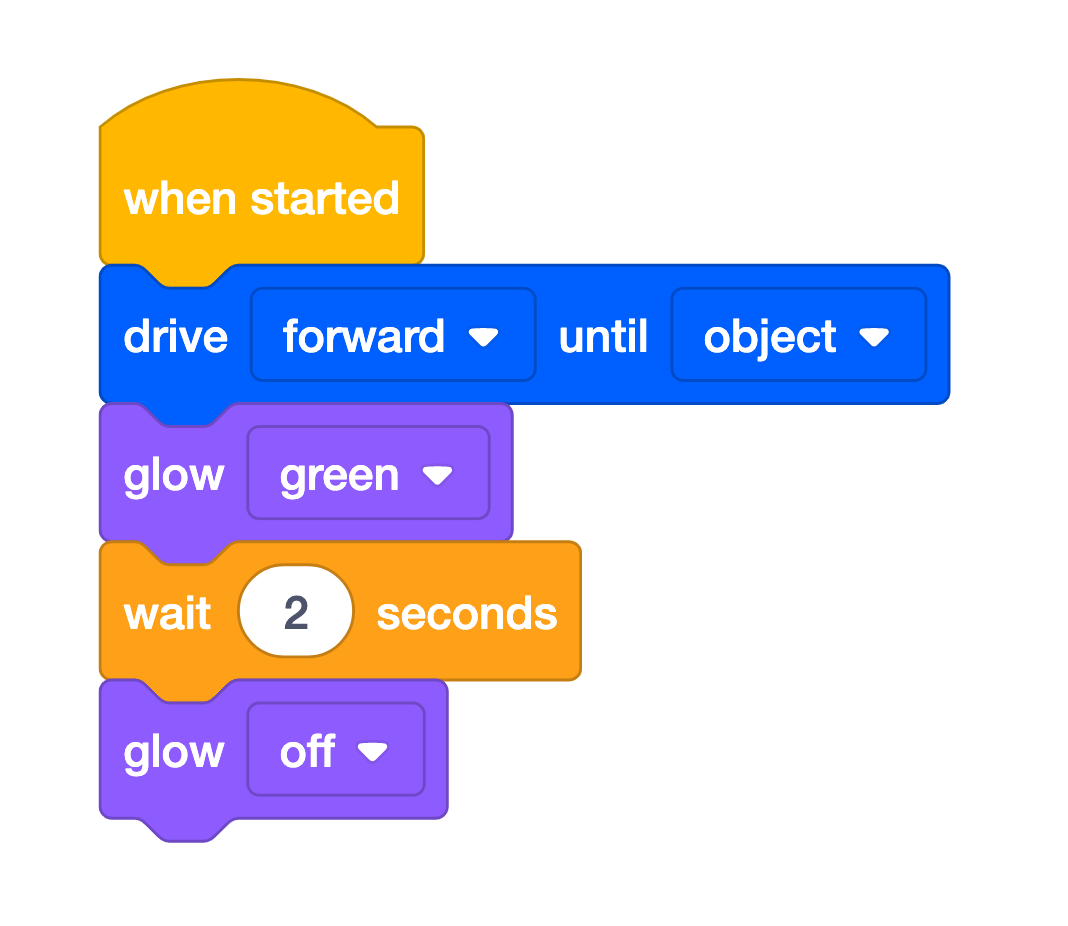
Drive until 2 Project -
As students have their 123 Robots connected, and their projects ready, you may want to show them the [Forever] block and the [Repeat] block that they may use to create a loop during the Lab.
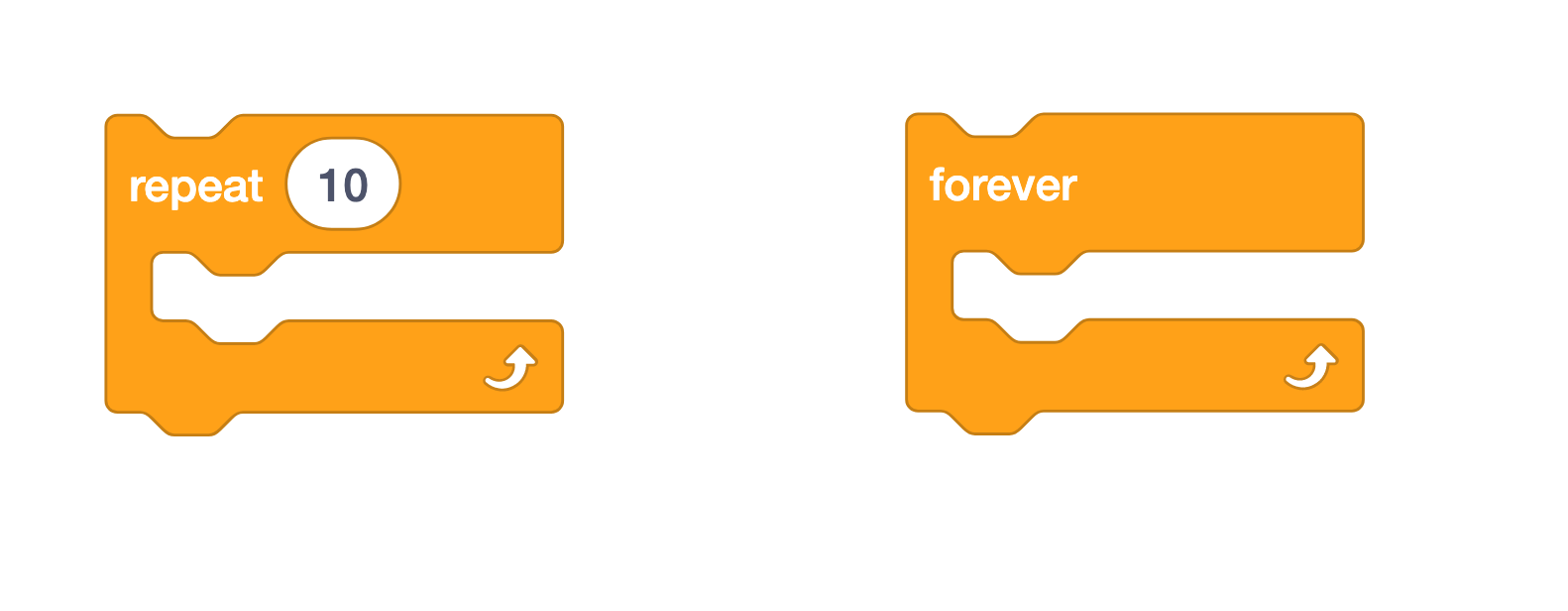
Repeat block and Forever block
-
- OfferOffer positive reinforcement for students turn taking and following directions in their groups.

Teacher Troubleshooting
- Check what blocks are inside the loop — When students add the [Forever] or [Repeat] block to their projects, only the blocks located inside the loop will be repeated. You can guide students to pay attention to where they are placing blocks (inside or outside of the loop) and how that affects the behavior of their 123 Robot when they test the project.
- Remember to use white or light colored paper or objects as the obstacles — The Eye Sensor uses infrared light to detect objects, and since dark colored objects absorb infrared light, it makes it very difficult for the Eye Sensor to detect them.
- Make sure that students reset the obstacles each time — After each group tests their project on the 123 Field, make sure that they put the obstacles back in place for the next group. You can mark the locations of the obstacles with a dry erase marker on the Field, to make this process easier.
Facilitation Strategies
- Take Turns — Students should take turns throughout the Lab. Strategies to facilitate this include:
- Have students take turns running the test. The student responsible for running the test can place the 123 Robot, remove the obstacles once detected, and reset them for the next group. One student can do this for Play Part 1, and the other for Play Part 2.
- Have students alternate building and editing the project in VEXcode 123. You can do this in smaller increments — alternating each time a block or parameter is changed, or in larger increments. This can also be alternated between Play Part 1 and Play Part 2.
- Prepare for the Open-Ended Challenge — Clear the Landing Area is designed to be an open-ended exploration that will ask your students to persevere to solve a challenge. Students will be asked to use loops in their projects, and it may take several iterations before they have success. Use suggestions outlined in the "Preparing for Open-Ended Challenges in this Unit" section in the Background to guide students through the trial and error process, and to help them troubleshoot their projects to achieve the goal of the challenge. The Facilitation section in Play Part 1 and 2 contain additional instructional supports for guiding students through the Lab 2 challenge.