Play
Part 1 - Step by Step
- InstructInstruct students that they will be solving an addition problem (example: 2+4) together using their number lines and the 123 Robots, as shown in the animation below. The 123 Robot begins on number 2, moves forward four squares, and stops on the number 6.
Video file
- ModelModel for students how to wake the 123 Robot and press the move button to code the robot. Remind students that the number of times they press the move button is the same number of spaces the 123 Robot will move.
- Students will first need to push to wake the 123 Robot. To wake the 123 Robot, push the wheels along a surface until you hear the startup sound, as shown in the animation below. Turn on sound for this animation. For more information about how to use the 123 Robot, see the Using the VEX 123 Robot VEX Library article.
Video file- Then demonstrate how to press the move button to code the 123 Robot. Remind students that 1 button press equals 1 movement of the robot.
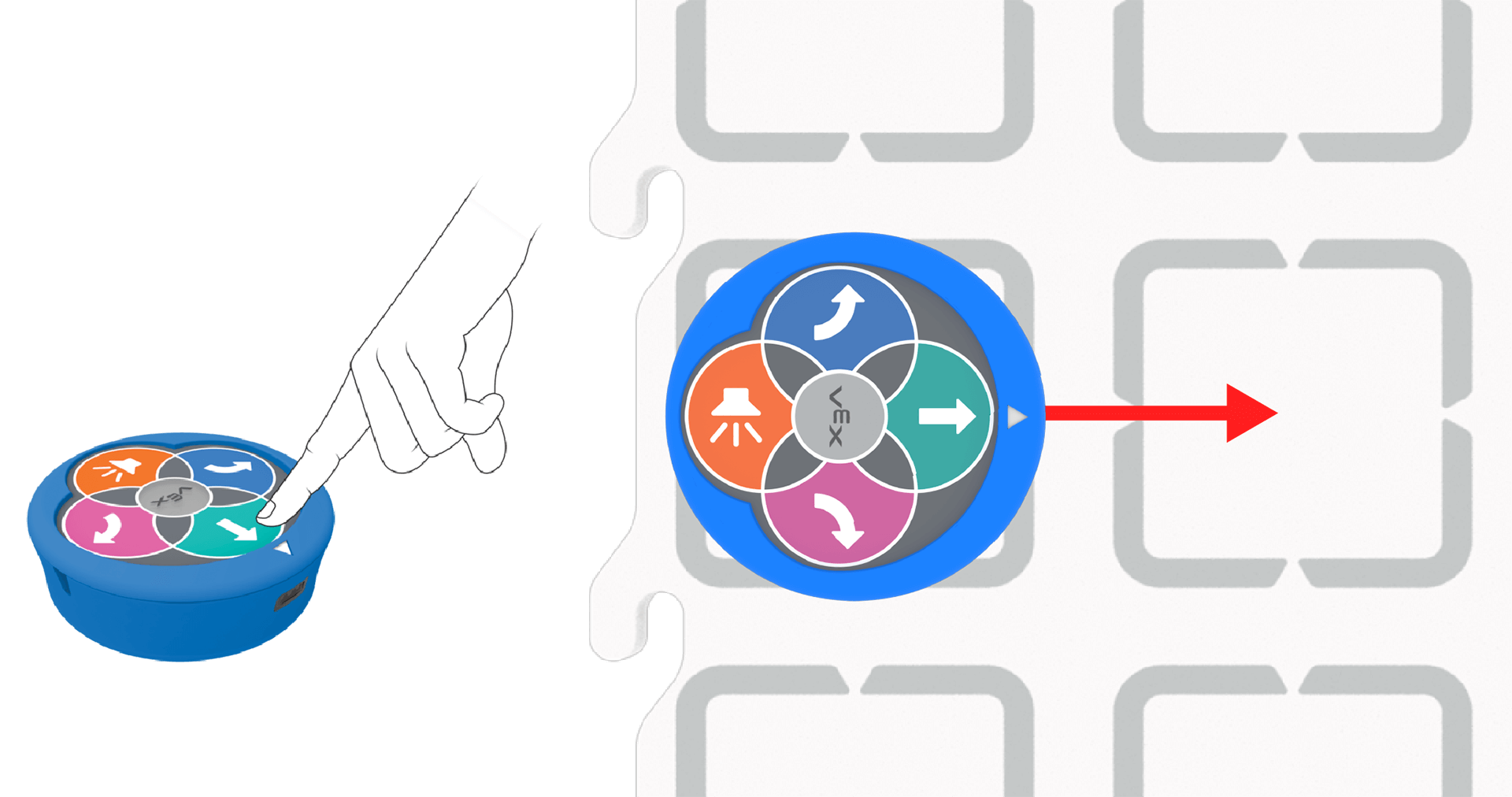
1 Button Press = 1 Movement - Students will need to place the 123 Robot on the first addend (the number 4) facing the larger numbers.
- They will then need to press the move button the same amount of times as the second number in the equation (3).
- Then, they press the Start button on the 123 Robot and watch it move three spaces to the solution (7).
- If students finish early, give them an additional equation to solve with the 123 Robot on the number line. They will first need to shake the 123 Robot to erase the code, then they can solve another equation.
- FacilitateFacilitate a discussion with students while each group works on the addition problem.
- How would this equation look if we used crayons to solve it?
- What would happen if the 123 Robot was facing a different direction on the number line?
- RemindRemind students to shake the 123 Robot to erase their button presses after each addition problem, as shown in the animation below.
Video file
- AskAsk students who have successfully solved the equation to practice solving the problem using crayons.
What is different about how they solved the equation with crayons and with the 123 Robot? What is the same?
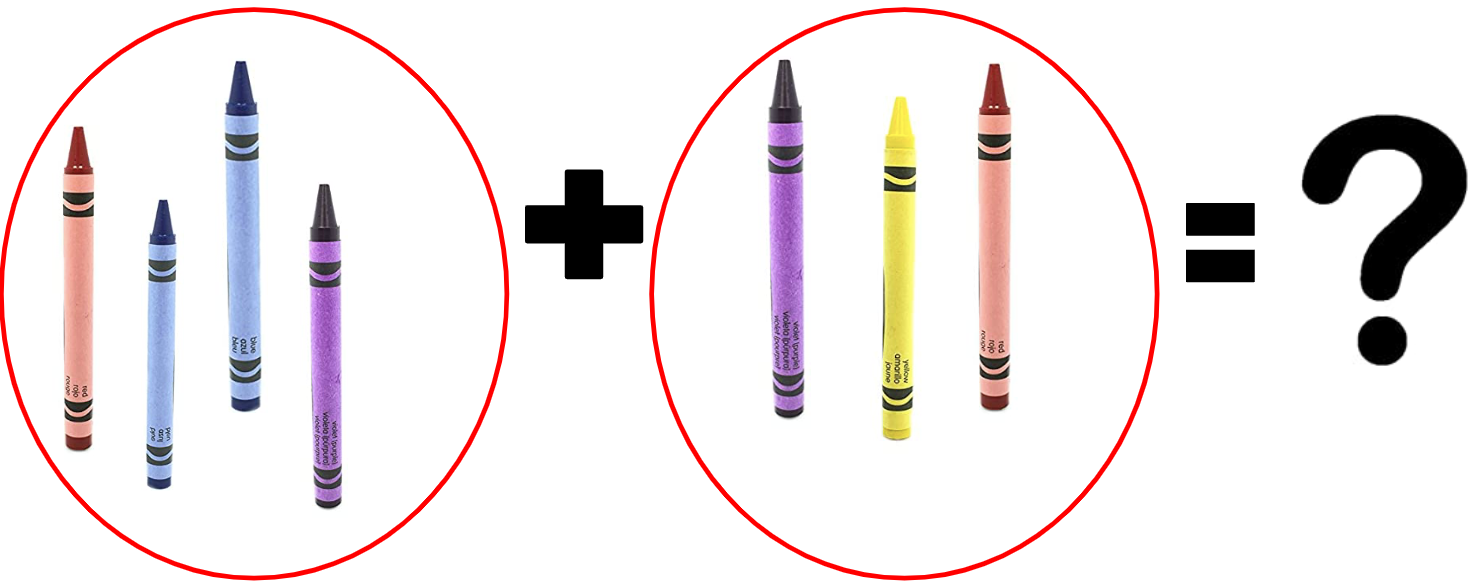
Total Crayons
Mid-Play Break & Group Discussion
As soon as every group completes the addition problem, come together for a brief conversation.
- Teach the teacher!
- Students will guide the teacher by verbally explaining the step-by-step process of representing and solving an addition equation with the 123 Robot, number line, and manipulatives.
- Students should instruct teachers to solve the same addition equation from Play Part 1.
- Emphasize that they can check to see that the robot has been programmed correctly by solving the same equation with manipulatives (crayons).
Part 2 - Step by Step
- InstructInstruct students that they will be solving a new addition problem in their groups using the 123 Robot and the number line. These addition problems should be different for each group. Students will follow the same process to code the 123 Robot to complete the addition problem, as shown in the animation below for the example of 2+4=6. The 123 Robot begins on number 2, moves forward four squares, and stops on the number 6.
Video file
- ModelModel for students how to solve an equation using the 123 Robot and check their answer using the crayons (or other manipulatives).
- Students will need to wake the 123 Robot if it timed out. To wake the 123 Robot, push the wheels along a surface until you hear the startup sound, as shown in the animation below. Turn on sound for this animation. For more information about how to use the 123 Robot, see the Using the VEX 123 Robot VEX Library article.
Video file- Place the 123 Robot on the first number facing the larger numbers with the arrows lined up.
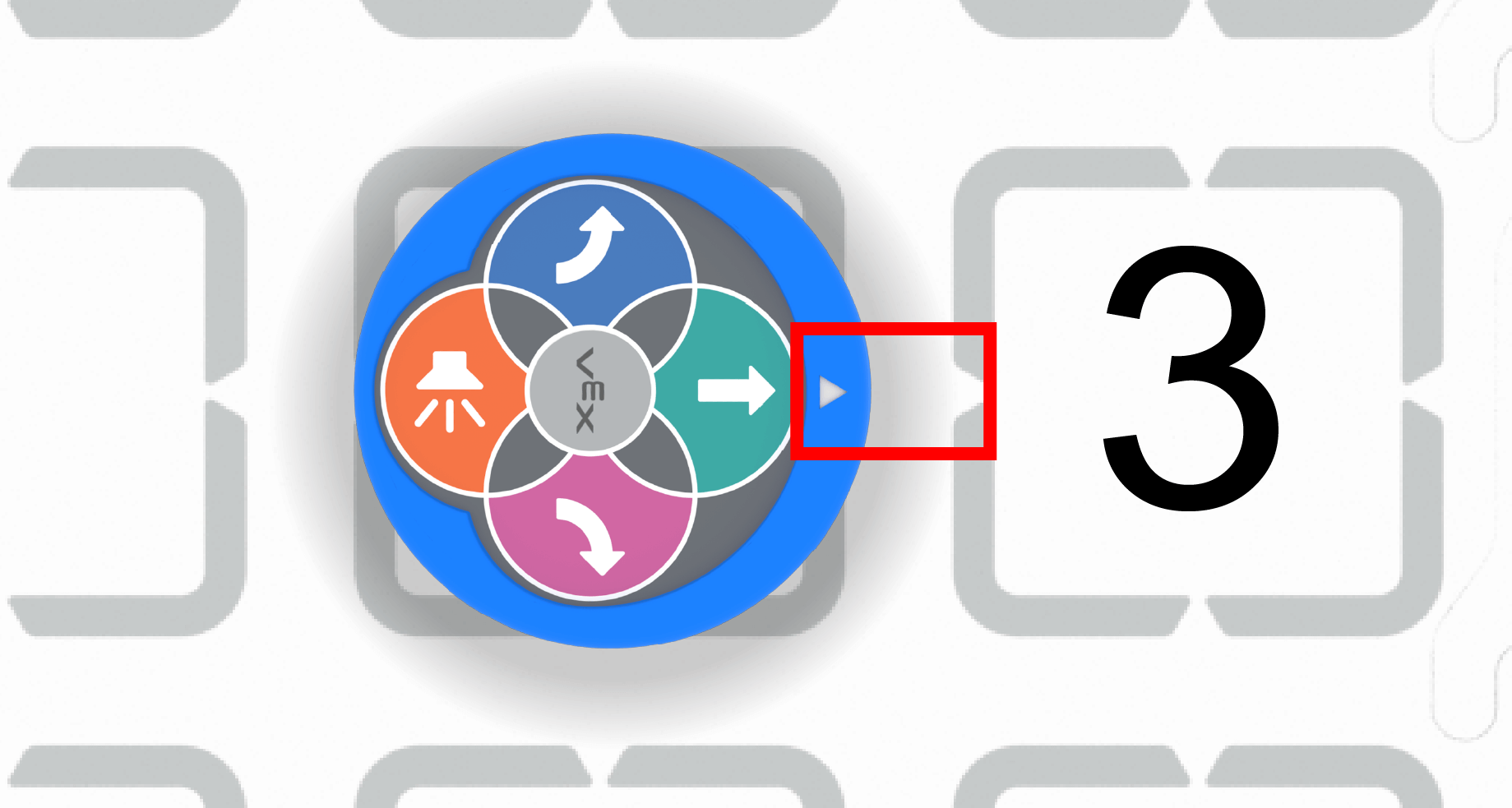
Line Up the Arrows - Press the move button the same amount of times as the second number in the equation.
- Press the start button on the 123 Robot to start the project.
- Using crayons, lay out the equation. The total number of crayons should match the number the 123 Robot landed on.
- If students finish early, give them another addition problem. They will first need to shake the 123 Robot to erase the code, then they can try another problem!
- FacilitateFacilitate a conversation with students as they solve their addition problems.
- How is your group working together to solve the problem?
- What are you doing to check that your answer is correct?
- How is your group taking turns with the 123 Robot?
- RemindRemind students that the sum of the equation and the total number of manipulatives should match.
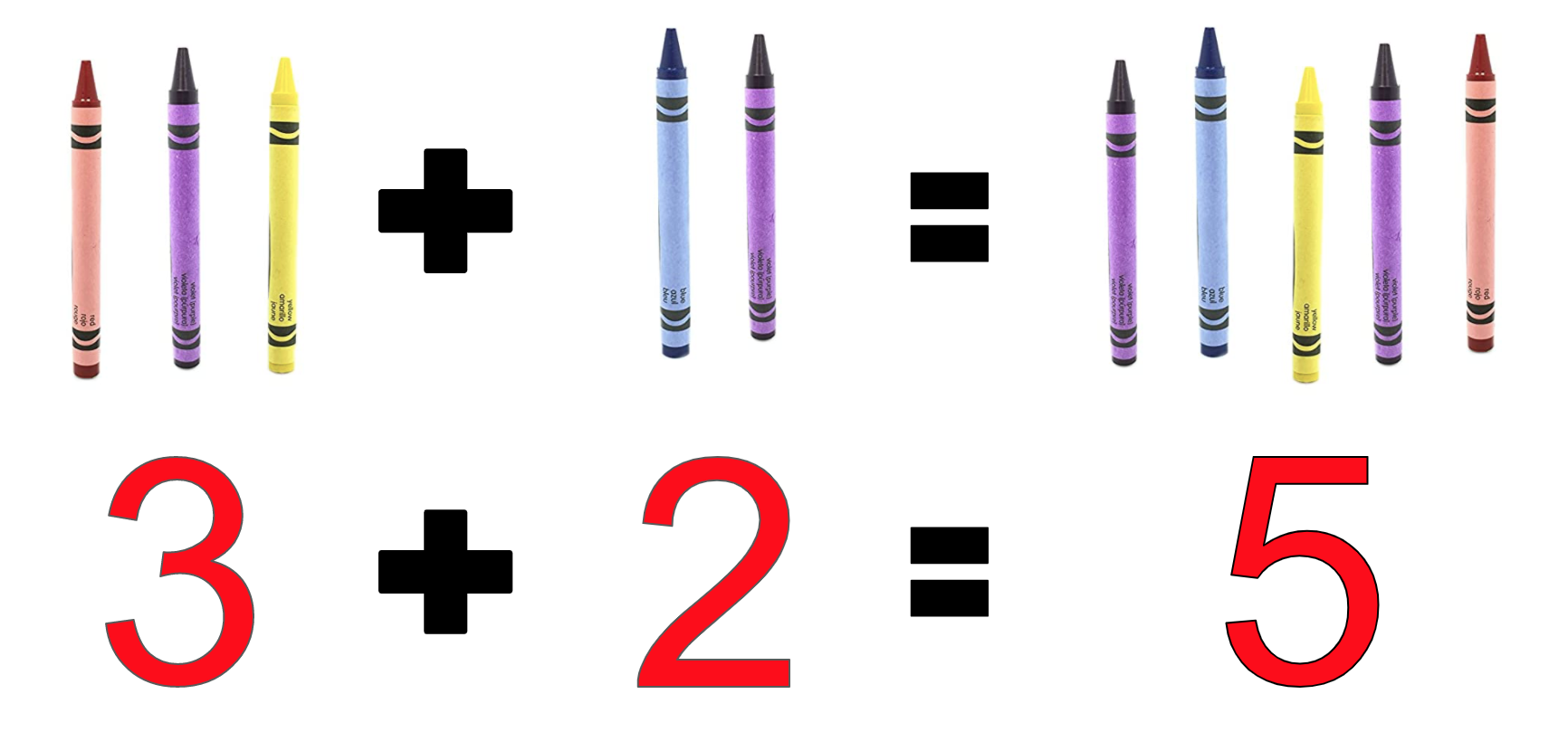
Model Addition with Crayons - AskAsk students what other tools they could use to solve addition problems. How are those tools different or similar to the 123 Robot, number line, and the crayons used in this Lab?