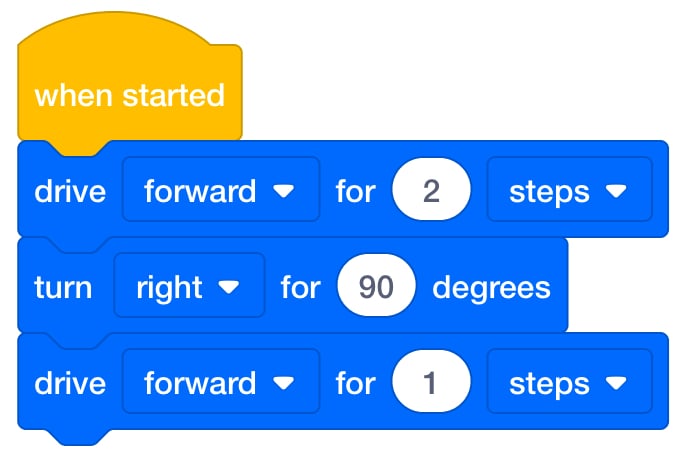Alternate Coding Methods
Adapt this Unit to Use Alternate Coding Methods
This STEM Lab Unit is written to use the touch buttons on the 123 Robot to touch to code. However, it can also be completed using the Coder or VEXcode 123. This flexibility can help you meet the individual needs of your students. For example, if your students are familiar with VEXcode 123, they can complete all of the coding activities with VEXcode 123 to move the robot to spell a word. The Summary section of each Lab contains additional information that can help you modify the individual Lab to use VEXcode 123.
Coder Adaptation
If using the Coder with this Unit, give each group a Coder and a set of Coder cards. The following cards are recommended:
| Coder Card | Behavior | Count |
|---|---|---|
 |
Starts the project when the ‘Start’ button on the Coder is pressed. | 1 |
 |
123 Robot will drive forward 1 robot length (1 step). | 4 |
 |
123 Robot will turn in place 90 degrees to the left. | 2 |
 |
123 Robot will turn in place 90 degrees to the right. | 2 |
For more information about how to use the Coder, see the Using the VEX Coder VEX Library article.
In Lab 1, students will drive over the letters of a word written on a 123 Tile. The following is a possible Coder card solution for the Lab 1 activity that will move the 123 Robot in the same way that is shown in the animation in the Lab. Have students place the 123 Robot on the bottom-left corner of the 123 Tile and press the Start button on the Coder to run their project.

In Lab 2, students will drive to clear the pompoms off of the 123 Tile. The following is an example of a possible Coder card solution for the Play Part 2 that will move the 123 Robot in the same way that is shown in the animation in the Lab.

VEXcode 123 Adaptation
You can also adapt this Unit to use VEXcode 123. Students can use the [Drive for] and [Turn for] blocks for the coding activities in this Unit. The [Drive for] block moves the Drivetrain on the 123 Robot forward or in reverse a given distance.
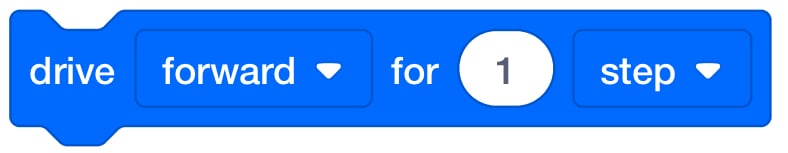
The [Turn for] block will turn the Drivetrain on the 123 Robot right or left a given distance.
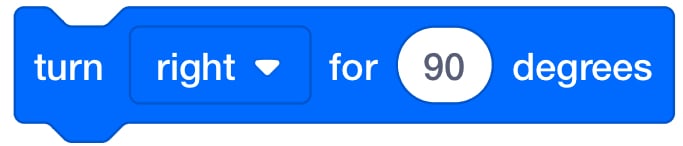
For more information on how to work with VEXcode 123, see the VEXcode 123 Section of the VEX Library.
Here is a possible VEXcode 123 Solution for Lab 1, to drive over the letters in their word. This solution will move the 123 Robot in the same way that is shown in the animation in the Lab.
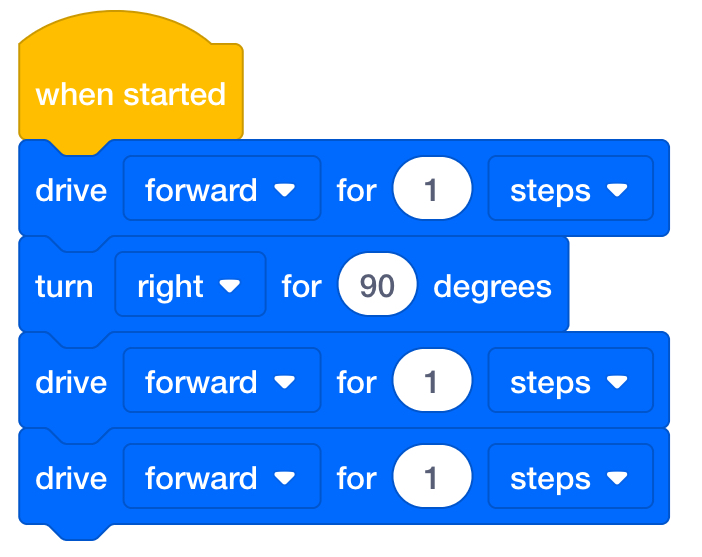
The following is an example of a possible VEXcode 123 Solution for Lab 2 that will move the 123 Robot as shown in the animation in Play Part 2 of the Lab.