Compete
Now that you have coded your Clawbot to drive and move a cube, you are ready for the Collector Challenge!
The goal of this timed trial challenge is to have your robot autonomously drive and collect all three Buckyballs on the Field and return them to the Starting Zone in the fastest time. Watch the animation below to see an example of how your robot could move in a successful run of the challenge.
In this animation, the Clawbot begins in the lower left corner of the Field, directly opposite the first red Buckyball. Near the opposite wall, red Buckyballs are placed on the black line intersections. The robot drives forward, grasps the first Buckyball, reverses, then turns around to drive back toward its starting location to place the Buckyball at the near wall. It repeats this behavior for the other two Buckyballs, moving from left to right to move all three. As each Cube is successfully moved, it is checked off to the side, and the timer runs for the entirety of the project, about 27 seconds.
Follow the steps in this document to complete the Collector Challenge.
Once you have completed the Collector Challenge, check in with your teacher. Ensure you have documented the results of the challenge in your engineering notebook.
Wrap Up Reflection
Now that you have coded your Clawbot to drive and move Buckyballs, and competed in the Collector Challenge, it is time to reflect on what you have learned and done in this Lesson. Start a new page in your engineering notebook to start your reflection.
Rate yourself as a novice, apprentice, or expert on each of the following concepts in your engineering notebook. Provide a brief explanation for why you gave yourself that rating for each concept:
- Gathering and using data (such as distances) to plan a project effectively
- Using Drivetrain and Motion blocks in a VEXcode EXP project to move Buckyballs with the Clawbot
- Collaborative decision-making with my teammates
Use this table to help you determine which category you fall under.
| Expert | I feel that I fully understood the concept and could teach this to someone else. |
| Apprentice | I feel that I understood the concept enough to compete in the challenge. |
| Novice | I feel that I did not understand the concept and do not know how to complete the challenge. |
What is Next?
In this Lesson, you used VEXcode EXP to code your Clawbot to move three Buckyballs.
In the next Lesson, you will:
- Learn about the Optical Sensor and how it can be used to detect colors.
- Add the Optical Sensor to your robot, and learn how to code it using blocks in VEXcode EXP.
- Compete in the Treasure Mover Challenge!
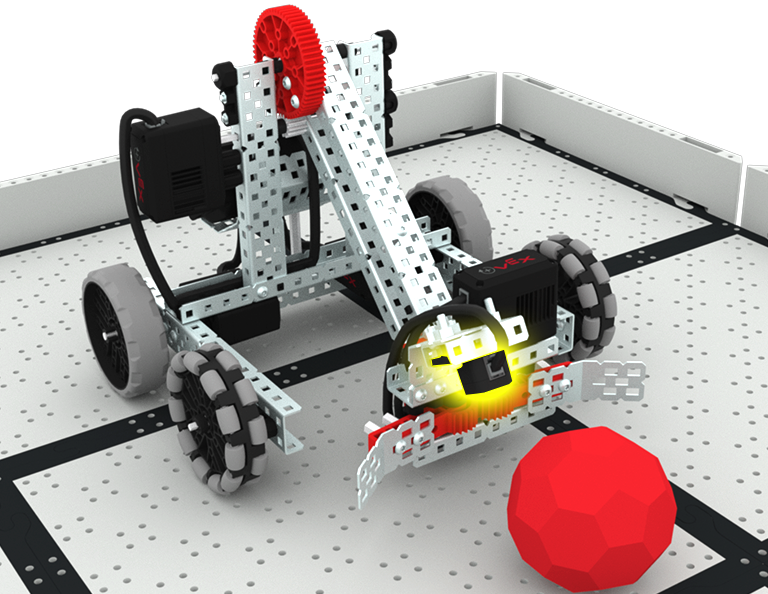
Select < Return to Lessons to return to the Lesson Overview.
Select Next Lesson > to continue to Lesson 3, and explore how adding an Optical Sensor can enable your Clawbot to detect objects and colors.