Engage
Launch the Engage Section
ACTS is what the teacher will do and ASKS is how the teacher will facilitate.
| ACTS | ASKS |
|---|---|
|
|
Getting the Students Ready to Build
Let’s build the Code Base 2.0 - Eye Forward to explore what the Eye Sensor can do!
Facilitate the Build
- InstructInstruct students to join their team, and have them complete the Robotics Roles & Routines sheet. Use the Suggested Role Responsibilities slide in the Lab Image Slideshow as a guide for students to complete this sheet.
-
DistributeDistribute
build instructions to each team. Journalists should gather the materials on the checklist.
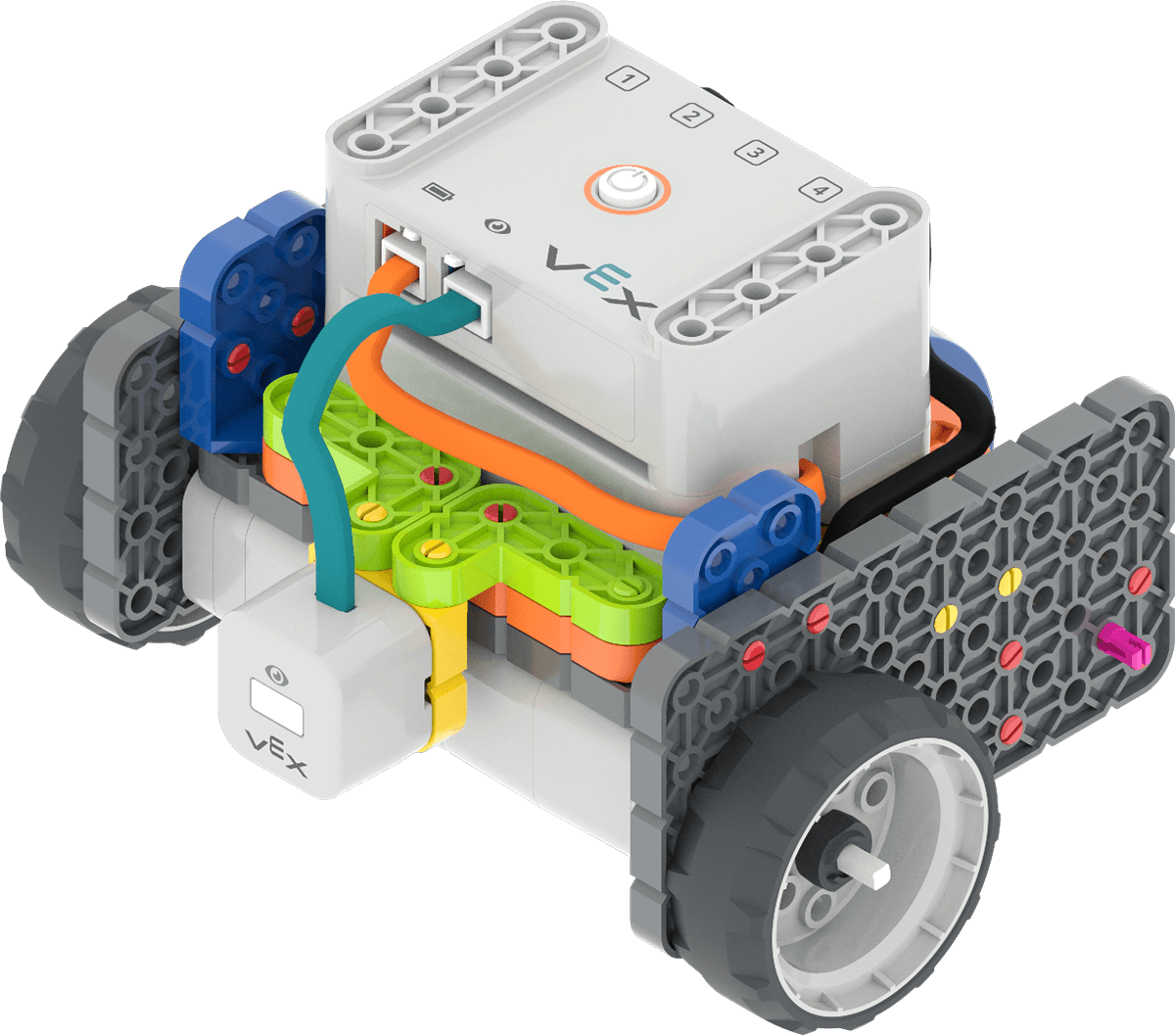
Code Base 2.0 - Eye Forward -
FacilitateFacilitate
the building process and a 'Start Up' routine for working with the Code Base.
- Builders and Journalists should begin building based on their responsibilities in the Lab Image Slideshow.
- Circulate around the room to help students with building or reading instructions where needed. Ask questions about how the build is being constructed to keep all students engaged in the building process, and remind students to follow their Role Responsibilities if they need help taking turns.
If working with a pre-built Code Base, have students collect their Code Bases and Kits and walk them through a whole class check to make sure they are ready for the Lab activities, by asking questions like:
- Is your Battery connected to the Orange Battery Port on the Brain?
- Is the Right Motor plugged into Port 1 and the Left Motor plugged into Port 4?
- Is the Eye Sensor attached and plugged into the Blue-green Eye Sensor Port?
- Is the Code Base built properly and not missing any pieces? Check your build against the last step of the Build Instructions to ensure your Code Base is built correctly.
NOTE: As students are building, let them know that the Eye Sensor must be attached to the Brain before powering the Brain on in order to work properly. If the Eye Sensor is attached or removed after the Brain has already been powered on, the Brain must be power cycled (turned off and then back on) in order for the Eye Sensor to function properly.
- OfferOffer support to groups that need assistance with the build and the 'Start Up' routine.

Teacher Troubleshooting
- Want to know more about the Eye Sensor? Review the Using the VEX GO Sensors and the Coding with the Eye Sensor article for additional information on the Eye Sensor.
- Checking the Monitor Console while a project is running is a good way to help students troubleshoot, if they feel that their Eye Sensor isn’t doing what is intended. For more information about how the Monitor Console reports values, see the Variable and Sensing Values Monitoring in VEXcode GO article.
- Keep reminding students that the Eye Sensor must be attached to the Brain before powering the Brain on in order to work properly. If the Eye Sensor is attached or removed after the Brain has already been powered on, the Brain must be power cycled (turned off and then back on) in order for the Eye Sensor to function properly.
Facilitation Strategies
- Set up your 2x2 field before starting the Lab, if possible. If you do not have enough Tiles or Walls for the color disk maze, set up colored Disks in a similar configuration on a smooth surface like the floor or a desk.
- See the "Color Disk Maze " slide in the Lab 4 Image Slideshow for guidance in the placement of each Disk in the color disk maze.
- See the “Disk Construction” slide in the Lab 4 Image Slideshow to see how set the Disks upright in the color disk maze.
- Use the Get Ready...Get VEX...GO! PDF Book and Teacher’s Guide - If students are new to VEX GO, read the PDF book and use the prompts in the Teacher’s Guide (Google / .pptx / .pdf) to facilitate an introduction to building and using VEX GO before beginning the Lab activities. Students can join their groups and gather their VEX GO Kits, and follow along with the building activity within the book as you read.
- Use the Teacher’s Guide to facilitate student engagement. To focus on VEX GO connections in a more concrete or tangible way, use the Share, Show, or Find prompts on each page to give students an opportunity to get to know their kits in more depth.
- To focus on the habits of mind that support building and learning with VEX GO, like persistence, patience, and teamwork, use the Think prompts on each page to engage students in conversations about mindset and strategies to support successful group work and creative thinking.
- To learn more about using the PDF book and accompanying Teacher’s Guide as a teaching tool any time you are using VEX GO in your classroom, see this VEX Library article.