Engage
Launch the Engage Section
ACTS is what the teacher will do and ASKS is how the teacher will facilitate.
| ACTS | ASKS |
|---|---|
|
|
Getting the Students Ready to Build
Each team will have 5 tokens to design and build their parade float! Start brainstorming your designs.
Facilitate the Build
-
InstructInstruct
students to join their team and then fill the Robotics Roles & Routines sheet. Use the Suggested Role Responsibilities slide in the Lab Image Slideshow as a guide for students to complete this sheet.
Instruct students to fill out a Blueprint Worksheet by sketching their parade float attachment design, before coming up to gather materials.
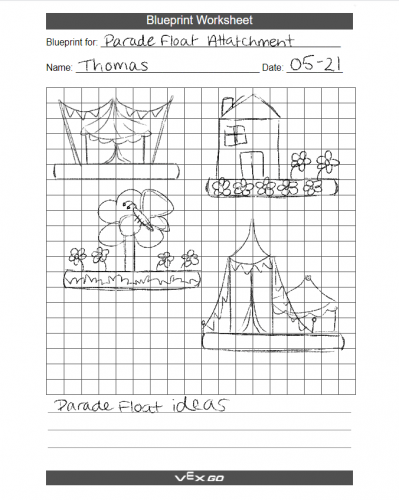
-
DistributeDistribute
tokens and have students use their tokens to “buy” materials that they need to build their parade float.
- Materials can include construction paper, tape, scissors, stickers, pom poms, pipe cleaners, markers, and other decorative materials available in the classroom. Additional pieces from the VEX GO Kits can also be used to decorate their Parade Float, and to attach the float to the Code Base.
-
Tokens can be sticky notes, pom poms, pennies, buttons, or any small item easily available to the teacher.

-
FacilitateFacilitate
the materials distribution and the design process.
- Each material will cost one token. Watch to ensure students are only taking materials they have turned in tokens for.
- Students may need support dividing roles. If needed, divide groups into Material Managers and Designers.
- OfferOffer suggestions and note positive team building and problem solving strategies as teams build together.

Teacher Troubleshooting
- Connect all GO Brains to the VEX Classroom App before beginning the Lab to help facilitate the use of VEX GO in your classroom.
- Use the VEX Classroom App or the indicator lights to check the status of the GO Batteries, and charge if necessary before the Lab.
Facilitation Strategies
- Encourage collaboration - Offer students opportunities to earn more tokens by helping other groups. Through the Parade Float design process, students will learn that more brains are better than one when creating a solution.
- By not showing a “model,” you are not limiting what a “float” can look like on the Code Base robot which is exciting for young minds to troubleshoot and initiate a more iterative process ultimately making their learning visible.
- Allow “mentors” to work with struggling teams. Encourage students who have finished building to become mentors.