Play
Part 1 - Step by Step
- InstructInstruct students to choose a dirty, dull, or dangerous job scenario for the Code Base robot, and create a plan for their project. Students can use one of the scenarios provided (see slides 2-7 in Lab 4 Image slideshow), or they can create their own dirty, dull, or dangerous job scenario. The goal of the project is to instruct the Code Base robot to complete a job task using commands that they have learned in the unit: [Drive for] and [Turn for].
Students should create a project plan using the Blueprint Worksheet. They can also sketch ideas for additions that they want to build onto the Code Base robot to help it complete its task in the job scenario.
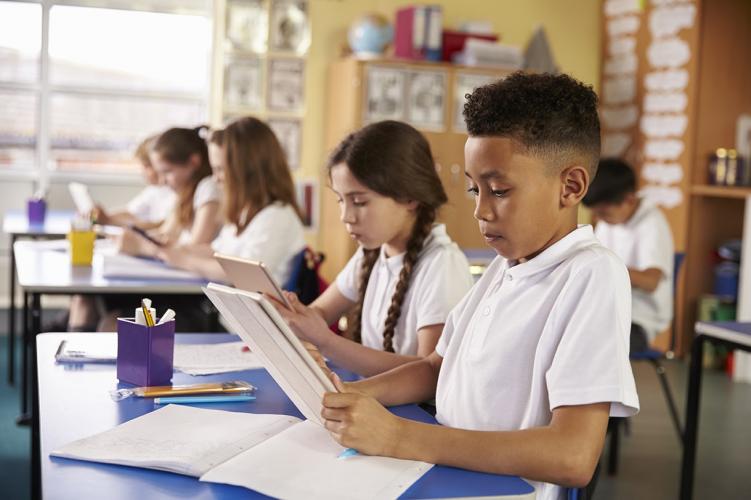
Project Plan - ModelModel the steps to create a plan using a Blueprint Worksheet.
- Tell students that they want their Code Base robot to complete a dangerous underwater exploration job.
- Show students how to use the Blueprint Worksheet by sketching each step to map the path their robot will take to complete the task.
- Example plan: I want my robot to move closer to a sea creature that hasn’t been discovered yet!
- Sketch the Code Base robot moving forward
- Sketch the Code Base robot turning right
- Sketch the Code Base robot moving forward towards the sea creature
- Example plan: I want my robot to move closer to a sea creature that hasn’t been discovered yet!
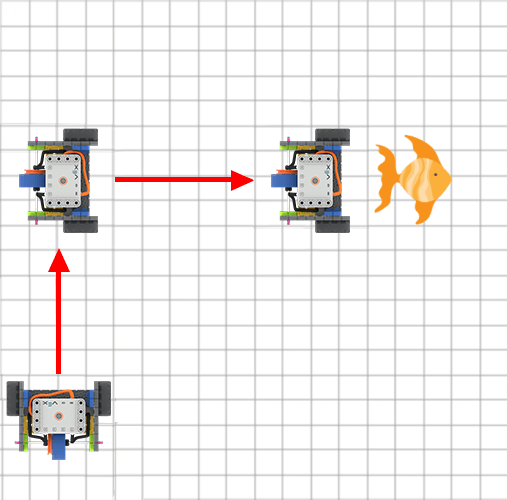
Blueprint Sketch
- FacilitateFacilitate a discussion as students create a plan for their project and an artifact:
- What kind of job do you want your robot to do? Dirty, dull, or dangerous?
- What instructions does the robot need to complete the job?
- What artifact can you create to support your scenario?
- RemindRemind groups that they can have multiple iterations of their plan before creating their project. Embrace failure, it’s a part of the learning process.
- AskAsk students to think about a job or a chore they have had to do at home. Did someone explain how to do the job? Did it take multiple attempts to learn how to do the job correctly? Could they explain the steps to complete that job to a friend?
Mid-Play Break & Group Discussion
As soon as every group has finished their project plan, come together for a brief conversation.
Have groups share project plans and ask the following questions:
- What job are you going to have your robot do?
- How will the Code Base robot move to complete the task?
- What steps did you create on your Blueprint Worksheet?
- Is there anything you’re still unsure about?
Part 2 - Step by Step
- InstructInstruct each group to create and start their projects. The goal of this activity is to use their project plan and VEXcode GO to instruct their Code Base robot to complete a task in their chosen dirty, dull, or dangerous job scenario.
- ModelModel using a group’s setup how students will use the {When started}, [Drive for], and [Turn for] blocks to instruct their Code Base robot to move.
Before beginning, ensure the students have configured the Code Base in VEXcode GO. The [Turn for] and [Drive for] blocks will not be available until the Code Base is configured.
-
Show students how to measure the distance that the Code Base robot needs to move, then select the direction the Coe Base robot should move and enter the distance value in the [Drive for] block.

[Drive for] block -
Demonstrate how to set the turn direction and distance by selecting 'right' or 'left' and entering a number of degrees in the [Turn for] block.
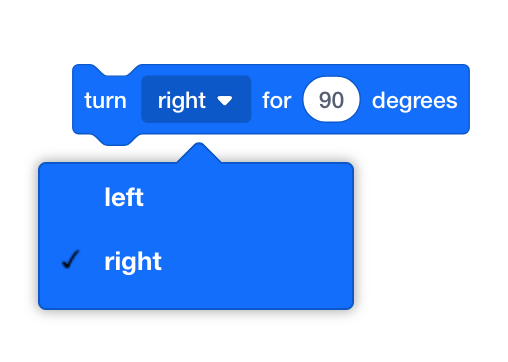
[Turn for] block
-
- FacilitateFacilitate a discussion with groups as you circle the classroom. Check to make sure the students understand that the goal of this activity is to use their project plan and VEXcode GO to instruct their Code Base robot to complete a task in their chosen dirty, dull, or dangerous job scenario.
Ask groups to describe how they are using their project plan to help them sequence instructions for the Code Base robot. Example questions include:
- Show me how instructions for the Code Base robot are written or drawn in your project plan.
- What actions does your Code Base robot need to do in this task?
- How far does it need to move forward/backward?
- How far does it need to turn? How many degrees is that?

Group Discussions - RemindRemind students to reflect on what they have learned in past lessons about how to instruct their Code Base robot to move a specific distance, and how to include the degrees of turns.
- AskAsk students to come up with at least two additional scenarios or jobs where they could use their Code Base robot project to complete a task. How could they add on to their project to have the Code Base robot complete additional tasks in their scenario?
Optional: Groups may deconstruct their Code Base robot if needed at this point in the experience.