Engage
Launch the Engage Section
ACTS is what the teacher will do and ASKS is how the teacher will facilitate.
| ACTS | ASKS |
|---|---|
|
|
Engage
-
InstructInstruct
students that they are now going to decorate their 123 Robots, using the Art Ring, to turn them into the character of Little Red Robot. Use the holes on the Art Ring to attach their decorations.
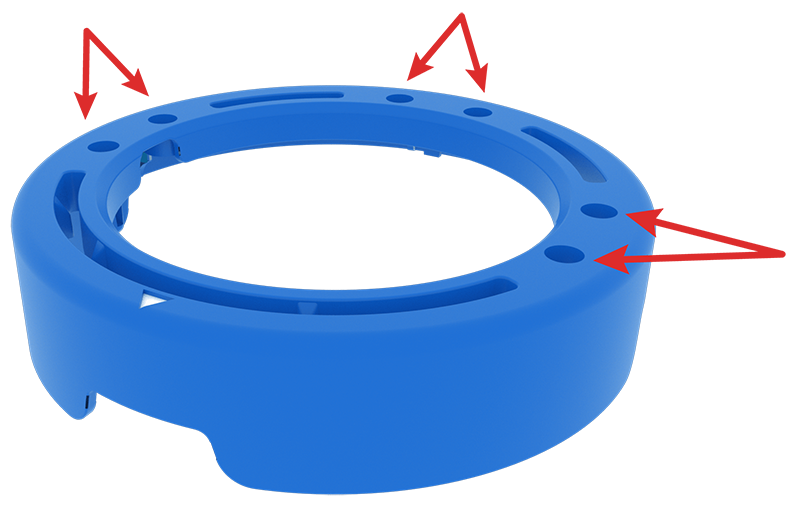
Use the Art Ring to decorate the Little Red Robot -
DistributeDistribute
paper, scissors, and coloring materials so students can make a character decoration for their 123 Robot.
- For younger students, you may want to have some decoration items prepared, so students will only need to color and/or attach them to the Art Ring.
-
FacilitateFacilitate
students creating their Little Red Robot decorations, and attaching them to the Art Ring.
- As each group is ready, or as a whole class, give students pipe cleaners or tape to attach their decorations to the Art Ring. Facilitate this process, either by demonstrating and having the whole class follow along, or by having one pre-made that you can show to students as they attach their decorations. For more information on using the Art Ring and to see examples of how it can be used to customize your robot, see the Using the 123 Art Ring VEX Library article.
-
Once the decoration is attached to the Art Ring, snap the Art Ring onto the top of the 123 Robot. Remind students to make sure they line up the white arrow on the Art Ring with the one on the 123 Robot, when they attach the Art Ring to the 123 Robot.
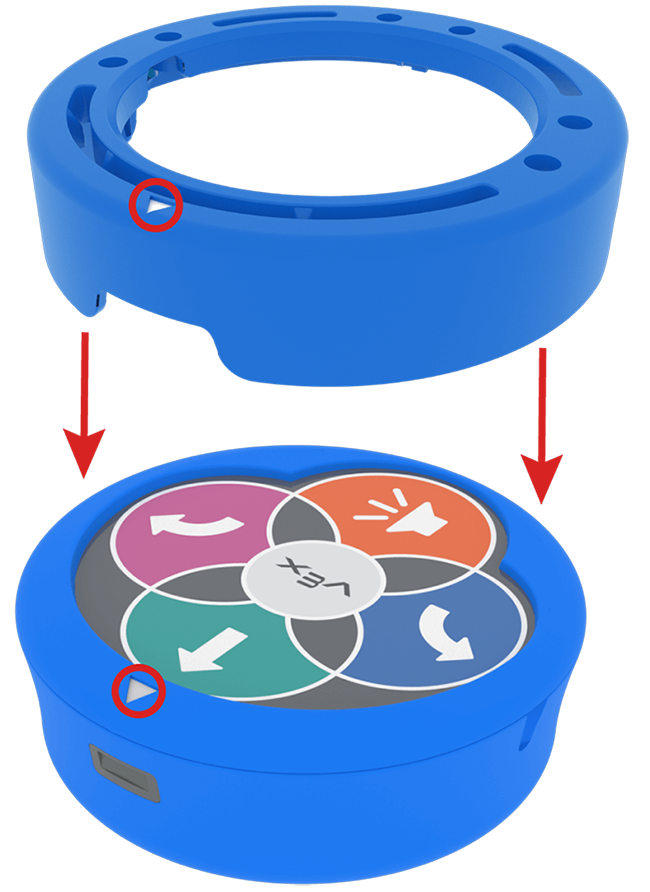
Add the Art Ring to the 123 Robot
- OfferOffer students positive reinforcement for following directions and taking care of their materials.

Teacher Troubleshooting
Attach Grandmother’s House to the 123 Wall - Be sure that Grandmother’s house is firmly attached to the 123 Wall. The holes on the top of the field wall can be used with pipe cleaners or small dowels to help the house stay upright if needed. You can use tape as well, or thicker paper, like cardstock, to help the house to remain standing for the entirety of the Lab.
Keep the Eye Sensor Open - When students attach their Art Ring to the 123 Robot, be sure that it is aligned so that the white arrows on the Art Ring and 123 Robot align, and that the Eye Sensor is not blocked by the decoration. For more information on using the Art Ring and to see examples of how it can be used to customize your robot, see the Using the 123 Art Ring VEX Library article.
Facilitation Strategies
- Do the math - If students are struggling with combinations of “Drive” cards to get their 123 Robot to Grandmother’s house, have them count the total number of squares the 123 Robot needs to travel and write that down. Then count or add the numbers on their Coder cards until the totals match.
- Try another project - If students successfully reach Grandmother’s house right away, encourage them to move the 123 Robot to a different starting position and try again. Or, to figure out another combination of Coder cards that works from the same starting position. The more practice and iteration students have with combining the “Drive” Coder cards, the better they will understand how the behaviors of the 123 Robot relate to the Coder cards.
- Tell Grandmother you have arrived! - For groups who finish early and need additional challenges, provide them with the "Play doorbell" Coder card to add to the project so the Little Red Robot can announce that it arrived at Grandmother's house. Ask them to experiment with where the card will go in their project so students can see that the Coder runs each card in order from the top to the bottom.
- Take Turns - Throughout the Lab, students should take turns in their groups. Suggestions for facilitating this include:
- During Engage, one student can create the Little Red Robot decoration, and the other can attach it to the Art Ring.
- During Play, alternate who inserts the Coder cards, and/or who starts the project, and places the 123 Robot.
- Use printables as manipulative to support project planning - See the printable resources available in the VEX Library, and use them with students as they are planning and building their Coder projects. You could use the fill-in project and motion planning sheets for students to document their Coder cards and the path of the 123 Robot. You can also use the fill-in Coder sheet for students to write or draw their Coder cards to "save" their projects.
- Use Coder card posters to reinforce learning with the Coder - Highlight specific Coder cards, or refer to cards as you are teaching with the Coder card posters. Students can use these posters to review terminology as they are working with VEX 123. See the Using Coder Cards Posters in the Classroom VEX Library article to access these printable posters and to see more strategies for using them in your learning environment.