Play
Part 1 - Step by Step
- InstructInstruct students that as a class, they are going to work together to solve a new addition equation with the 123 Robot and the number line on the 123 Field. They will work on their own number line, but they will walk through the steps together. Students will code the 123 Robot to complete the equation, as shown in the animation below for 2+4=6.
Video file
- ModelModel for students the steps for coding the 123 Robot to move the correct number of spaces on the number line to solve an equation. Have students follow along with each step on their own number lines.
- Begin by writing the next addition equation on the board. The sum of the addition problem should be no more than 9.
- For example: 3+4=?
- Show students how to wake the 123 Robot. To wake the 123 Robot, push the wheels along a surface until you hear the startup sound, as shown in the animation below. Turn on sound for this animation. For more detailed information about the 123 Robot, see the Using the VEX 123 Robot VEX Library article.
Video file- Demonstrate how to place the 123 Robot on the number line on the number of the first addend.
- The 123 Robot should face the larger numbers.
- If using the 123 Field number line, have students align the arrow on the front of the 123 Robot with the center of the number squares.
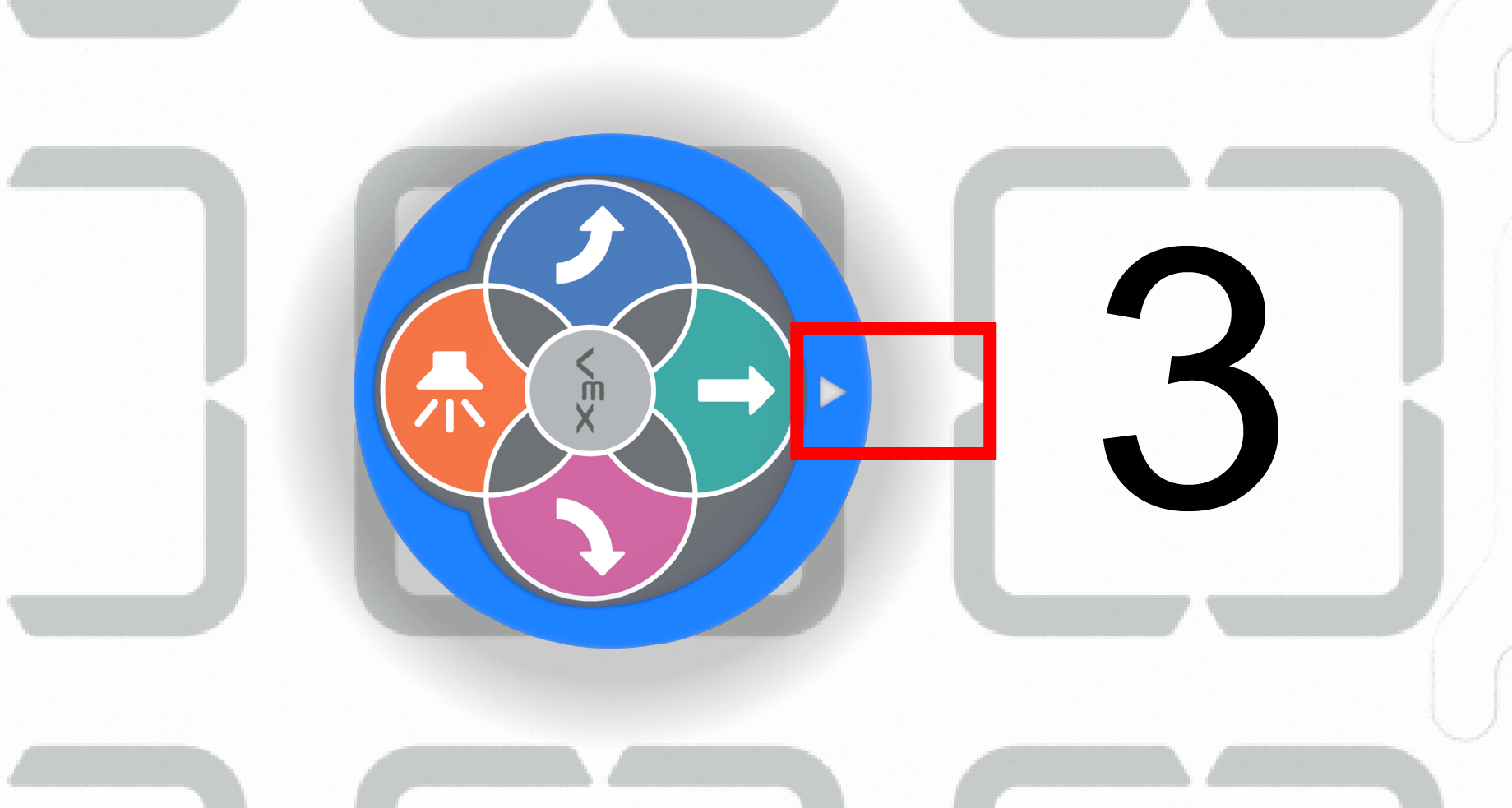
Aligning the 123 Robot - Students should press the move button one time for each number it needs to move on the number line. This number will should match the second number (addend) of the equation.
- In our example 3+4=?. Students should place the robot on the number 3, and press the move button 4 times. When the students press "start," the 123 Robot will move to the number 7.
- Show students how to shake the 123 Robot to erase the project, as shown in the animation below.
Video file- If students grasp this process quickly, try solving a second equation with them to practice the steps for coding the 123 Robot.
- Begin by writing the next addition equation on the board. The sum of the addition problem should be no more than 9.
- FacilitateFacilitate discussions with open-ended questions that encourage students to share their observations and their thinking.
- How does your 123 Robot know how far to move?
- How does the 123 Robot know which direction to move?
- How do you know where to place the 123 Robot to solve the equation?
- RemindRemind students that the number of times they press the move button on the robot is the number of spaces it will move. Encourage the group to count together as they press the buttons while solving the problem.
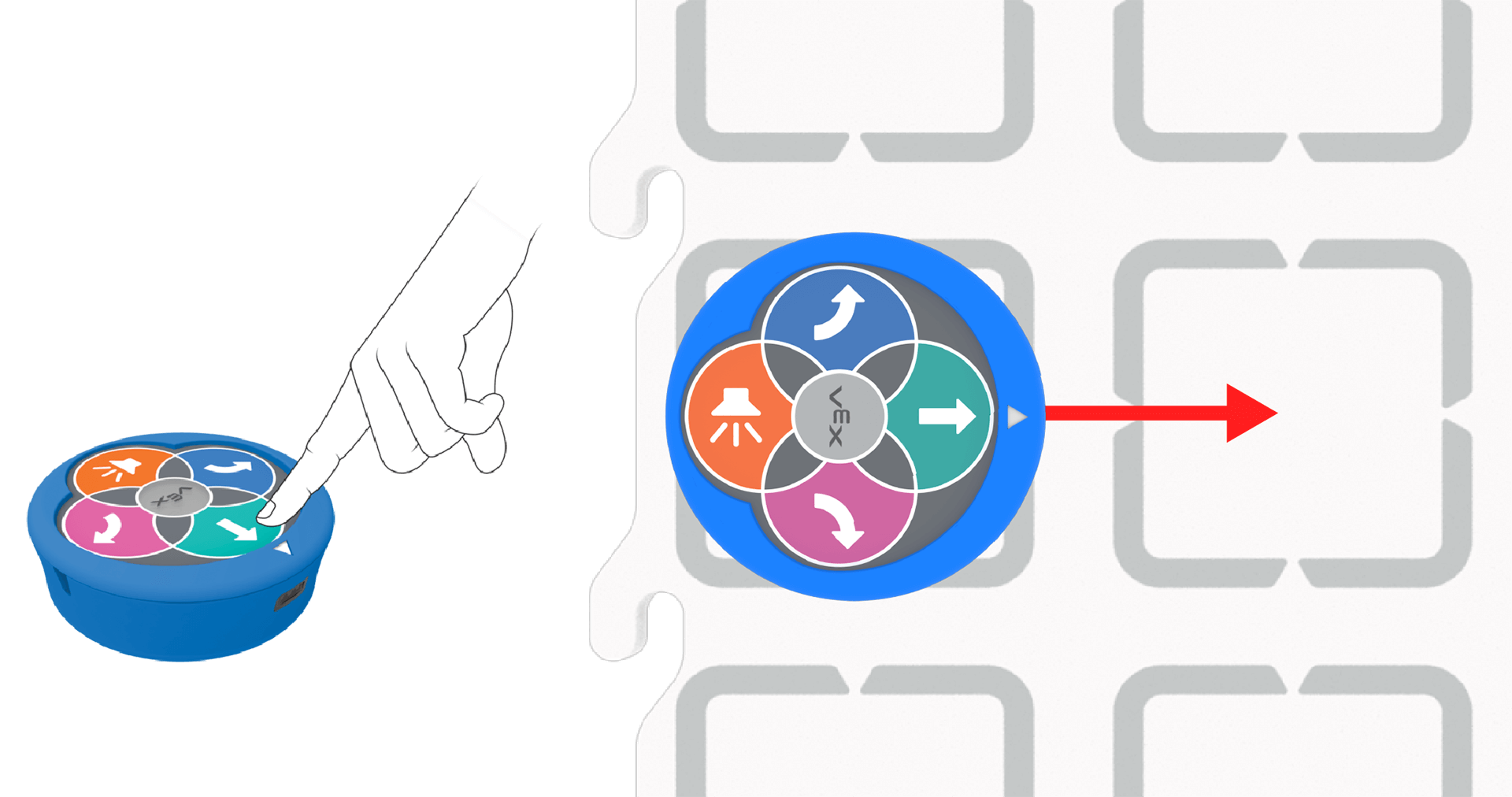
1 Button Press = 1 Movement - Remind students that their first try may not work as intended.
- Did your robot find the right answer? If no, why not? What might your group need to change?
- If your first try didn't work as planned, that is okay! All great engineers, designers and roboticists make mistakes. The key is to figure out what the mistake was, and try something different with the next try.
- Remind students to shake the 123 Robot in between tries to erase the previous try.
- Remind students that their first try may not work as intended.
- AskAsk students how they could use their 123 Robot to help them with other math activities.
- How could you use the 123 Robot to help with counting by 5's? 10's?
- How would you have the 123 Robot count backwards? What would be different from what we are doing today?
Mid-Play Break & Group Discussion
As soon as every group has solved the addition equation, come together for a brief conversation.
Review the steps for solving the equation with the 123 Robot on the number line.
- What are the steps for using the 123 Robot on the number line?
- If I want my 123 Robot to move 1 space, how many times do I need to press the move button? What if I want it to move 3 spaces?
- What direction does the 123 Robot need to face for our addition equations?
- How do I erase the code in the 123 Robot when I want to start again?
Potential Student Errors: Be aware students might be double counting. For example, if a student is adding 3 + 5, they may begin at 3 and end up with an answer of 7 (3, 4, 5, 6, 7). Instead of counting on from 3 and ending with the correct answer of 8 (4, 5, 6, 7, 8).
Part 2 - Step by Step
- InstructInstruct students that they will use the process that they have learned to solve different equations with their group!
- Distribute an addition problem to each group. You may choose to distribute these one at a time or multiple problems at once for the groups. Each group will receive a different addition problem. Students will follow the same process they did in Play Part 1, to code the 123 Robot to solve the equation. The animation below shows an example using 2+4=6. The 123 Robot begins on number 2, moves forward four squares, and stops on the number 6.
Video file- Tailor the addition equations given to the students in the classroom. Depending on their previous experience with math equations and number lines, students will have differing abilities and familiarity with addition.
- ModelModel setting up the equation and other steps needed to solve the new addition problem if groups need help.
Students may need reminded that:
- To wake the 123 Robot, push the wheels along a surface until you hear the startup sound, as shown in the animation below. Turn on sound for this animation.
Video file- The number of times they press the move button on the robot is the number of spaces it will move. Encourage the group to count together as they press the buttons while solving the equation.
- The 123 Robot should be shaken to clear the memory after each try solving the addition problem.
- The 123 Robot should be lined up with the white arrow facing the arrow on the 123 Field.
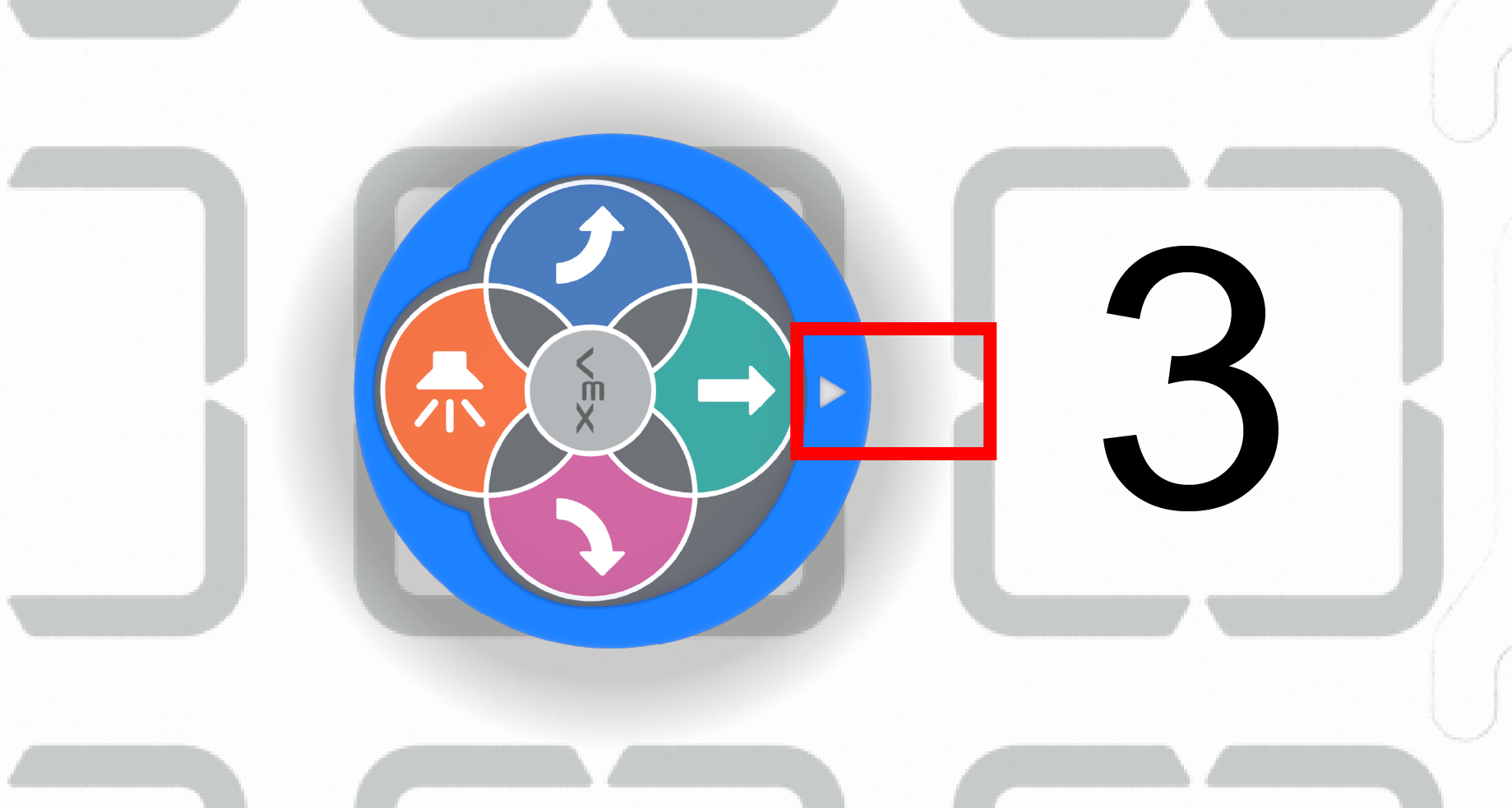
Aligning the 123 Robot - If students finish early, give them additional equations to solve. If they need an added challenge, ask them to solve multi-step problems such as 2 + 2 + 3.
- FacilitateFacilitate by circling the room and helping groups as they need direction. Ask students to describe their thinking with questions such as:
- Where do you place the 123 Robot to start?
- How do you know how far to your 123 Robot needs to move?
- Can you show me how to place the 123 Robot on the number line?

Working with the 123 Robot - RemindRemind students that their first try may not work as intended.
- Did your 123 Robot find the right answer? If no, why not? What might your group need to change?
- If your first try didn't work as planned, that is okay! All great engineers, designers and roboticists make mistakes. The key is to figure out what the mistake was, and try something different with the next try.
- Encourage the groups to count out loud when pressing the buttons to ensure that they are pressing the correct amount.
- AskAsk students how they are working together to use the 123 Robot and the number line. Most professional engineers, roboticists work with in groups or teams. Ask students to describe how they are sharing their ideas and collaborating.
- How have you helped your group today?
- How did you share your ideas?
- Was there a time when someone in your group had a different idea that you? What did you do?