Play
Part 1 - Step by Step
- InstructInstruct each group that they will be practicing their remote control driving using all four Drive Modes.
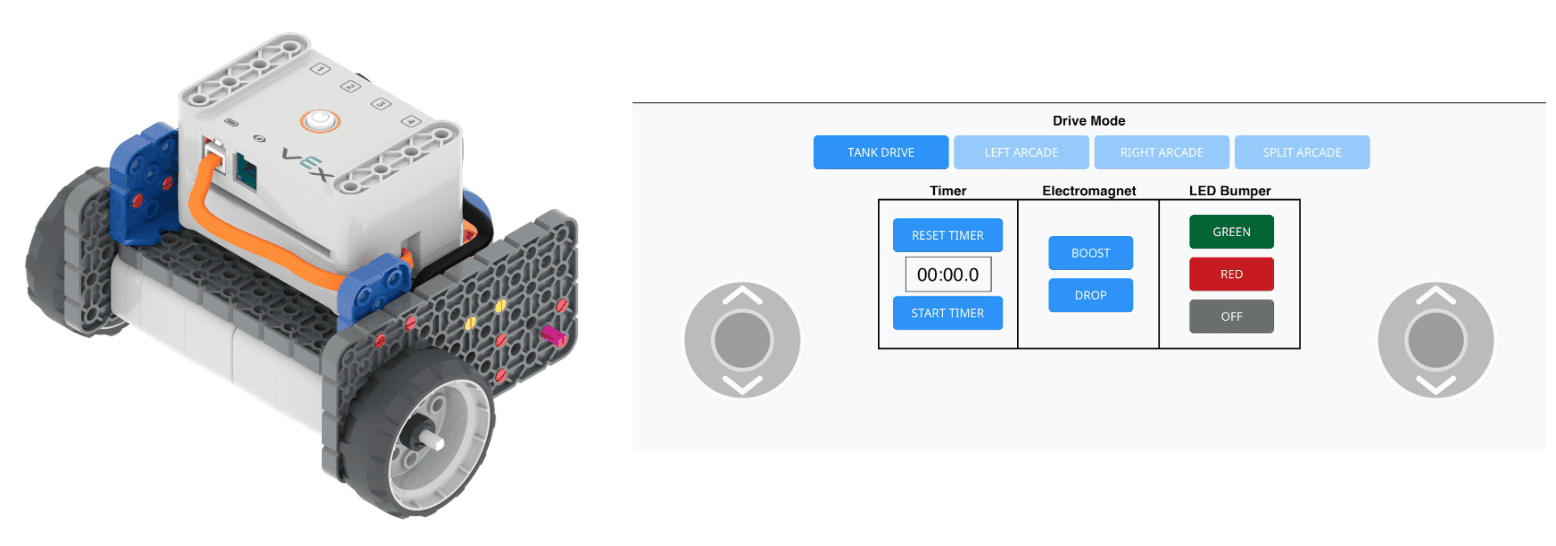
- ModelModel how to remote control drive the Code Base.
- Begin by modeling for students how to launch VEXcode GO, connect their Brain to their device, and open the Drive Tab.
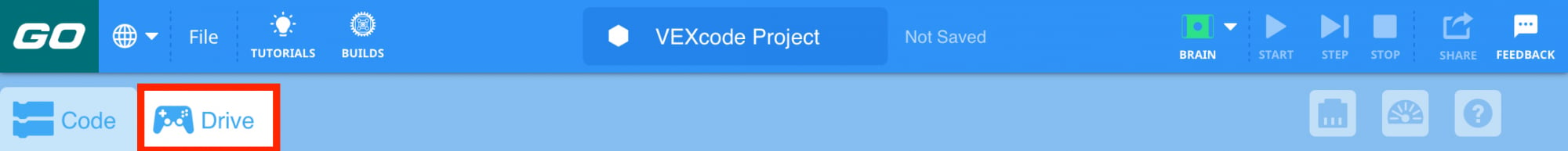
Select the Drive Tab Note: When you first connect your Code Base to your device, the Gyro built into the Brain may calibrate, causing the Code Base to move on its own for a moment. This is an expected behavior, do not touch the Code Base while it's calibrating.
-
Model for students how to switch Drive Modes and test all four options: Tank Drive, Left Arcade, Right Arcade, and Split Arcade.
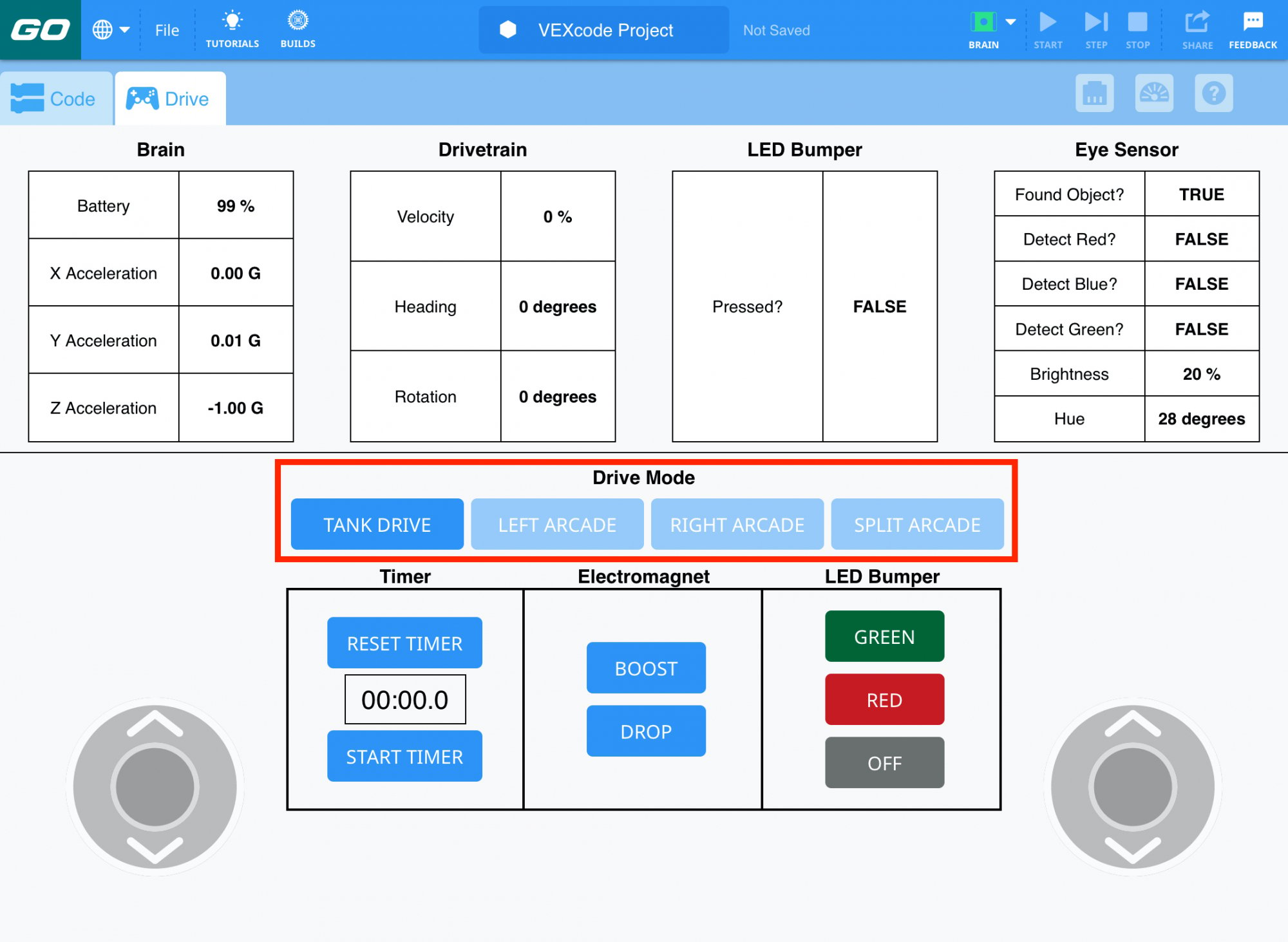
Drive Mode - Once the Brain is connected and the Drive Tab is open, students can begin using the joystick controls and testing the remote control driving of their Code Base!
- Groups should begin their testing by driving around a small item. This item could be their Roles & Routines Sheet laid on the ground, a textbook, another VEX GO piece like a Dark Gray Large Plate, or even a shoe! Use whatever item works best for your classroom.
- FacilitateFacilitate a conversation about the Drive Tab and controls with students while they test. Ask students:
- What Drive Mode are you in? Tank Drive, Left Arcade, Right Arcade, or Split Arcade? Which one is easiest for you to use?
- How does each joystick control the Code Base movements in Tank Drive? What about Split Arcade?
- Describe how the Code Base is moving based on your remote control driving.
- RemindRemind groups to try different Drive Modes if they are getting frustrated using one. There are three others to try.
Have students finishing their testing quickly? Remind them that all group members should test each Drive Mode. Once all testing is complete, challenge them to move around a different item or keep practicing with the mode they found most difficult.
- AskAsk students what else they think they could drive using a remote control. What remote control items can they think of that they use every day?
Mid-Play Break & Group Discussion
As soon as every group has tested all four Drive Modes, come together for a brief conversation.
- Which Drive Mode did you prefer to use while remote control driving the Code Base? Tank Drive, Left Arcade, Right Arcade, or Split Arcade. Why?
- While you were driving the Code Base, what other options did you notice in VEXcode GO?
- Below the Drive Mode options, there is a section dedicated to a timer. We will be using the timer in the next activity!
Part 2 - Step by Step
- InstructInstruct each group that they will be remote control driving their Code Base through the slalom course. View the animation below to see how the Code Base could move through the course. In the animation the Code Base starts at the lower left corner of the four tile course. It drive forward and turns to the left around the first gate, then diagonally to the right and forward around the second. The robot continues to zig zag around the final two gates before driving to the end of the course in the upper right corner.
Video file
- ModelModel using a group’s setup, how the competition will run.
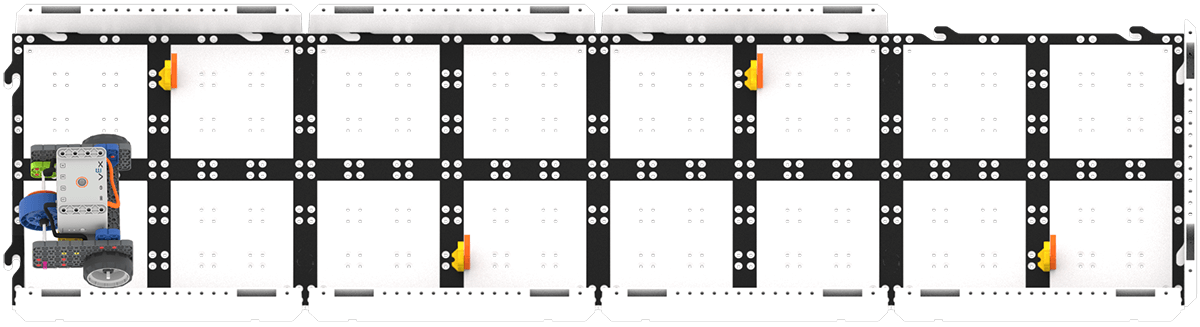
Slalom Course Setup - Students will need to place their Code Base at the starting position, select “Start Timer” on their device, and start driving through the course.
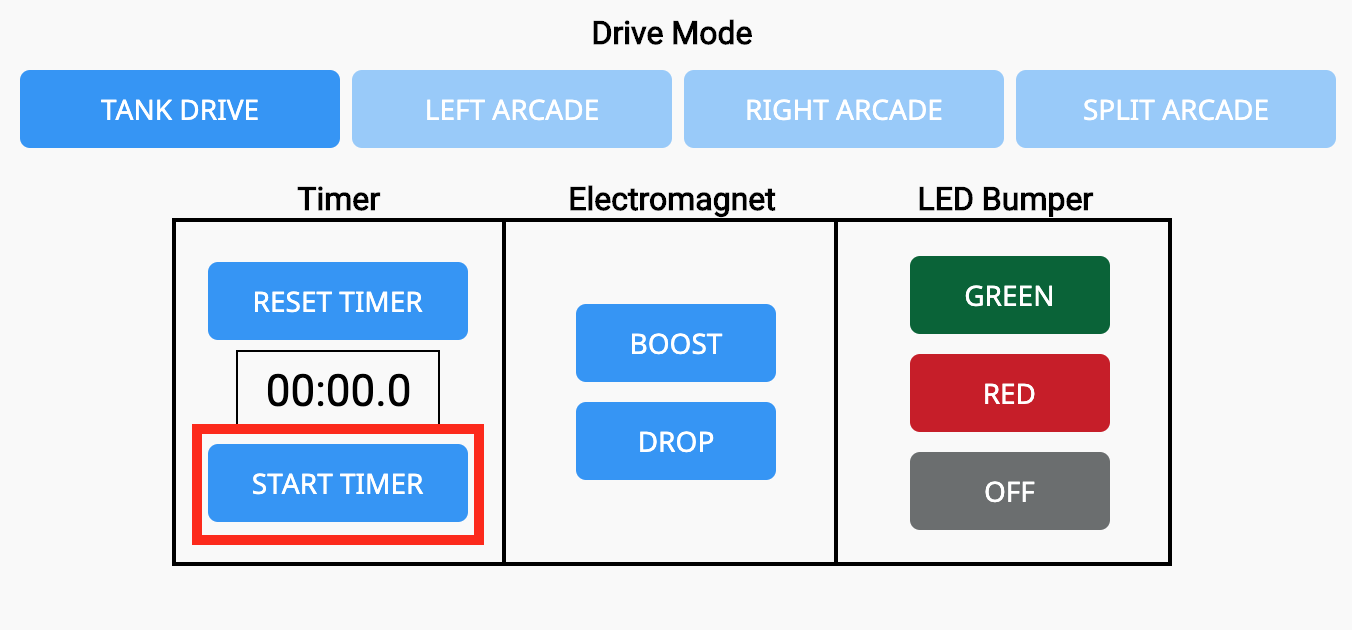
Start Timer - Once they reach the end of the course, they will need to quickly hit 'Stop Timer.'
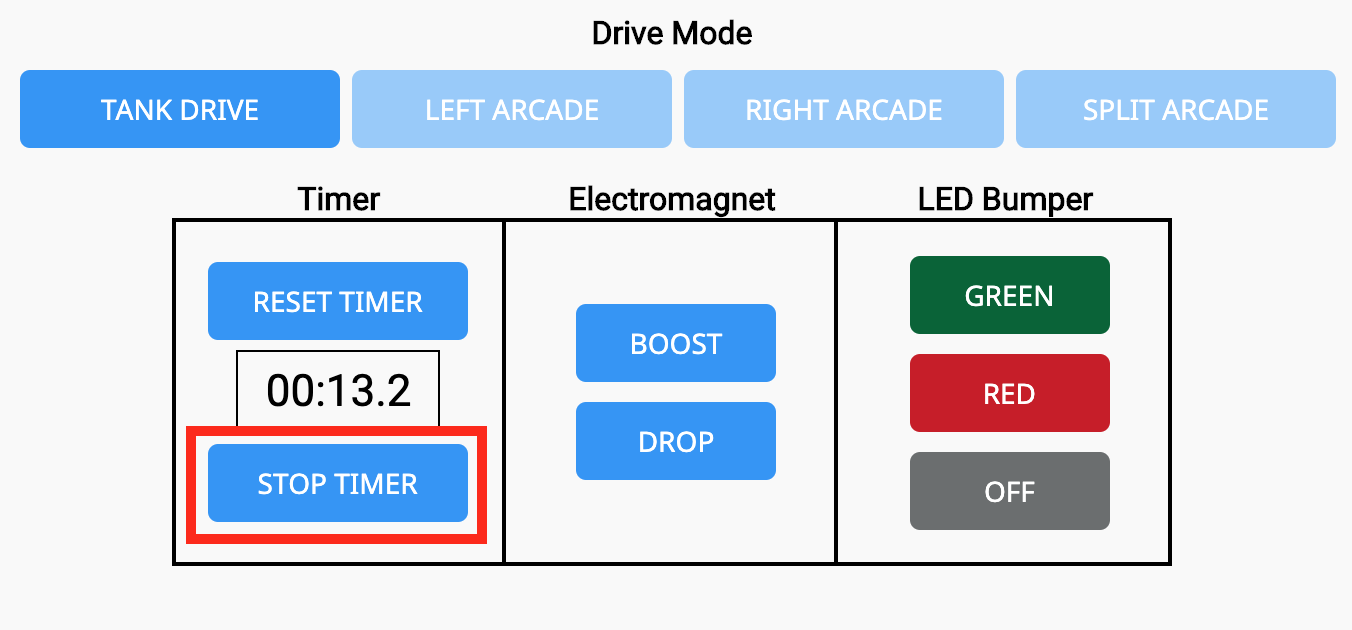
Stop Timer - Groups should share their final time with the teacher. Create a central recording space for students to report their times. This could be a grid on a whiteboard, a piece of poster paper, or in a digital spreadsheet.
- Remind students to use the 'Reset Timer' option between runs on the slalom course.
- FacilitateFacilitate a discussion with groups during the competition.
- What Drive Mode did your group choose to use for the slalom course? Why?
- If your group has a chance to try the course again, what would you do differently? What would you do the same?
- Ask students if they think that it is more important to be accurate or fast when driving through the slalom course. Why?
- RemindRemind groups that they will have multiple chances to try the course. Practicing and trying again can only make them better!
- AskAsk students to think about the other times they have had to practice to become better at a task. How can practicing remote control driving their Code Base help them to drive more quickly through the slalom course?