Round 2: Improve Your Design
![]() Teacher Toolbox
-
The Purpose of this Page
Teacher Toolbox
-
The Purpose of this Page
The goal of this page is to engage students in practicing iterative design and then reflecting on the changes both by writing in their engineering notebook and by engaging in discussions. Set up the expectations for this activity with the students before they begin working on the second design for their tower.
If time is limited, groups can iterate on their design based on their previous readings. If time allows, this activity can be extended to include iterative testing and improvements to their 15-minute builds and/or Round 2 builds. To do so, have students follow the steps in the Set up the Earthquake Platform page of the Rethink section to test their towers and then return here to reflect and improve upon their designs.
![]() Teacher Toolbox
-
Before the Next Activity
Teacher Toolbox
-
Before the Next Activity
Group students into pairs or small groups depending on class size. The same student roles can be used: Designer, Recorder, Builder A, and Builder B. Students can assume multiple roles if groups are smaller than four. There is an optional rubric here (Google Doc/.docx/.pdf) to measure collaboration.
Before students begin working on the second design for their tower, instruct students to engage in a think-pair-share discussion with their partner or group to review their comments on the first design from their engineering notebooks. Have students brainstorm ideas to improve their first design and write these ideas in their engineering notebooks.
Review the expectations of the engineering notebook as a whole class before students begin building the second design of their towers. Have the expectations for the engineering notebook printed or available on an LMS platform for the students to reference throughout the activity. There are optional rubrics for individual (Google Doc/.docx/.pdf) or team (Google Doc/.docx/.pdf) engineering notebooks. Once the guidelines of the engineering notebook have been reviewed, instruct students to begin building the second design of their towers.
Improving Your Tower
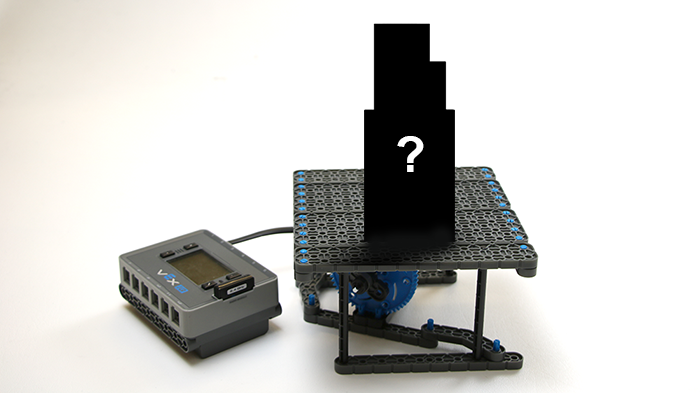
Take 15 minutes and improve your tower to be as tall and strong as possible.
Recording Your Findings
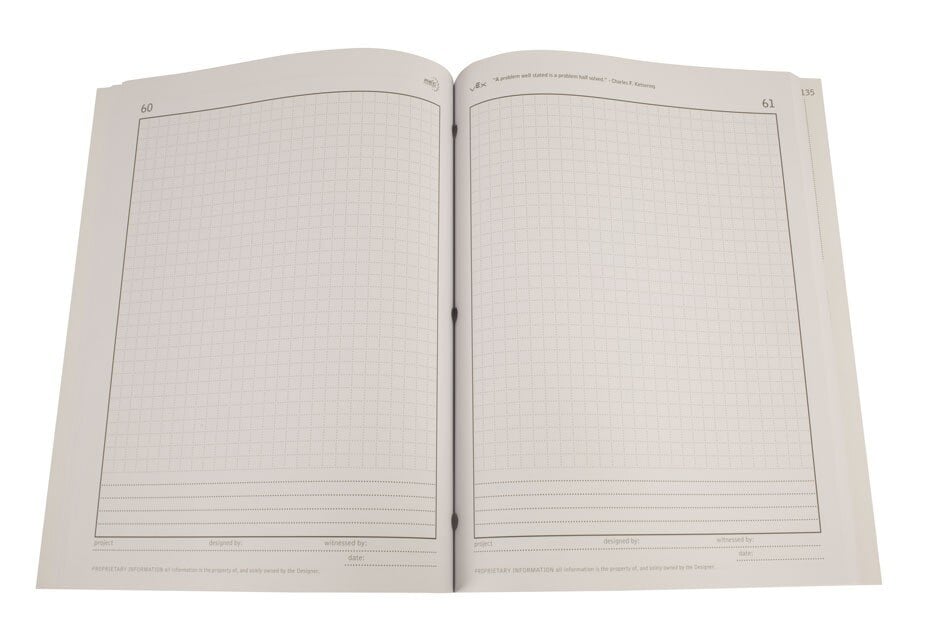
Now that you have made improvements to your design and built your new tower, the Recorder should take a moment to add the following to the engineering notebook:
- Today's date
- A one or two line description of what you built
- Two or three things you like about your design
- Two or three things that you don't like about your design
- Two or three things you would improve on your design if you had more time
![]() Teacher Toolbox
-
Reflecting on the Activity
Teacher Toolbox
-
Reflecting on the Activity
Conclude this lesson by engaging the students in a whole-class discussion. Ask the students to share their thoughts on the iteration process and summarize what they have learned from this activity. Encourage students to share their comments from their engineering notebooks.