Play
Part 1 - Step by Step
- InstructInstruct students that they are going to create their own “Over Excited” code, to make the 123 Robot act out an out of control emotion through its behaviors. First they will plan and test their projects in their groups. Then, the class will test all of their projects together. Below is an example animation of what the students will see the 123 Robot do in the “Over Excited” example. The robot drives around the field while glowing different colors and making sounds to indicate excitement. Turn sound on for this animation.
Video file
- ModelModel for students how to wake the 123 Robot and turn on, and connect the Coder.
-
To wake the 123 Robot, push the wheels along a surface until you hear the startup sound, as shown in the animation below. Turn on sound for this animation. For more information about the 123 Robot, see the Using the VEX 123 Robot VEX Library article.
Video file -
To connect the 123 Robot and Coder, press and hold the Start and Stop buttons on the Coder, and the Left and Right buttons on the 123 Robot for at least 5 seconds, until you hear the connected sound, and the indicator lights flash in time, as shown in the animation below. Turn on sound for this animation. For more information about the Coder, see the Using the VEX 123 Coder VEX Library article.
Video file - All groups will need to have their 123 Robots and Coders ready before testing their projects.
-
Distribute the Motion, Looks, and Sounds Coder cards to groups.
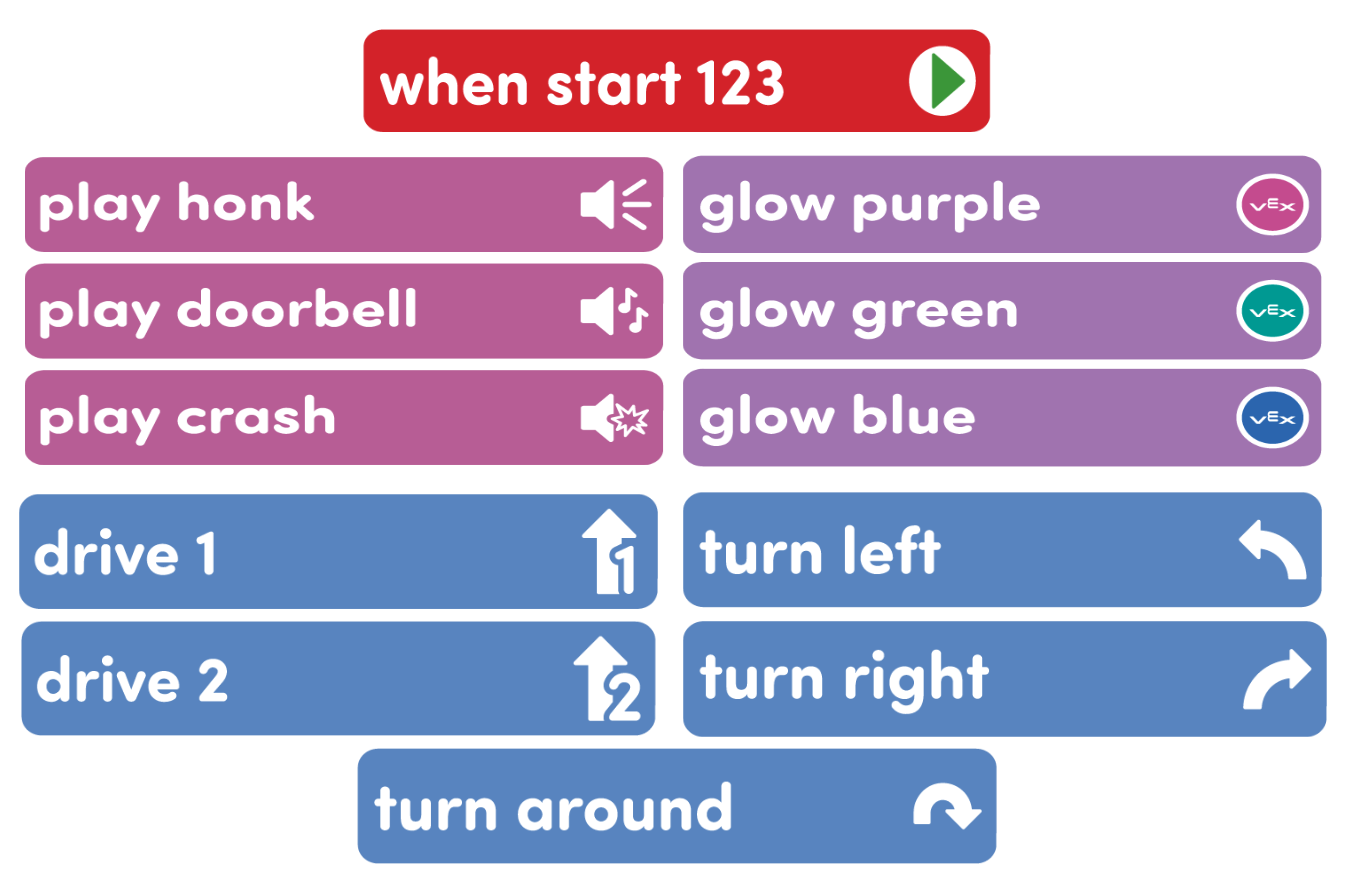
Coder cards needed for Play Part 1
Model for students how to choose Coder cards that match their desired actions.
- Identify an action that students do when they feel over excited, or out of control, like spinning around in a circle.
- Ask students which Coder card matches that action, like Turn around.
- Identify which action would come next in their human sequence, like yelling loudly. Then match that with the next Coder card, like Play honk.
- Insert the Coder cards in the Coder, and test the project to see what the 123 Robot does.
- If students agree that the 123 Robot behavior represents the human action, continue to add Coder cards to represent actions in the project.
- If they do not agree, then remove that Coder card and try a different one. Test the project again to see if that is a better match. Continue editing the project as needed.
-
- FacilitateFacilitate conversations with students about how they are representing human action through robot behaviors.
- What human action are you trying to represent? Why did you choose that Coder card?
- How is the 123 Robot’s behavior similar or different to human behavior? What can it do that you can also do? What can it do that you cannot?
- What if you wanted to code your 123 Robot to “jump up and down”, what Coder cards would you use to represent that action? The 123 Robot cannot actually “jump”, but what could it do to represent jumping?
If students finish early, offer them additional Act Coder cards, like Act happy, or Act crazy, to add to their project. How will this change their 123 Robot’s behaviors? Does it make the 123 Robot act or more or less excited?
- RemindRemind students that they do not need to use all of the Coder cards in their project. It can be as long or short as they wish to represent how they act when they are out of control. Remind students to test their projects frequently, so that they can more clearly see the connection between each Coder card and the 123 Robot behaviors.
- Students can plan their project by laying out the Coder cards on their desk before inserting them into the Coder. This can be useful to help students take turns while planning and testing the project. One student can ‘plan’ the project, and the other add Coder cards to the Coder.
- If students are having trouble choosing which Coder cards to use, give them fewer options to choose from. Start by offering students only two or three Coder cards, like Glow blue or Play honk or Drive 1, rather than all of the Coder cards at once. You can give students additional Coder cards as needed.
- AskAsk students what other human actions they think could be represented by the 123 Robot. What feelings might be associated with those actions? Have they ever felt that way? Why?
Mid-Play Break & Group Discussion
As soon as every group has created an “Over excited” project, come together for a brief conversation.
- Let’s imagine that everyone in our class was feeling over excited, and acting out of control at the same time. We just coded our 123 Robots to act that way. Let’s see what happens if they are all out of control together.
- Have students place their 123 Robots on the Field, all together. They are going to observe what happens when they start their projects at the same time.
- Count to three, and have students press the Start button at the same time to start their projects.
- What did you see happening on the Field? What kinds of actions were the 123 Robots representing when they were moving around?
- If we were all acting like our 123 Robots, would we be able to learn together? Could we do something like safely walk to the library for story time? Why or why not?
- What kinds of behavior would we need to show in order to be able to learn together and walk safely to the library for story time?
- What are some ways we could code our robots to show these behaviors?
Part 2 - Step by Step
- InstructInstruct students that they are going to create a project to make their 123 Robot behave in an in control way. They will identify human actions associated with being ready to learn, such as taking a deep breath, or moving calmly, etc. They will then choose Coder cards to represent that those actions through robot behaviors. Students will work in their groups to plan and test their projects. Below is an example animation of what students will see the 123 Robot do in the “Moving Calmly” example. The robot drives forward one square at a time and takes a pause in between each step.
Video file
- ModelModel for students how to create a new project for an opposite action. You can assign groups a particular human action to code, or have them choose their own, like take a deep breath, or raise your hand.
To best model the creation of a code to represent an in control behavior, you can walk the class through the “Moving Calmly” example.

Example "Moving Calmly" Project - Walk students through identifying some things that they when they are feeling in control. Are they quiet or loud? How do they move? Is there a color they associate with being in control? Why? This can be a conversation or something written on the board.
- Using the feedback from students, help them find Coder cards to represent those actions. For example, someone who is feeling in control might move calmly or slowly around the classroom. So they can code their 123 Robot to Drive 1, then Wait 1 second, to show moving calmly.
-
Distribute Wait Coder cards to each group.
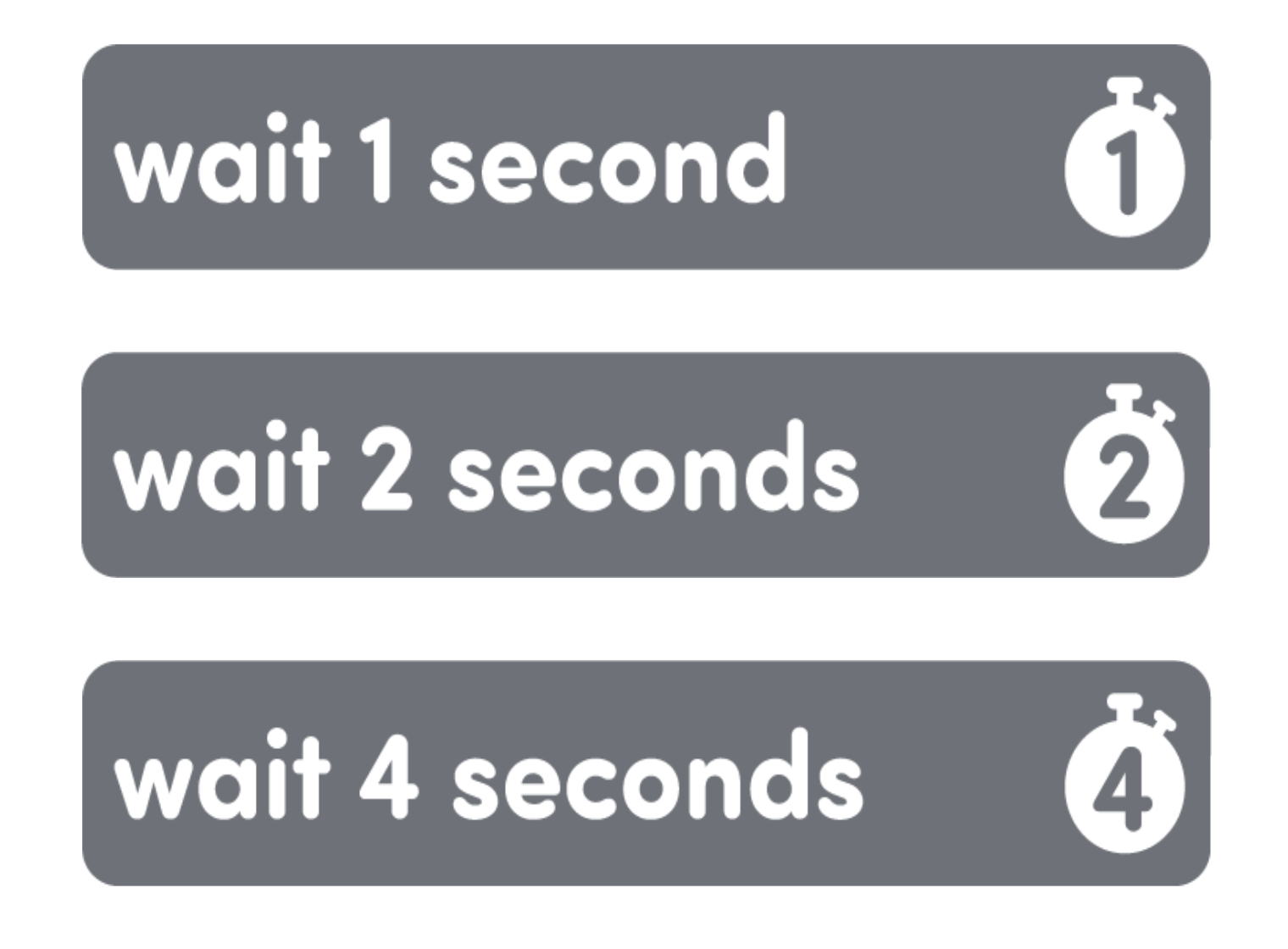
Wait Coder cards -
Show students how the Wait Coder cards are used in the example to slow down the behavior of the 123 Robot.

Wait Coder cards in the "Moving Calmly" Example
-
- Model for students how to lay out their Coder cards into a project for the 123 Robot to show that it is moving calmly. They should insert the cards in the order they want the 123 Robot to complete the behaviors associated with being in control.
- Once students are ready, have them begin working in their groups to identify an action they do when they are feeling in control, and how that action can be represented by behaviors of the 123 Robot.
- Have students lay out their Coder cards on their desk, in order, to create a plan for their project. To help them stay focused on the goal and have time to test their projects, limit students to representing only one opposite behavior, like moving calmly or taking a deep breath.
- After their plans are created, students can add their Coder cards to the Coder. Then, press “Start” on the Coder to test their projects, and edit as needed.
- For students who finish early, either have them create a new code for another in control action, or try to represent the same action using different Coder cards.
- FacilitateFacilitate a conversation with students while they create and test their in control codes.
- Show me what opposite action you want your 123 Robot to represent. Have groups demonstrate what the human action looks like and sounds like themselves, then alongside the 123 Robot.
- What robot behaviors do you think best represent your in control action? What Coder cards can you use to make your 123 Robot represent that behavior?
- Why did your group choose this Coder card? How does that card relate to what you look like and sound like when you feel in control?
- RemindRemind students that they must be creative and use their imaginations to choose robot behaviors that represent human actions, and that everyone might not interpret them the same way.
Give students ideas for some connections, like adding Wait Coder cards to their project to show patient behavior, or using colors to show focus.
- AskAsk students how they can tell if they are feeling in control or out of control. What can they think about or look for in their own behavior to be able to know when their feelings are changing? What are something that they often do when they need to progress from feeling out of control to its opposite?