Summary
Materials Needed
The following is a list of all the materials and teaching resources that are needed to complete the VEX 123 Lab. First listed are the materials needed for the entire Lab, including the 123 Robot. In certain Labs, links to teaching resources in a slideshow format have been included. Not all Labs will include a slideshow. These slides can help provide context and inspiration for your students. All slides are editable, and can be projected for students or used as a teacher resource.
| Materials | Purpose | Recommendation |
|---|---|---|
|
123 Robot |
For testing the sequence of Coder cards. |
1 per group |
|
Coder |
For testing the Coder cards with the 123 Robot. |
1 per group |
|
Coder cards |
Used to create Coder projects. |
1 set per group |
|
123 Field |
To create a testing area for projects |
1 for every 2 groups |
|
For teacher and student context during the Lab. |
1 for teacher facilitation | |
|
VEX 123 PDF Printables (optional) |
To use as manipulatives to supports students project planning and saving. | 1 per group |
Environment Setup
- Control Coder card choices - You will likely want to limit the students’ access to the Coder cards in this activity since they are working with introductory coding principles. Limiting the cards may help children not feel overwhelmed, and stay more focused on the goals of the activities. Coder cards needed for this Lab:
- One "When start"
- Two "Drive 1"
- One "Drive 4"
- One "Turn left"
- One "Turn right"
- One "Play honk"
- One "Glow purple"

- To help students take turns and stay focused Lab activities, give students direction for how to share responsibilities. For groups larger than the recommended two students, provide students with more granular roles. Examples of responsibilities for students in this Lab:
- Placing the 123 Robot on the Field in the correct location.
- Inserting the Coder cards and pressing the "Start" button.
- Keeping track of the Coder cards and lining them up to plan the group's projects.
- Students can test projects on a 123 Field as shown here.
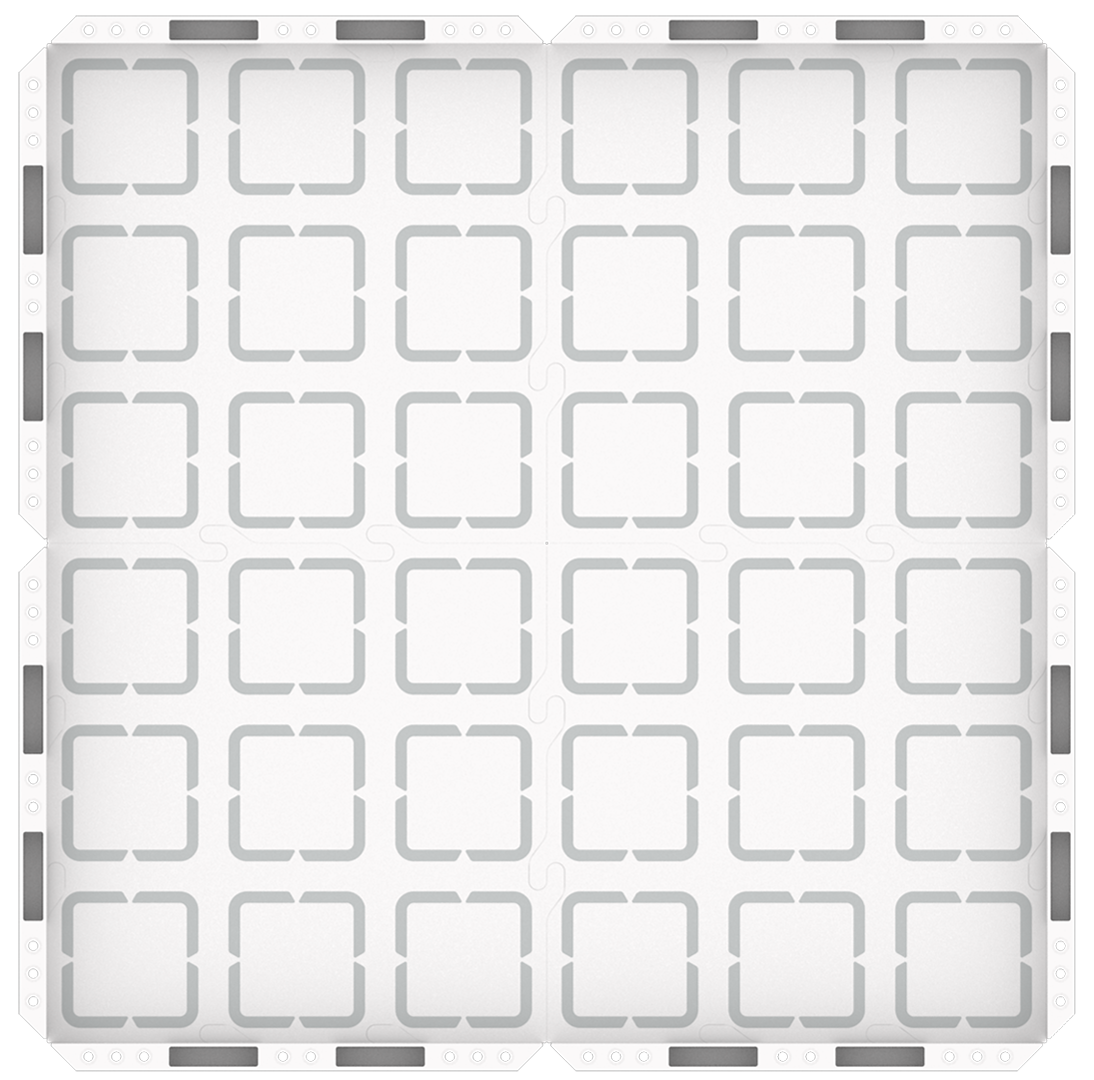
Engage
Begin the lab by engaging with the students.
-
Hook
Ask the students, “What steps should we take to create a project with the Coder and 123 Robot?"
-
Demonstrate
Tell the students that these errors are called bugs and that they can work to debug their projects. The class will work together to debug a project using the Coder.
-
Leading Question
How can we find the bugs in our projects and fix them, so the 123 Robot does what we want it to?
Play
Allow students to explore the concepts introduced.
Part 1
Students will build an incorrect Coder project and observe the behaviors of the 123 Robot as a class. The students will then work in their groups to debug the project so it works as intended.
Mid-Play Break
Students will discuss what Coder cards they changed as they debugged the project, and how those changes affected the behavior of the 123 Robot.
Part 2
Students will work in their groups to debug a mixed-up sequence of Coder cards. All groups will have different mixed-up sequences using the same Coder cards.
Alternate Coding Methods
While this Lab is written for use with the Coder, it can also be completed using the buttons on the 123 Robot to touch code, or using VEXcode 123. If using the buttons to touch code, give students the intended behavior and an incorrect touch project to debug. For more information about coding using the Touch buttons on the 123 Robot, see the Coding with the Touch Buttons on the 123 Robot VEX Library article.
If using VEXcode 123, give students a computer or tablet and have them build a project to debug. Then, share the intended behaviors and have use the step feature to help them debug the project in VEXcode 123. For more information about VEXcode 123, reference articles in the VEXcode 123 section of the VEX Library.
Share
Allow students to discuss and display their learning.
Active Share
Students will share what the error was in their sequence, and how they fixed it.

Discussion Prompts
- What are some things that let us know there is a problem in our project?
- What is something we can do to identify the problem?
- How did we work together to fix the problem?