Engage
Launch the Engage Section
ACTS is what the teacher will do and ASKS is how the teacher will facilitate.
| ACTS | ASKS |
|---|---|
|
|
Engage
-
InstructInstruct
students that they are going to work together to help the teacher collect and “bury” the first sample, using one of the 123 Robots and VEXcode 123. Place the 123 Field in a central location where all students can see it. View the animation below to see an example solution of how the 123 Robot will move to collect and “bury” the first sample.
In this animation, the robot begins in the bottom row on the Field facing the first sample location. It drives forward four steps, turns left, drives 1 step, then “collects” the sample. It then turns 180 to the right, drives forward one step, turns right, and drives forward four steps to retrace its path and return to the starting location the “bury” the sample.
Video file -
DistributeDistribute
one 123 Robot with the “rover” attached, and one computer or tablet with VEXcode 123 open, for demonstration purposes. Students will collect their materials after the demonstration is complete.
-
Wake the 123 Robot, as shown in the animation below, and place it on the starting point, or “base,” on the 123 Field. Note that this animation includes sound.
Video file - Connect the 123 Robot to the computer or tablet. For support in connecting your 123 Robot to your computer or tablet, see the device-specific articles in this section of the VEX Library.
- Identify which sample you are going to be collecting and burying first. The example code provided will navigate the 123 Robot to the pink collection point, as shown in the animation in the Instruct step.
-
-
FacilitateFacilitate
building a project together to collect and “bury” the sample. Begin by identifying the four main actions needed - drive to the sample, collect it, drive back to base, and bury the sample. Refer to the image below for an example of a possible solution.
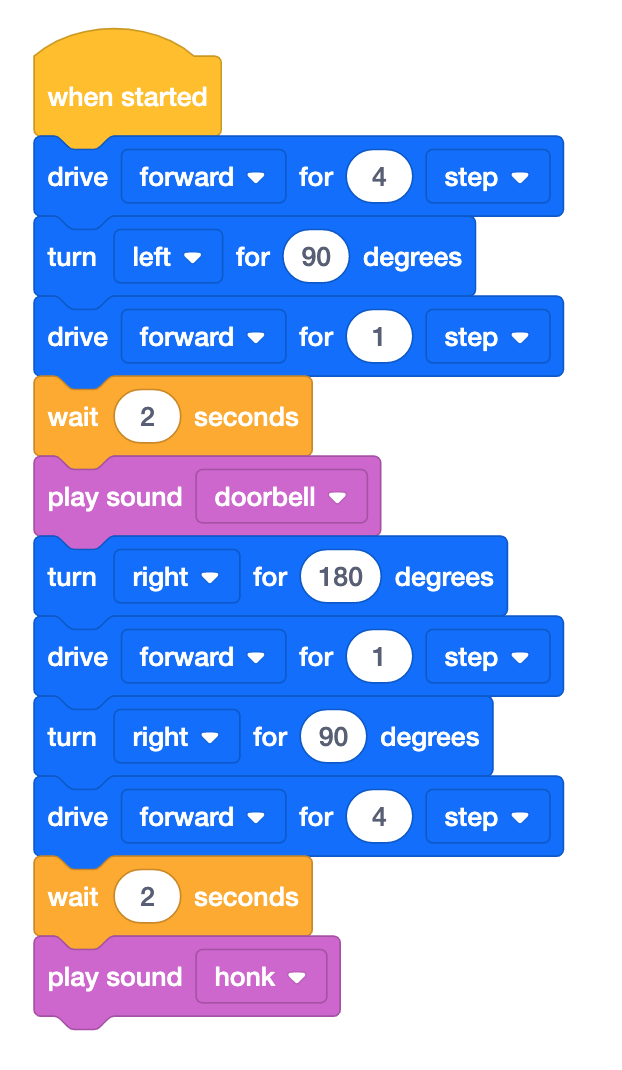
Engage — Possible Solution - As you build the project, ask students questions about how the robot needs to move, and how that connects to the blocks you use. You can use this series of questions, as a guide to help you facilitate building the first half of the project (driving to the sample, and collecting it) together. Repeat them to build the second half (returning to the base, and “burying” the sample).
- First, we need to drive to the sample. Who can show me, with their hands and words, how our 123 Robot needs to move to get to the sample?
- Which block do you think will be first in our project to make our 123 Robot move that way?
- How far does our “rover” need to travel? Who remembers how to change that parameter?
- Now my 123 Robot needs to turn. How do I add that into my project? Who remembers how to set the [Turn for] block to left or right?
- We’re close to the sample! What is the last movement my 123 Robot needs to make to get there?
- Ok, so we drove to the sample, now we need to collect it. Who remembers how we did that in Lab 1? What blocks do I need to add to my project? Let’s test it to make sure we’re on the right track.
- Test your project as you are building it to model that practice for students. Then continue to ask questions and build the second half of the project (returning to the base, and “burying” the sample), as you built the first, and test it to make sure it solves the challenge.
- As you build the project, ask students questions about how the robot needs to move, and how that connects to the blocks you use. You can use this series of questions, as a guide to help you facilitate building the first half of the project (driving to the sample, and collecting it) together. Repeat them to build the second half (returning to the base, and “burying” the sample).
- OfferOffer positive reinforcement for students who are taking turns to talk, listening, and keeping their hands to themselves during the demonstration. Remind them that they are going to work on building their own projects very soon—and that paying attention now, will help them to be successful when they work with their groups during Play.

Teacher Troubleshooting
- If students are having trouble taking turns with the 123 Field, try setting a short 2-3 minute timer for each trial, so that groups have equal access to the test space. When one group’s time is up, the next group can move into the Field and restart the timer for their turn.
- If students are having trouble connecting their 123 Robot to their computer or tablet, view the Connecting articles in the VEXcode 123 VEX Library, for support to connect the 123 Robot to the device being used.
- If groups are having trouble starting their project in VEXcode 123, refer to the Starting Project in VEXcode 123, to see the steps necessary to successfully start a project with the 123 Robot.
Facilitation Strategies
- Take Turns - Encourage students to take turns with their partners throughout the Lab. Suggestions for facilitating this include:
- Have students alternate between building the project in VEXcode 123, and placing the 123 Robot on the Field, and starting the project. Students can swap roles from Play Part 1 to Play Part 2.
- Students can take turns placing and removing the “samples” throughout the Lab, so everyone gets a turn.
- Peer to Peer support - If one group has successfully completed the Play Part 1 challenge in less time, assign students to help other groups that may be struggling. Encourage them to share how they solved the challenge, to help the other group to be successful as well.
- Collect another sample - For students who finish Play Part 2 early and need an additional challenge, give them a dry erase marker, and have them mark an additional “sample” to collect. Then add the blocks to their project to collect and “bury” that sample as well.