Summary
Materials Needed
The following is a list of all the materials and teaching resources that are needed to complete the VEX 123 Lab. First listed are the materials needed for the entire Lab, including the 123 Robot. In certain Labs, links to teaching resources in a slideshow format have been included. Not all Labs will include a slideshow. These slides can help provide context and inspiration for your students. All slides are editable, and can be projected for students or used as a teacher resource.
| Materials | Purpose | Recommendation |
|---|---|---|
|
123 Robot |
For teachers and students to create and start projects and observe 123 Robot behaviors. | 1 per group |
| For visual aids while facilitating the Lab. | 1 for the class to view | |
|
123 Tiles |
To use as the testing surface for projects. | 1 per group |
|
123 Art Ring |
For attaching their invention to the 123 Robot to have the robot clear a 123 Tile. | 1 per group |
|
Classroom art supplies (pipe cleaners, pom poms, etc.) |
For creating an invention that attaches to the 123 Robot to clear a 123 Tile. | 1 set for the whole class to access |
|
Dry erase marker (optional) |
To draw the path that the 123 Robot will need to take on the 123 Tile. | 1 per group |
|
White board eraser (optional) |
To erase any paths drawn on the Tiles at the end of the Lab. | 1 for the class to share |
|
VEX 123 PDF Printables (optional) |
To use as manipulatives to support student project planning and saving. | 1 per group |
Environment Setup
- Gather the materials each group needs before class. For this Lab, each group of two students will need the following:
- A 123 Robot
- A 123 Tile
- A 123 Art Ring
- Classroom art supplies (like pipe cleaners) to build an invention for the 123 Robot to help it push objects off of the Tile; and as items to clear off the tile (like pom poms or small balls of paper).
- For Play Part 1, you will want groups to set up their Tiles with one pom pom as shown below. The image also shows an example of an invention built on the Art Ring.
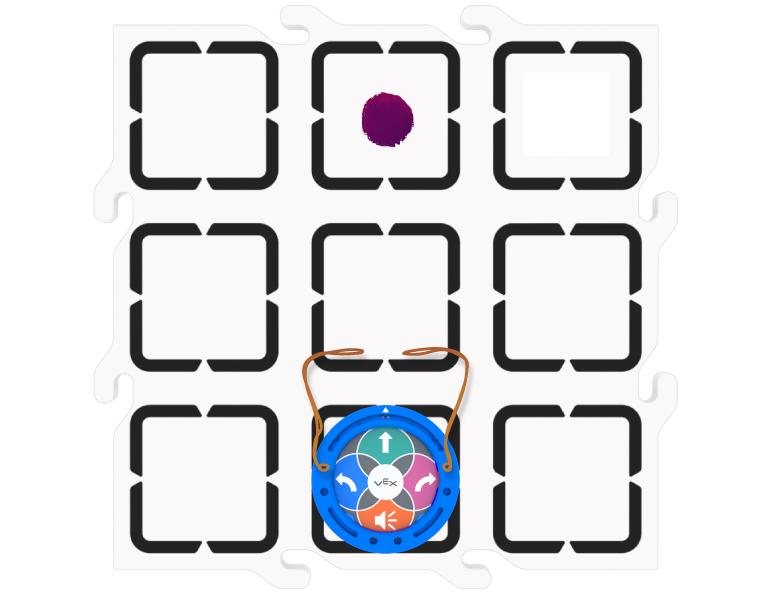
- Give students direction for how to share responsibilities to help students take turns and stay focused Lab activities. For groups larger than the recommended two students, provide students with more granular roles. Examples of responsibilities for students in this Lab:
- Placing pom poms on the Tile.
- Pressing the touch buttons to create the project.
- Placing the 123 Robot on the Tile in the correct location.
- Pressing the Start button to start the project.
Engage
Begin the lab by engaging with the students.
-
Hook
In Lab 1, we coded our 123 Robots to drive and help us read a word. I noticed that we had to press the buttons in the right order to get our robots to drive where we wanted them to. Why do you think order is important when we’re coding our 123 Robots?
-
Demonstrate
Students will be coding their 123 Robots to help "clean a room," in this Lab. They will use classroom art supplies to create an invention for the Art Ring, that will help the 123 Robot push items off a Tile to clean their “room.”
-
Leading Question
How can we sequence our button presses to have the 123 Robot move on the path that we want it to move?
Play
Allow students to explore the concepts introduced.
Part 1
Students will sequence touch buttons presses to create a project that drives the 123 Robot to push an object off of a Tile.
Mid-Play Break
Students will describe how they used the symbols on the touch buttons to help them plan and create their Touch project in Play Part 1. They will also identify that the order of the button presses is important, and if they are not sequenced in the correct order the 123 Robot will not move as intended.
Part 2
Students will build on what they learned in Play Part 1 to sequence button presses in a Touch project to have the 123 Robot clear multiple objects off of their Tile.
Alternate Coding Methods
While this Lab is written to use the buttons on the 123 Robot to touch to code, it can also be completed using the Coder or VEXcode 123. If adapting this Lab for the Coder, give each group a Coder and Drive 1, Turn left, and Turn right Coder cards to create projects that move the 123 Robot to clear objects from the Tile. For more information about how to use the Coder, see the Using the VEX 123 Coder VEX Library article. If modifying the Lab to use VEXcode 123, give students a tablet or computer and build projects using the [Drive for] and [Turn for] blocks in VEXcode 123. For more information on using VEXcode 123, see the VEXcode 123 section of the VEX Library.
Share
Allow students to discuss and display their learning.
Active Share
- To highlight the many different ways to solve this challenge, have each group share their last projects, so others can see the different inventions, and the different sequences students created to clean their rooms.

Discussion Prompts
- How did you use the symbols on the touch buttons to help you as you sequenced behaviors to solve the challenge?
- What if you got a new member in your group, how would you explain how to code a sequence with your 123 Robot, so you could solve the challenge together?
- What would happen if you changed the order in which you pressed the buttons in your project? Would the 123 Robot move in the same way? Why not?