Engage
Launch the Engage Section
ACTS is what the teacher will do and ASKS is how the teacher will facilitate.
| ACTS | ASKS |
|---|---|
|
|
Getting the Students Ready to Build
Let’s find out how to calculate the average speed of our Super Car.
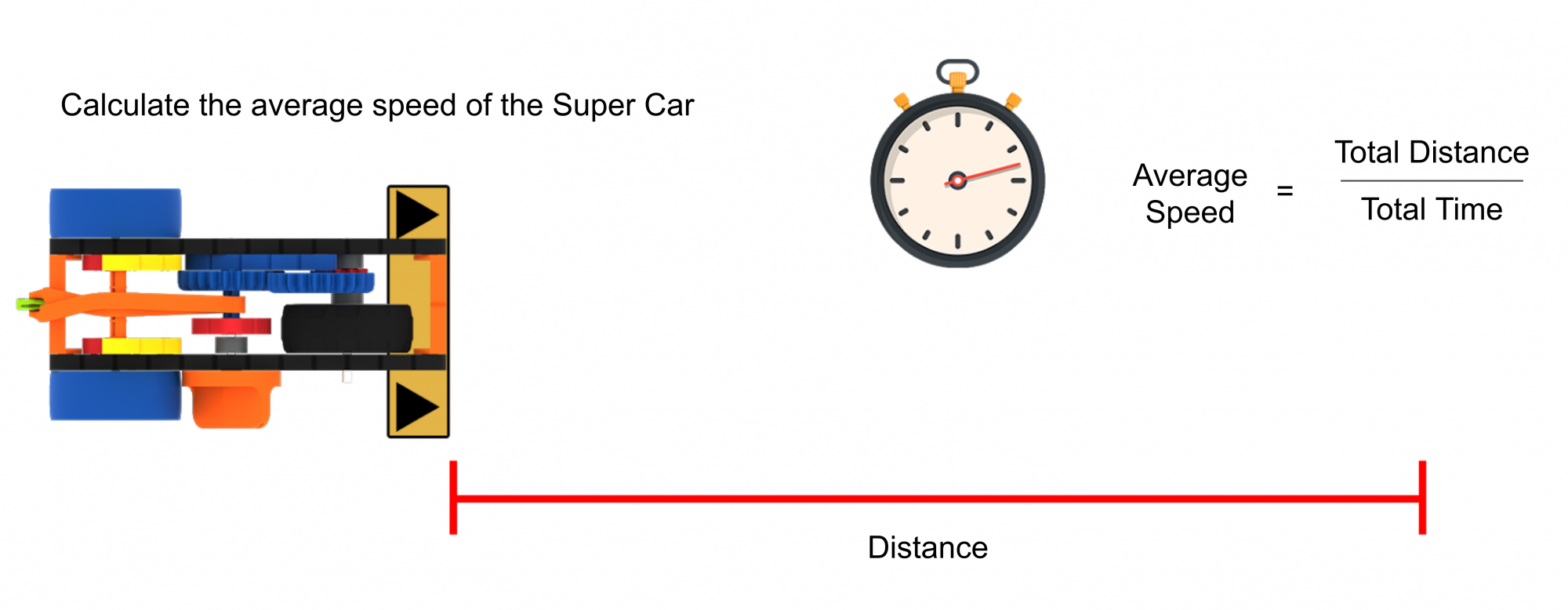
Facilitate the Build
- InstructInstruct students to join their group, and have them fill out the Robotics Role & Routines sheet. Use the Suggested Role Responsibilities slide in the Lab Image Slideshow as a guide for students to complete this sheet.
- DistributeDistribute pre-built Super Car from the previous Lab, a roll of tape, a measuring device, and a time keeping device to each group. If the Super Car is not already built from the previous Lab, have students build it now.
-
FacilitateFacilitate
as groups set up their trial zone.
- Builders can begin measuring 40cm (~16 in) and marking the beginning and end with tape.
- Journalists should fill in the data throughout the lab on their Data Collection Sheet.
- The teacher will select one student per group to be the time keeper.
- OfferOffer suggestions and note positive team building and problem solving strategies.

Teacher Troubleshooting
- Make sure that students are measuring on a straight, flat surface to get accurate results. This is a time to be creative about space as well - hallways are a great space to test trials!
- Stopwatches can be tricky at first - encourage teams to practice using them by trying to time an exact amount of time, like 2 or 4 seconds.
Facilitation Strategies
- In the Lab, distance requirements can be adjusted to meet the needs of the classroom.
- Use the Get Ready...Get VEX...GO! PDF Book and Teacher’s Guide - If students are new to VEX GO, read the PDF book and use the prompts in the Teacher’s Guide (Google / .pptx / .pdf) to facilitate an introduction to building and using VEX GO before beginning the Lab activities. Students can join their groups and gather their VEX GO Kits, and follow along with the building activity within the book as you read.
- Use the Teacher’s Guide to facilitate student engagement. To focus on VEX GO connections in a more concrete or tangible way, use the Share, Show, or Find prompts on each page to give students an opportunity to get to know their kits in more depth.
- To focus on the habits of mind that support building and learning with VEX GO, like persistence, patience, and teamwork, use the Think prompts on each page to engage students in conversations about mindset and strategies to support successful group work and creative thinking.
- To learn more about using the PDF book and accompanying Teacher’s Guide as a teaching tool any time you are using VEX GO in your classroom, see this VEX Library article.