Incorporating Sensors on a Competition Robot
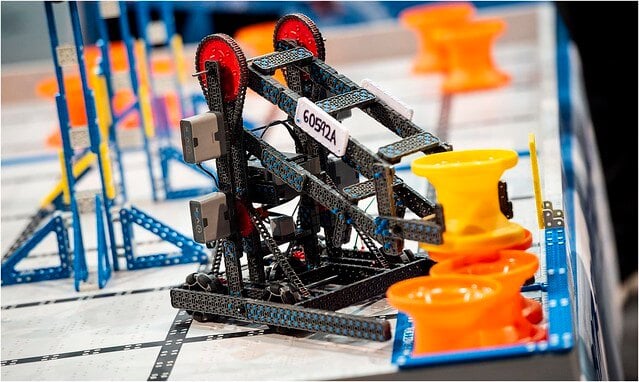
The "Eyes and Ears" of the Robot
VEX IQ Challenges are growing as more and more students are introduced to the the wonders of robotic technology. Each year, an exciting engineering challenge is presented in the form of a game to competition participants. The object of the game is to score as many points as possible in a set period of time. One of the challenging aspects for teams is to create a robotic build to complete tasks in the most efficient way possible, earning the most points. Teams must use and rely on different sensors to achieve this goal. Robotic sensors are used to estimate a robot's condition and environment. Just like human senses, robotic sensors send electronic messages to the brain, which them enables appropriate behavior needed by the robot to solve the task.
Competition robots use many sensors in a competition:
- The Bumper Switch senses if it is currently pressed or released, and it provides that information to the Robot Brain. For example, the Bumper Switch can detect when it comes into contact with a surface such as a perimeter wall, or an object, such as a game piece.
- The Color Sensor can detect the color of an object near the sensor. This is useful if you want the robot to sort differently colored objects, drive up to a specifically colored object, or detect the color of objects as they pass by the sensor.
- The Distance Sensor uses the same principles as sonar devices to measure sound. For example, the robot can use the Distance Sensor to drive toward an object or surface until it is within a specific distance, without touching it. This can be used to make sure that the robot does not knock over game pieces.
- The Gyro Sensor on a robot allows the robot to detect how far it has turned. This is useful to enable the robot to make accurate turns on slippery or uneven surfaces.
- The Touch LED allows your robot to detect when it is touched by a finger, as well as display many different colors. For example team members can see when different sections of an autonomous program are running by programming the Touch LED to display a unique color for each section.