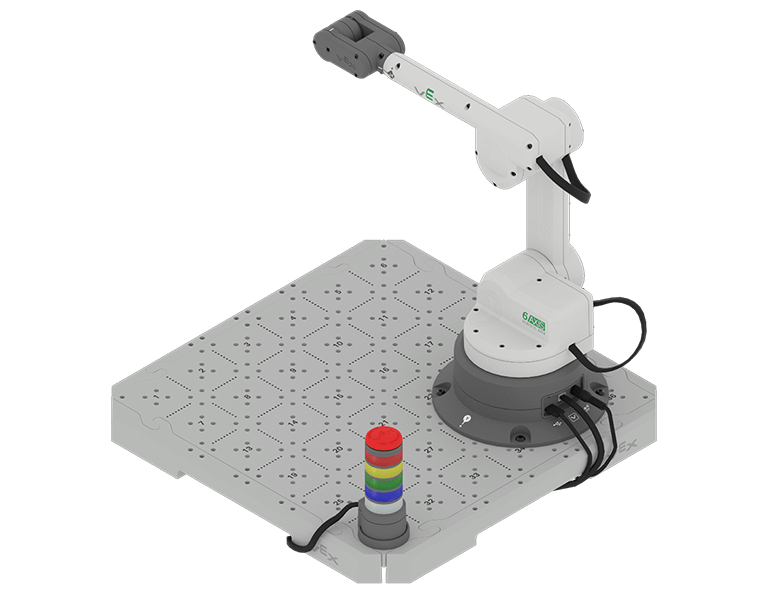
Вступ до 6-осьової руки
9 Units
Дослідіть автоматизацію виробництва за ДОПОМОГОЮ VEX CTE: практичне навчання STEM у робототехніці та кодуванні для реальних застосувань.
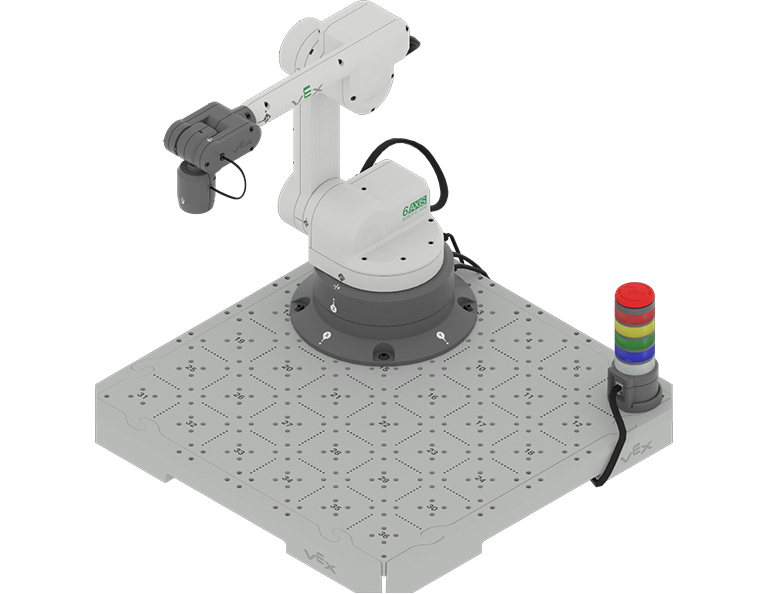
Unit 1
Introduction to Robotic Arms
Set up the 6-Axis Robotic Arm, explore the Cartesian coordinate system, and learn about how robotic arms are used in industry.
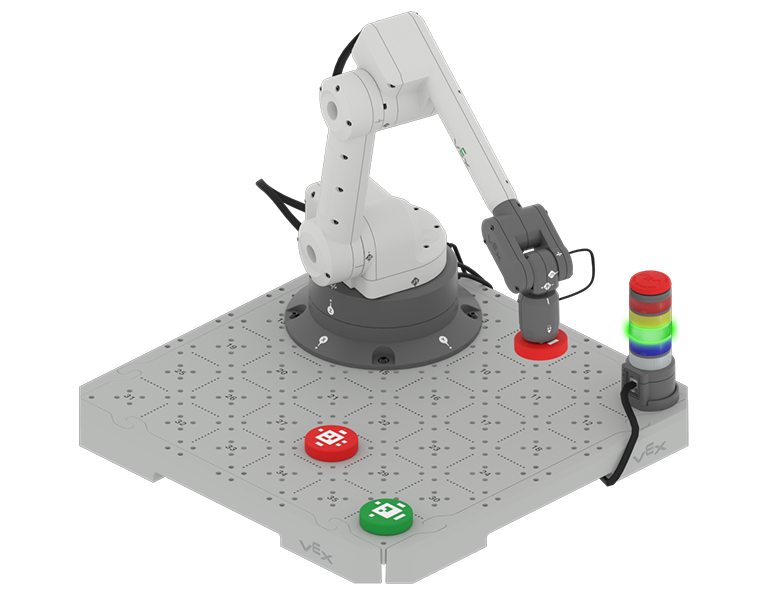
Unit 2
Using the Teach Pendant
Use the Teach Pendant to control the movement of the 6-Axis Robotic Arm as you pick up and place Disks on the CTE Tile.
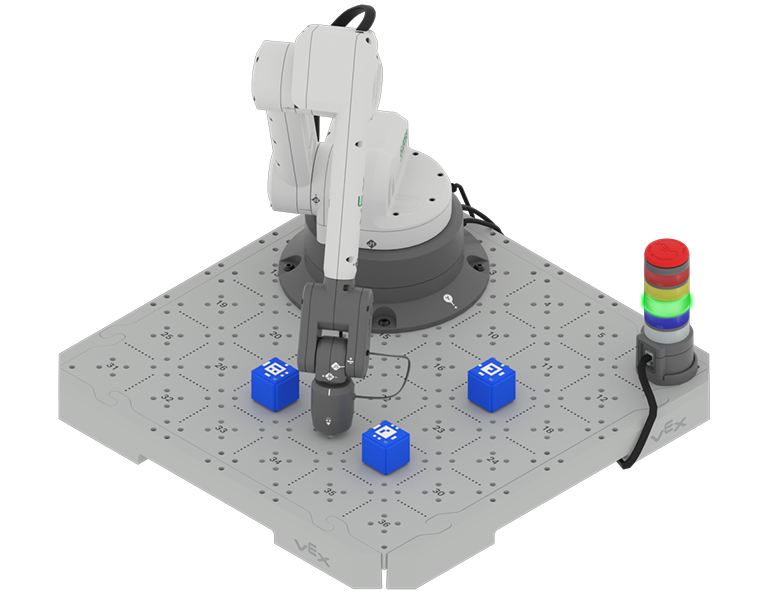
Unit 3
Coding Movements
Use block-based coding to code the 6-Axis Robotic Arm to move along the x, y, and z-axes and combine those behaviors to move to locations on the CTE Tile.
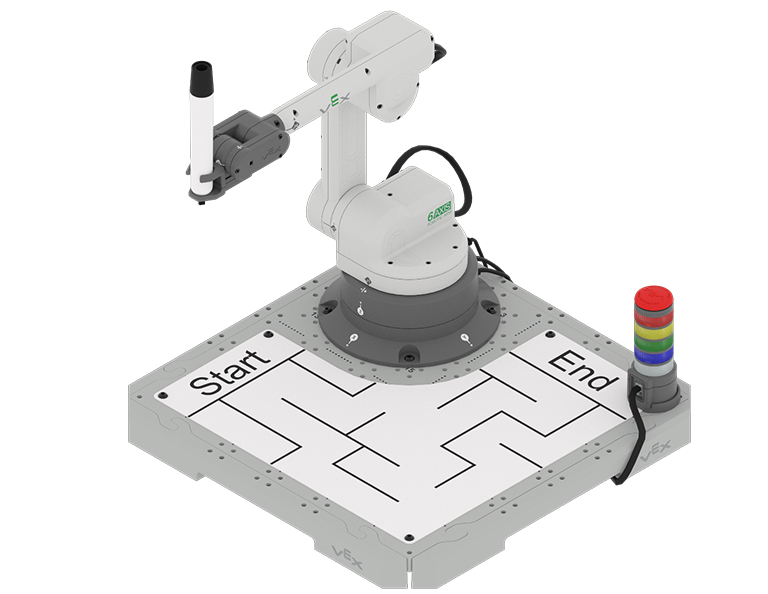
Unit 4
Controlling the Path
Code the 6-Axis Robotic Arm to draw on the Whiteboard with the Pen and move around obstacles on the CTE Tile.
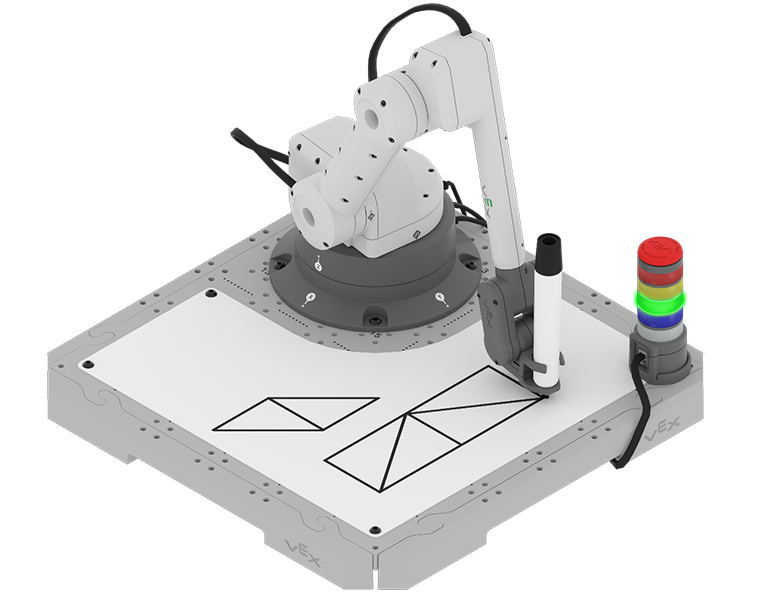
Unit 5
Coding Shapes
Explore how the 6-Axis Robotic Arm moves along the x, y, and z-axes to draw shapes.
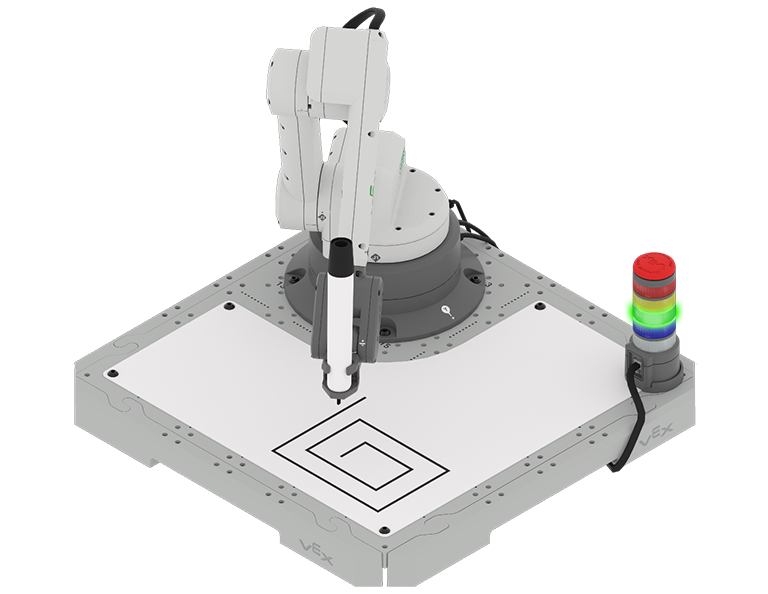
Unit 6
Absolute vs Relative Movements
Learn how to code the 6-Axis Robotic Arm to use both absolute and relative movements to draw shapes. Then make more complex shapes and patterns by incorporating variables and Repeat loops.
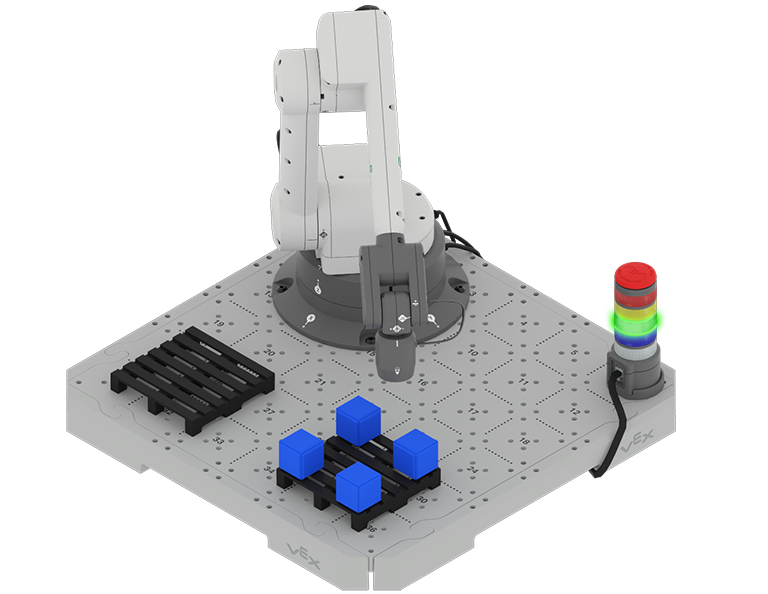
Unit 7
Transporting and Palletizing Objects
Code the 6-Axis Robotic Arm to pick and place a Cube on a pallet. Then use variables and If then blocks to place multiple Cubes on pallets.
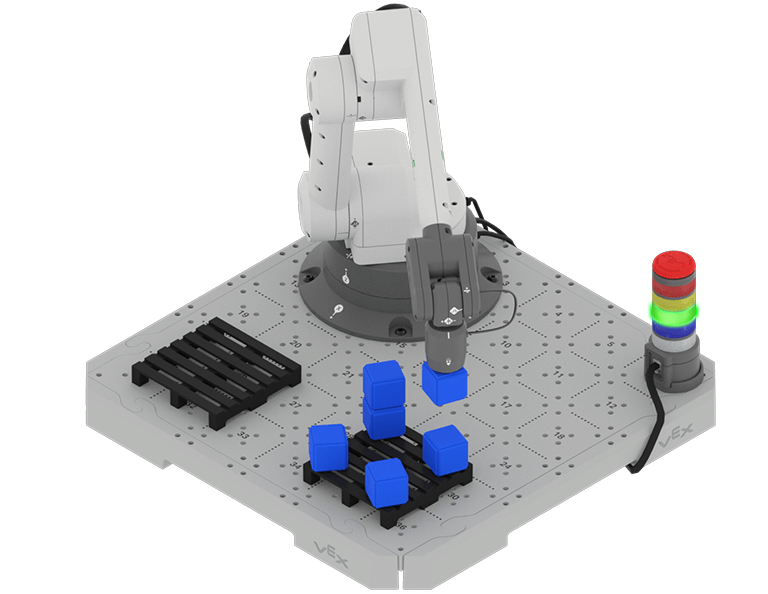
Unit 8
Stacking Objects
Learn how to make a plan to complete a task, then code the 6-Axis Robotic Arm to place all nine Cubes on the pallet.
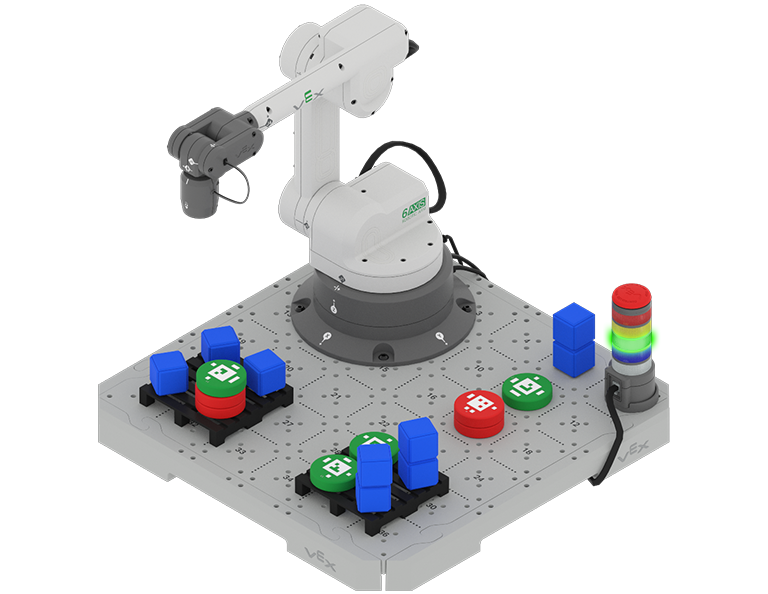
Capstone
Engineering Design Process
Apply everything you have learned so far to code the 6-Axis Robotic Arm to complete the Capstone Challenge!
