Build Instructions
![]() Teacher Tips
Teacher Tips
-
Advise students to gather all of the parts needed for the build before starting the building process. Another option to save time would be for the instructor to organize all of the parts needed before the students arrive.
-
Advise students to differentiate between different lengths of parts of the build by consulting the scaled parts poster included in the Super Kit.
![]() Teacher Toolbox
-
The Purpose of this Page
Teacher Toolbox
-
The Purpose of this Page
The build instructions will show students step-by-step instructions on how to build the M.A.D. Box. The Build Instruction Tips section will point out additional information for specific steps which will help students be successful with their build, so be sure to point out that section to students. There is an optional rubric to evaluate the build on this page (Google Doc / .docx / .pdf). If any rubrics are used to evaluate students, review the rubric or pass out copies before students begin working so they are clear on how they will be assessed.
Before starting the build, consider how your students will be organized. Will each student have their own M.A.D. Box, or will they work in pairs or teams? If working in teams, each student could build a portion of steps or each student could be given a role. If students are working in groups, there is an optional collaboration rubric on this page (Google Doc / .docx / .pdf ).
Click here (Google Doc / .docx / .pdf) for how to organize students into groups for this activity.
For suggestions on how to engage students who complete builds more quickly than others, see this article.
Build the M.A.D. Box
Follow along with the build instructions to build the M.A.D. Box.
Open and follow along with the steps in the build instructions to build the M.A.D Box.
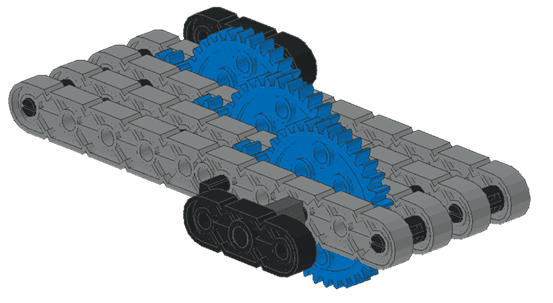
![]() Teacher Tips
-
Build Instruction Tips
Teacher Tips
-
Build Instruction Tips
Before beginning: Count all pieces before starting your build and have them readily available.
Step 1: First, insert the 3x Pitch Plastic Capped Shaft through the middle hole of the 1x3 Shaft Lock Plate. Then, add on the Mini Standoff Connector to the 3x Pitch Plastic Capped Shaft before inserting the entire combined piece into the second hole of the 1x10 Beam.
Step 2, 6 and 10: The gear teeth of the 12 Tooth Gear and the 36 Tooth Gear will interlock.
Step 9: First, insert the 3x Pitch Plastic Capped Shaft through the middle hole of the 1x3 Shaft Lock Plate. Then, add on the Mini Standoff Connector to the 3x Pitch Plastic Capped Shaft before inserting the entire combined piece into the third hole of the 1x10 Beam.
![]() Teacher Tips
Teacher Tips
Instruct students to take apart pieces by gently rotating and pulling off carefully in order to not disturb the rest of the build or damage the pieces. Advise students to be aware that the teeth of the gears will interlock. If they are not, do not force the pieces together because they are probably misaligned.
![]() Teacher Tips
-
Teacher Checklist
Teacher Tips
-
Teacher Checklist
Once all students have completed the build, go through this checklist to make sure students are ready to move on.
-
Check that the M.A.D. Box is built correctly.
-
Check that the gears are interlocked properly.
-
Check that students have put away any extra parts and have cleaned up their area.
![]() Extend Your Learning
-
Sammy
Extend Your Learning
-
Sammy
Who is Sammy? Sammy is a VEX Robotics companion made out of only 9 VEX IQ pieces. Sammy is a great extension learning activity because students can create any accessory or setting for Sammy that they like. Students are only limited by the bounds of their imagination! Click here (Google Doc / .docx / .pdf) to see the build instructions for Sammy.
Ask students to build a Sammy when they have finished the build early, or as a fun, stand-alone extension activity. If students have already built a Sammy in previous labs, ask them to create a bicycle for Sammy by replacing one of the 1x3 Shaft Lock Plates on the M.A.D. Box with a wheel. First, replace the 1x3 Shaft Lock Plate that is connected to the 12 Tooth Gear. Turn the only remaining 1x3 Shaft Lock Plate - viewing it as the bicycle pedal - and take note of how fast the wheel turns and how easy or hard it is turn. Then, swap the wheel that is on the 12 Tooth Gear to now be on the 36 Tooth Gear and replace the 1x3 Shaft Lock Plate. Try the same experiment with turning the 1x3 Shaft Lock Plate. Ask the students what they notice and write their observations in their engineering notebook.
Another possible idea is asking the students to research bicycle gears and then draw specific gears for Sammy’s bike. Have students question if the gears should make the bike faster or allow for more power. Encourage students to investigate the benefits and setbacks to either situation and ask the students to write down their findings in their engineering notebook. There is the option to use the engineering notebook as an assessment. Click this link to see the rubric for an engineering notebook.