Improve Your Project
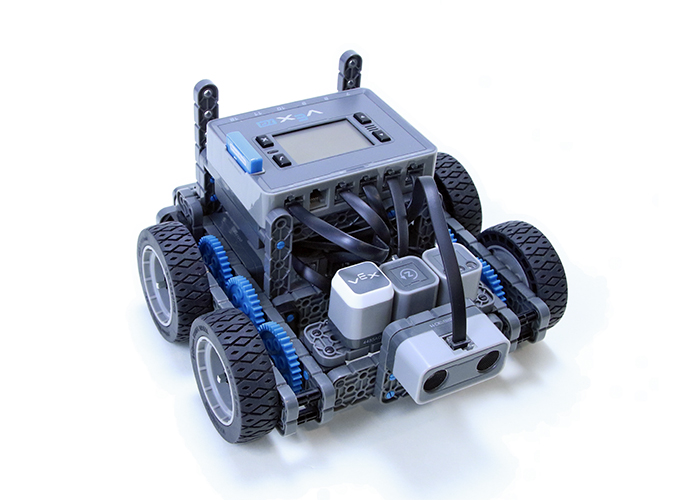
Setting Appropriate Velocities
You got your Autopilot to move at different velocities! Let’s explore how to set appropriate velocities to program your Autopilot.
- The Builder in each group should get the hardware required.
- The Recorder should get the group’s engineering notebook.
- The Programmer should open VEXcode IQ.
| Quantity | Materials Needed |
|---|---|
| 1 |
1x1 Connector Pin |
| 1 |
Charged Robot Battery |
| 1 |
VEXcode IQ (latest version, Windows, macOS, Chromebook, iPad) |
| 1 |
USB Cable (if using a computer) |
| 1 |
Engineering Notebook |
Before you begin the activity...
Before you begin the activity, do you have each of these items ready? The Builder should check each of the following:
-
Are all the motors and sensors plugged into the correct port?
-
Are the smart cables fully inserted into all of the motors and sensors?
-
Is the Brain turned on?
-
Is the battery charged?