Remix Your Project
The Programmer should complete the following steps:
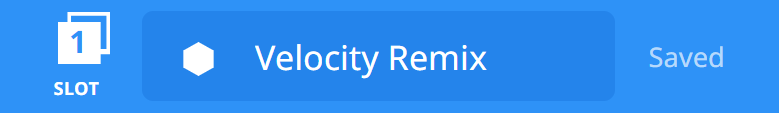
- Open the File menu.
- Select Open Examples.
- Select and open the Autopilot Template.
- Name your project Velocity Remix.
- Save your project.
Tag You’re It!
Turn quickly, drive slowly, turn quickly to play a game of tag!
-
The robot wants to play a game of tag-you’re it! Programmer, use the [set turn velocity], [turn for], [set drive velocity], and [drive for] blocks to program the Autopilot to turn quickly to avoid being tagged, drive slowly to tag someone, and then turn quickly again to run away! The velocity percentage for turning should be at least twice as high as the velocity percentage for driving. The project below is started but incomplete. It needs more blocks and set velocities.
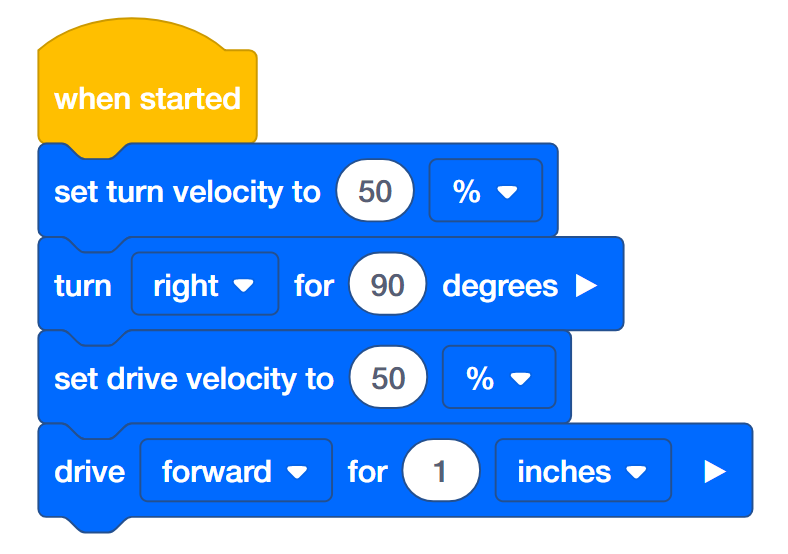
- Programmer, save the Tag project and download it to the brain.
- Operator, run the Tag project.
- Does the robot turn quickly, drive slowly, and then turn quickly again?
- Recorder, take notes about the robot’s behavior.
Bonus Challenge: Have the Autopilot play a sound once it tags someone!
Protect the Castle!
Move in a square to protect the castle from intruders!
-
Your king asked you to protect the castle! You must drive around the square castle to make sure it is safe from intruders! Programmer, use the set turn velocity, turn for, set drive velocity, and drive for blocks to program the Autopilot to move in a square. The Autopilot should drive quickly along the sides of the square but turn slowly at the corners. The project below is started but incomplete. It needs more blocks and set velocities.
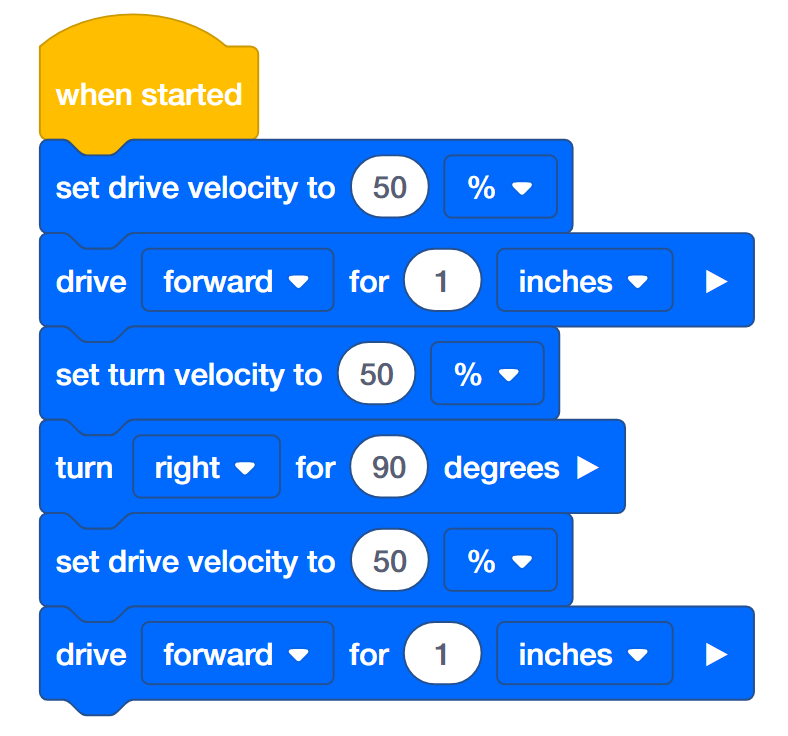
- Programmer, save the Castle project and download it to the brain.
- Operator, run the Castle project.
- Does the robot move quickly in a square shape but turn slowly at the corners?
- Recorder, take notes about the robot’s behavior.
Bonus Challenges:
- Have the Autopilot’s Touch LED display a different color while it drives on each side of the square.
- The perimeter of the square castle that needs to be guarded is 20 inches. Program the robot to move around the perimeter.
- The area of the square castle that needs to be guarded is 49 inches. Calculate the length of each side and move in a square that covers the area.
Robot Waiter
Don’t spill the drinks!
-
Your robot is training to be a waiter at a new restaurant in town. Program the robot waiter to be able to move quickly without spilling what it is carrying! Use the 6x Pitch Standoff to simulate food or drinks that the waiter would be carrying. Programmer, use the set turn velocity, turn for, set drive velocity, and drive for blocks to program the Autopilot to turn 360 degrees and drive 12 inches as quickly as possible while balancing a 6x Pitch Standoff on the Autopilot’s brain. The project below is started but incomplete. It needs to have the velocities and distances set.
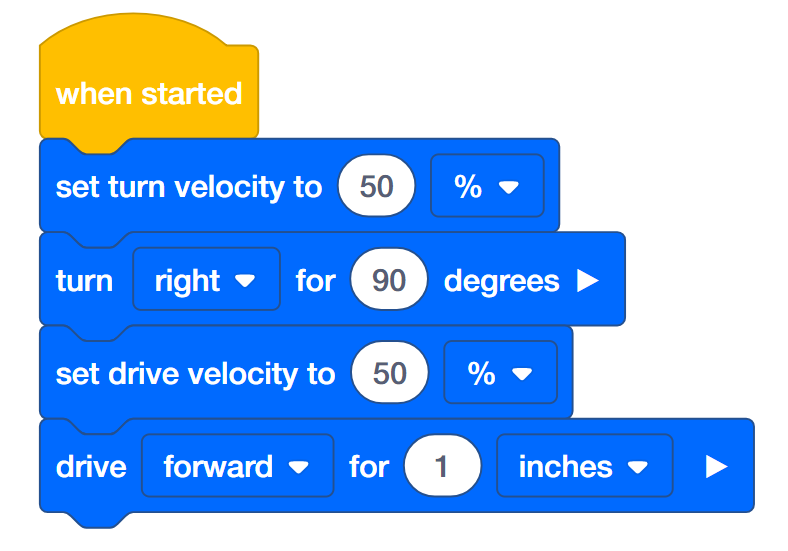
-
Builder, lay a 6x Pitch Standoff from the VEX IQ Kit across where VEX IQ is written on the brain.

- Programmer, set the velocities and distances. Then save the Robot Waiter project and download it to the brain.
- Operator, run the Robot Waiter project.
- Does the robot turn and drive while keeping the beam on top of the brain? How fast can the robot move before the beam slides off?
- Programmer, test faster and faster velocities until you find the limit. The limit for turning might be different than the limit for driving. Use the information from the Recorder in order to make decisions on which velocity is the best choice.
- Recorder, take notes about the robot’s behavior, its velocity, and whether the beam falls off. Make note of how the velocities are changing each time the project is tested.